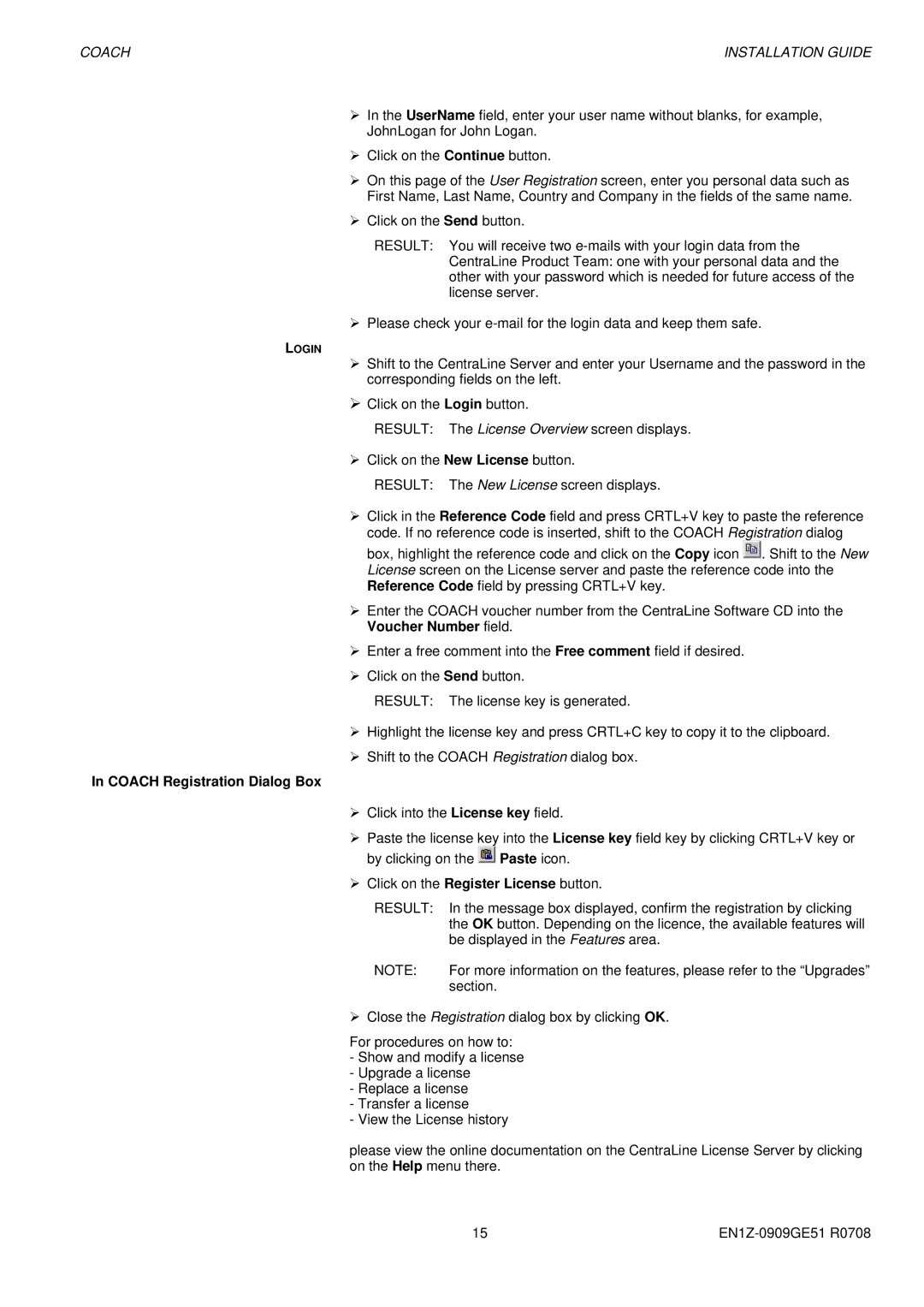EN1Z0909GE51 R0708 specifications
The Honeywell EN1Z0909GE51 R0708 is a state-of-the-art control panel designed for use in modern HVAC systems and building management applications. It offers a comprehensive range of features and technologies that make it an essential component for efficient and effective building operations.One of the key features of the EN1Z0909GE51 R0708 is its advanced connectivity options. The panel comes equipped with multiple communication protocols, allowing it to integrate seamlessly with a variety of existing systems. This interoperability ensures that users can easily connect with other devices, whether they are sensors, actuators, or third-party control systems. The panel supports both wired and wireless communication, providing flexibility in installation and operation.
Another notable characteristic of the Honeywell EN1Z0909GE51 R0708 is its user-friendly interface. The panel includes a large, intuitive display that provides real-time information about system performance and status. This feature allows operators to easily monitor energy consumption, system health, and other vital parameters. The interface also supports multiple languages, making it accessible for users worldwide.
In terms of technology, the EN1Z0909GE51 R0708 incorporates advanced algorithms for energy optimization. These algorithms analyze data from various sources to identify opportunities for energy savings and efficient resource utilization. By optimizing HVAC operations, the panel not only reduces energy costs but also contributes to lower greenhouse gas emissions, making it an environmentally responsible choice.
The panel is also equipped with robust security features to protect against unauthorized access and cyber threats. This includes encrypted communication channels and user authentication mechanisms, ensuring that only authorized personnel can modify settings or access critical data. Additionally, the Honeywell EN1Z0909GE51 R0708 allows for remote monitoring and control, providing the flexibility to manage systems from anywhere.
Durability is another important characteristic of the EN1Z0909GE51 R0708. Built with high-quality materials, the panel is designed to withstand harsh environmental conditions, making it suitable for a wide range of indoor and outdoor applications.
In conclusion, the Honeywell EN1Z0909GE51 R0708 is a highly versatile and efficient control panel that enhances the performance of HVAC and building management systems. With its advanced features, connectivity options, and focus on energy optimization, it represents the next generation of smart building technology.