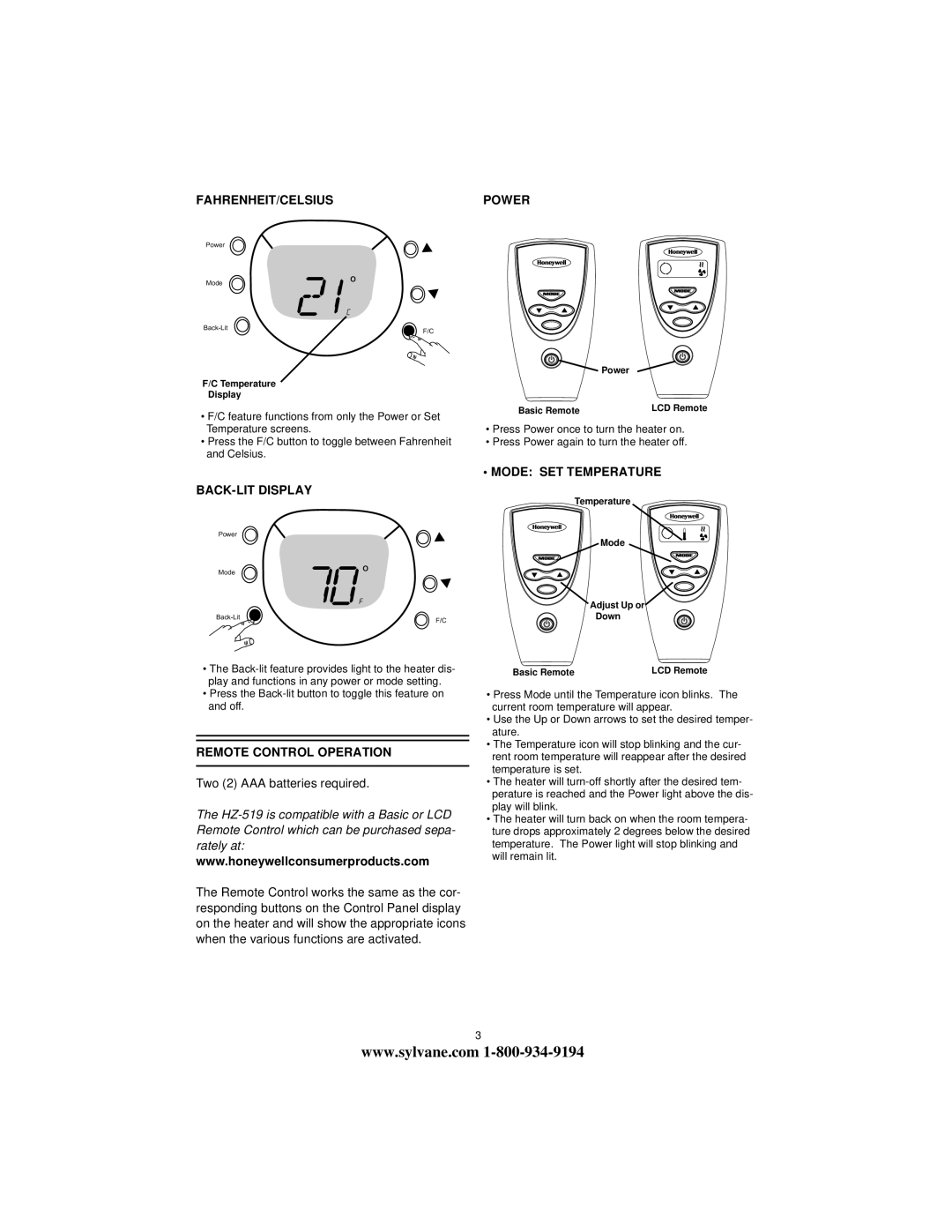HZ-519 specifications
The Honeywell HZ-519 is a cutting-edge infrared heater designed for efficient and effective heating in various environments. Known for its powerful performance and user-friendly features, this heater is ideal for personal use in homes, offices, and garages, making it an excellent choice for those looking to stay warm during chilly months.One of the main features of the HZ-519 is its powerful heating capability. With a heat output of up to 1,500 watts, it provides ample warmth to spaces up to 1,000 square feet. The infrared technology used in the HZ-519 enables it to heat objects and people directly, rather than just heating the air, which results in immediate warmth and energy efficiency. This technology minimizes heat loss, making the HZ-519 an economical option for those looking to reduce heating bills.
Furthermore, the HZ-519 includes a user-friendly digital control panel that allows users to easily set their desired temperature, making it simple to customize the heating experience. The built-in thermostat helps maintain a consistent temperature, ensuring comfort while maximizing energy savings.
Safety is a priority with the Honeywell HZ-519, which includes several protective features such as an automatic shut-off function that activates if the heater tips over or overheats. The heater is also designed with a cool-touch exterior, allowing users to move the unit safely without the risk of burns, making it a family-friendly option for households with children or pets.
Portability is another significant characteristic of the HZ-519. Equipped with durable wheels and a lightweight design, this heater can be easily moved from one room to another, providing warmth wherever it's needed. This versatility allows users to maximize their heating efficiency throughout their home or workspace.
In summary, the Honeywell HZ-519 stands out for its powerful infrared heating, energy efficiency, user-friendly features, safety mechanisms, and portability. These characteristics make it an excellent choice for anyone seeking a reliable and effective heating solution to combat the cold. With the HZ-519, users can enjoy comforting warmth in any environment, all while staying mindful of energy consumption and safety.