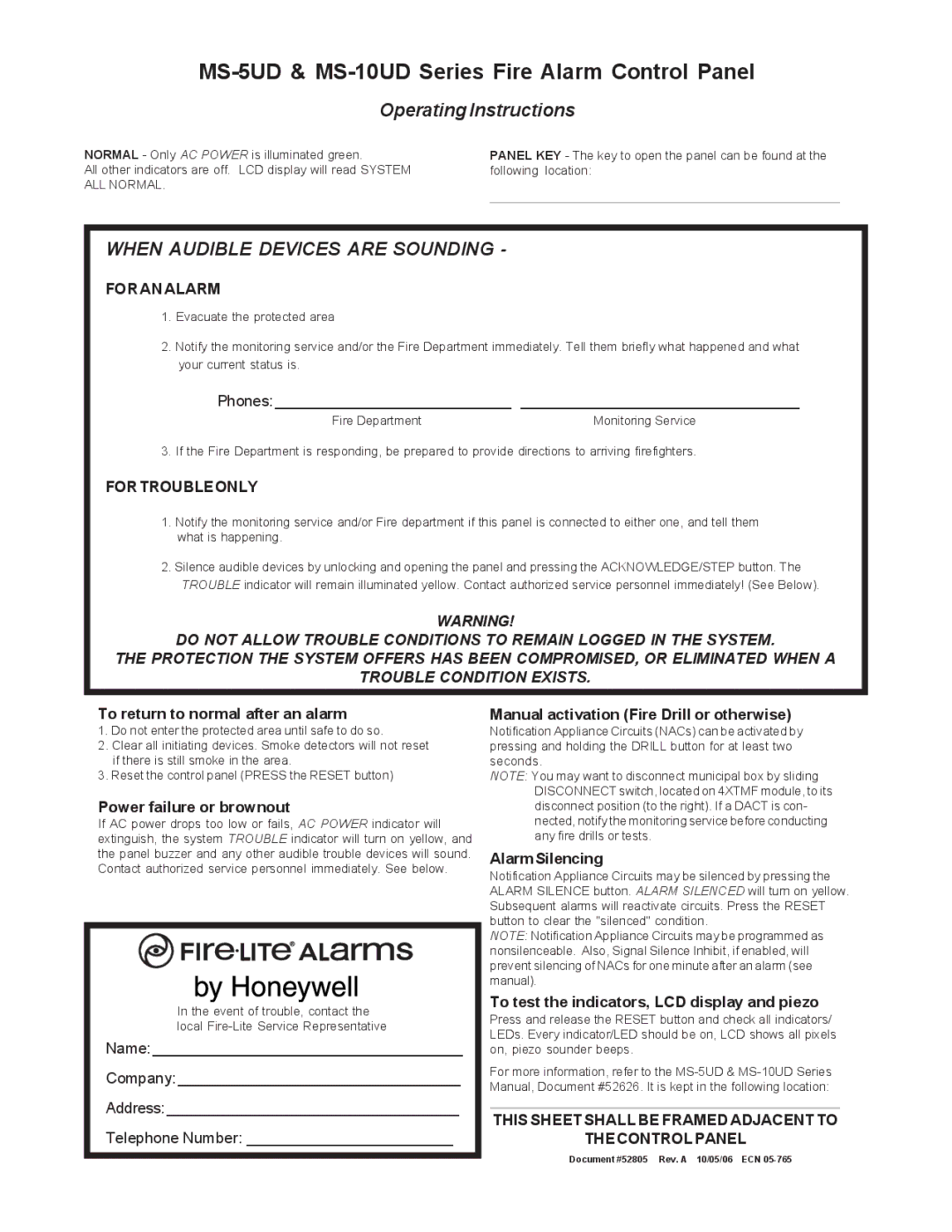MS-5UD, MS-10UD specifications
The Honeywell MS-10UD and MS-5UD are advanced fire alarm control panels designed for optimal performance and reliability in commercial and industrial applications. Both models are part of Honeywell’s esteemed line of fire safety solutions, catering to different operational scales and requirements.The MS-10UD is a sophisticated system that supports up to ten addressable devices on a single loop. It is ideal for larger facilities that require extensive monitoring capabilities. This panel is equipped with a multitude of features including a built-in digital communicator for remote notifications, a large LCD display that provides clear status information, and a programmable user interface for enhanced operational control. Its flexibility allows for easy expansion or integration with existing security systems, which is critical for evolving safety needs.
On the other hand, the MS-5UD is designed for smaller applications, supporting up to five addressable devices. Despite its compact size, this panel does not skimp on features. It includes an intuitive user-friendly interface that simplifies system management, along with robust communication options such as event logging and reporting. Both panels are built with resilience in mind, boasting components that resist dust and temperature fluctuations, ensuring prolonged durability in various environments.
Both models utilize Honeywell's patented technologies, such as the QuickConnect feature, allowing for swift installation and simplified device management. This leads to reduced installation costs and minimal downtime during commissioning. Moreover, their compatibility with a wide range of Honeywell addressable detectors and modules ensures comprehensive coverage for fire detection.
In terms of alarm signaling, both the MS-10UD and MS-5UD are designed to accurately detect and alert users in the event of a fire hazard. They support a variety of notification appliances, ensuring clear and timely alerts to occupants and emergency services. Additionally, both systems comply with rigorous industry standards and certifications, making them reliable choices for a wide variety of applications.
In summary, the Honeywell MS-10UD and MS-5UD fire alarm control panels represent a blend of advanced technology, user-friendly design, and robust performance. Their deployment can significantly enhance safety protocols within any facility, providing peace of mind through proactive monitoring and rapid response capabilities.