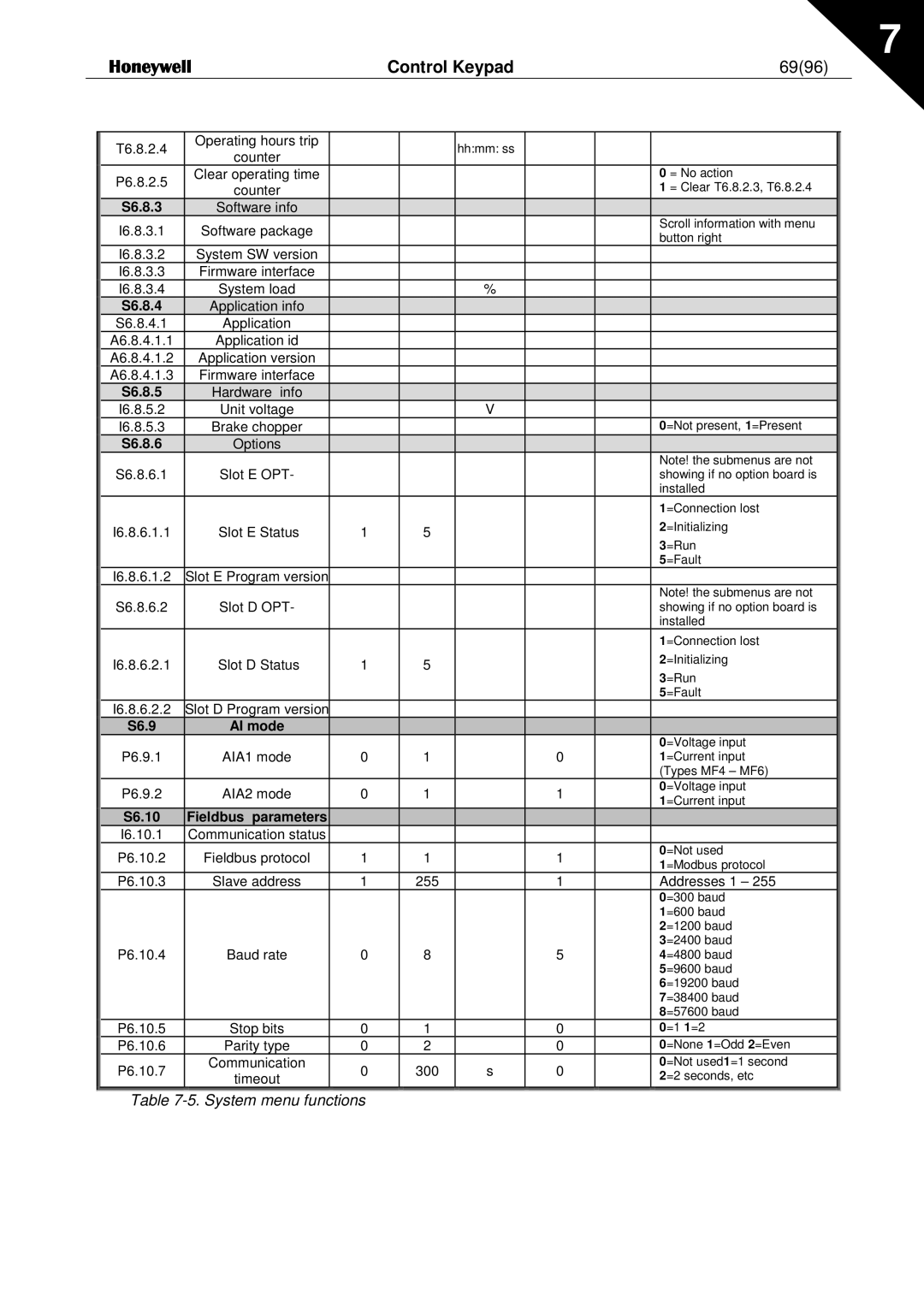NXL specifications
Honeywell NXL is an advanced building management system designed to optimize the efficiency of HVAC, lighting, and security systems within commercial buildings. It incorporates cutting-edge technologies to enhance operational performance, improve energy savings, and provide a comfortable environment for occupants.One of the standout features of Honeywell NXL is its integration capabilities. The system allows seamless connections between various subsystems, facilitating a unified approach to building management. This interoperability means that data from different systems can be aggregated, analyzed, and applied to enhance overall building performance.
The Honeywell NXL employs a user-friendly interface that empowers facility managers to easily navigate through critical information. The intuitive dashboard offers real-time analytics and visualizations, providing insights into energy consumption, system performance, and occupant comfort. Users can quickly identify inefficiencies and make informed decisions to improve operational effectiveness.
In terms of technologies, Honeywell NXL utilizes IoT connectivity, which enables devices and systems within the building to communicate with one another. This connectivity allows for remote monitoring and control, which is essential for effective facility management. By leveraging IoT technology, facility managers can receive alerts, conduct diagnostics, and perform maintenance proactively, reducing equipment downtime and avoiding costly repairs.
Another significant characteristic of the Honeywell NXL is its robust data analysis capabilities. The system collects vast amounts of data from sensors and connected devices, which is then processed to identify patterns and trends. This analytical approach not only aids in energy management but also enhances occupant comfort by adjusting parameters in real-time based on occupancy and environmental conditions.
Energy management is a critical issue for modern buildings, and Honeywell NXL addresses this with advanced optimization strategies. The system can implement demand response capabilities, adjusting energy usage based on peak periods or grid demands, ultimately saving costs and reducing environmental impact.
Moreover, Honeywell NXL places a strong emphasis on security features. Its design includes integrated surveillance and access control systems, ensuring the safety of occupants while facilitating efficient access management.
In summary, Honeywell NXL is a comprehensive building management solution that combines user-friendly design, IoT connectivity, advanced data analytics, energy optimization, and enhanced security features. Its ability to integrate various building systems makes it an essential tool for contemporary facility management, promoting efficiency and sustainability in building operations.