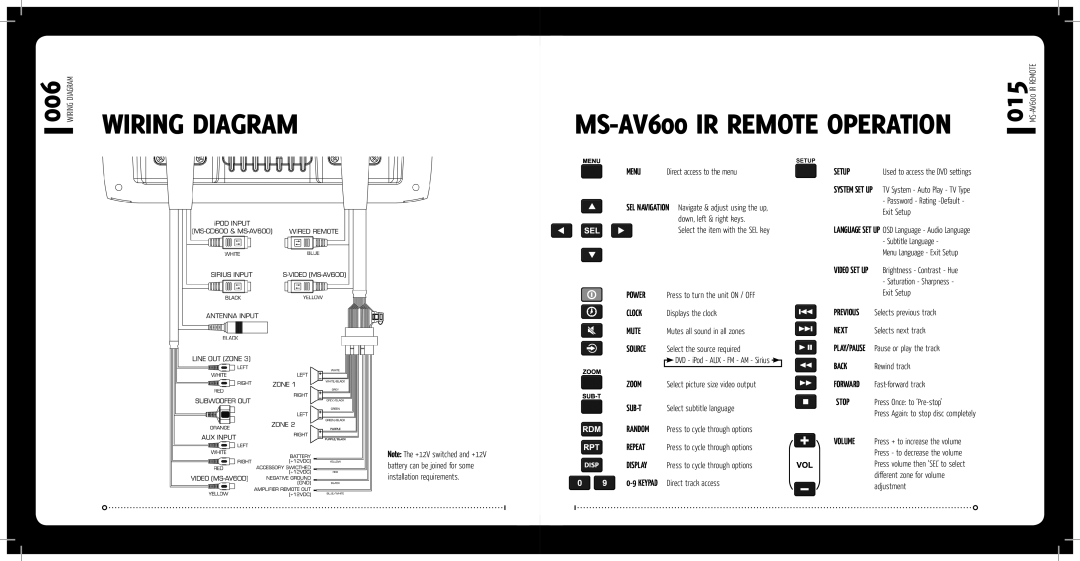006 DIAGRAM WIRING WIRING DIAGRAM
MS-AV600 IR REMOTE OPERATION
015
Note: The +12V switched and +12V battery can be joined for some installation requirements.
MENU | Direct access to the menu |
SEL NAVIGATION Navigate & adjust using the up, down, left & right keys.
Select the item with the SEL key
POWER Press to turn the unit ON / OFF
CLOCK Displays the clock
MUTE Mutes all sound in all zones
SOURCE Select the source required
![]() DVD - iPod - AUX - FM - AM - Sirius
DVD - iPod - AUX - FM - AM - Sirius ![]()
![]()
ZOOM Select picture size video output
RANDOM Press to cycle through options
REPEAT Press to cycle through options
DISPLAY Press to cycle through options
SETUPUsed to access the DVD settings
SYSTEM SET UP TV System - Auto Play - TV Type
- Password - Rating
Exit Setup
LANGUAGE SET UP OSD Language - Audio Language
- Subtitle Language -
Menu Language - Exit Setup
VIDEO SET UP Brightness - Contrast - Hue
- Saturation - Sharpness -
Exit Setup
PREVIOUS Selects previous track
NEXT Selects next track
PLAY/PAUSE Pause or play the track
BACK Rewind track
FORWARD
STOP Press Once: to
Press Again: to stop disc completely
VOLUME Press + to increase the volume Press - to decrease the volume Press volume then ‘SEL’ to select different zone for volume adjustment