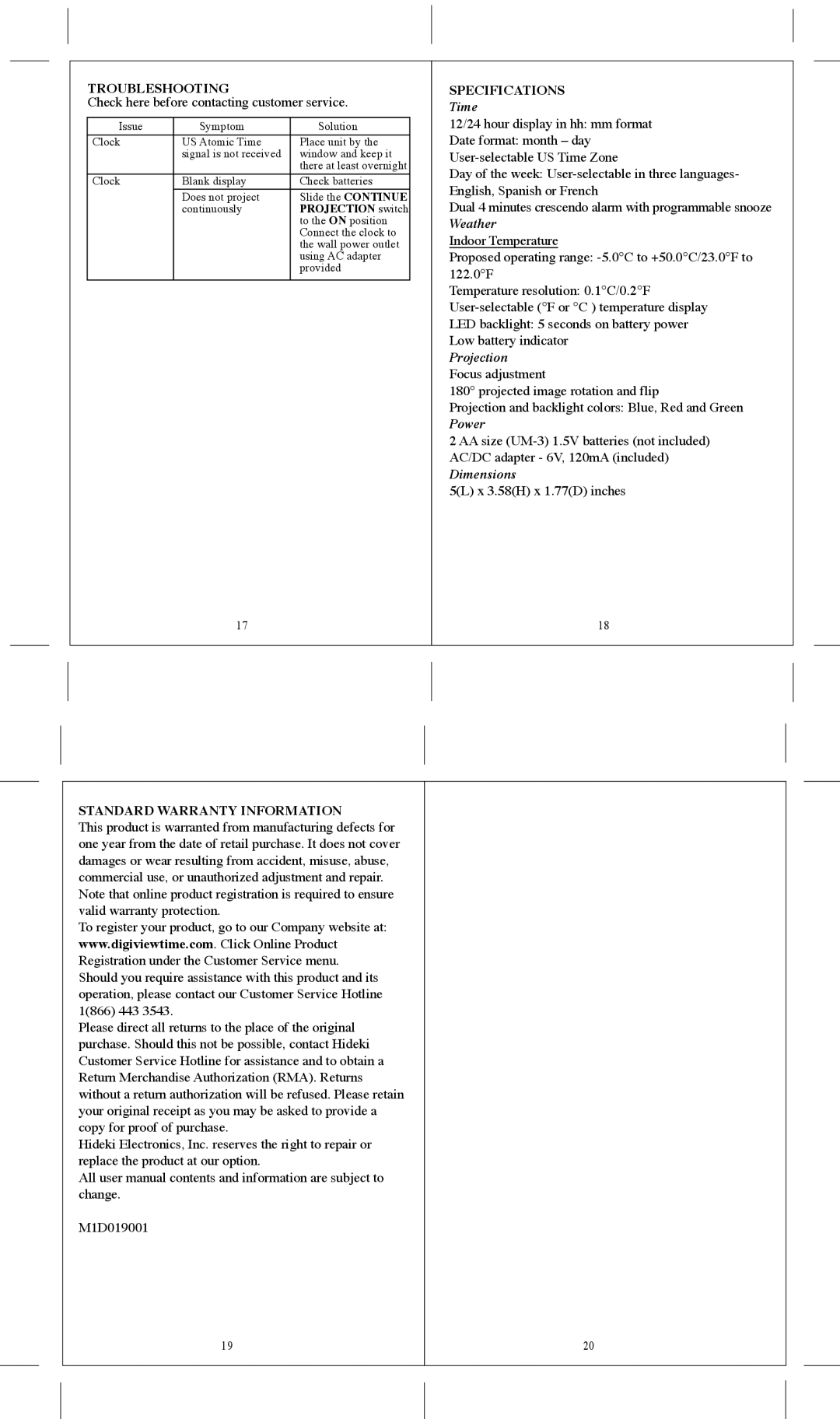|
| TROUBLESHOOTING |
|
|
| SPECIFICATIONS | ||
|
| Check here before contacting customer service. | Time | |||||
|
| Issue | Symptom | Solution |
| 12/24 hour display in hh: mm format | ||
|
| Clock | US Atomic Time | Place unit by the |
|
| Date format: month – day | |
|
|
| signal is not received | window and keep it |
| |||
|
|
|
| there at least overnight |
| Day of the week: | ||
|
| Clock | Blank display | Check batteries |
|
| ||
|
|
| English, Spanish or French | |||||
|
|
| Does not project | Slide the CONTINUE |
|
| ||
|
|
| continuously | PROJECTION switch |
| Dual 4 minutes crescendo alarm with programmable snooze | ||
|
|
|
| to the ON position |
| Weather | ||
|
|
|
| Connect the clock to |
| Indoor Temperature | ||
|
|
|
| the wall power outlet |
| |||
|
|
|
| using AC adapter |
| Proposed operating range: | ||
|
|
|
| provided |
| 122.0°F | ||
|
|
|
|
|
|
| Temperature resolution: 0.1°C/0.2°F | |
|
|
|
|
|
|
| ||
|
|
|
|
|
|
| LED backlight: 5 seconds on battery power | |
|
|
|
|
|
|
| Low battery indicator | |
|
|
|
|
|
|
| Projection | |
|
|
|
|
|
|
| Focus adjustment | |
|
|
|
|
|
|
| 180° projected image rotation and flip | |
|
|
|
|
|
|
| Projection and backlight colors: Blue, Red and Green | |
|
|
|
|
|
|
| Power | |
|
|
|
|
|
|
| 2 AA size | |
|
|
|
|
|
|
| AC/DC adapter - 6V, 120mA (included) | |
|
|
|
|
|
|
| Dimensions | |
|
|
|
|
|
|
| 5(L) x 3.58(H) x 1.77(D) inches | |
|
|
| 17 |
|
|
| 18 |
|
|
|
|
|
|
|
|
|
|
|
|
|
|
|
|
|
|
|
|
|
|
|
|
|
|
|
|
|
|
|
|
|
|
|
| |
|
|
|
|
|
|
|
|
|
|
|
|
|
|
|
|
|
|
| STANDARD WARRANTY INFORMATION |
|
|
| ||||
| This product is warranted from manufacturing defects for |
|
|
| ||||
| one year from the date of retail purchase. It does not cover |
|
|
| ||||
| damages or wear resulting from accident, misuse, abuse, |
|
|
| ||||
| commercial use, or unauthorized adjustment and repair. |
|
|
| ||||
| Note that online product registration is required to ensure |
|
|
| ||||
| valid warranty protection. |
|
|
|
|
| ||
| To register your product, go to our Company website at: |
|
|
| ||||
| www.digiviewtime.com. Click Online Product |
|
|
| ||||
| Registration under the Customer Service menu. |
|
|
| ||||
| Should you require assistance with this product and its |
|
|
| ||||
| operation, please contact our Customer Service Hotline |
|
|
| ||||
| 1(866) 443 3543. |
|
|
|
|
|
| |
| Please direct all returns to the place of the original |
|
|
| ||||
| purchase. Should this not be possible, contact Hideki |
|
|
| ||||
| Customer Service Hotline for assistance and to obtain a |
|
|
| ||||
| Return Merchandise Authorization (RMA). Returns |
|
|
| ||||
| without a return authorization will be refused. Please retain |
|
|
| ||||
| your original receipt as you may be asked to provide a |
|
|
| ||||
| copy for proof of purchase. |
|
|
|
|
| ||
| Hideki Electronics, Inc. reserves the right to repair or |
|
|
| ||||
| replace the product at our option. |
|
|
|
|
| ||
| All user manual contents and information are subject to |
|
|
| ||||
| change. |
|
|
|
|
|
| |
| M1D019001 |
|
|
|
|
|
| |
|
|
| 19 |
|
|
| 20 |
|
|
|
|
|
|
|
|
|
|