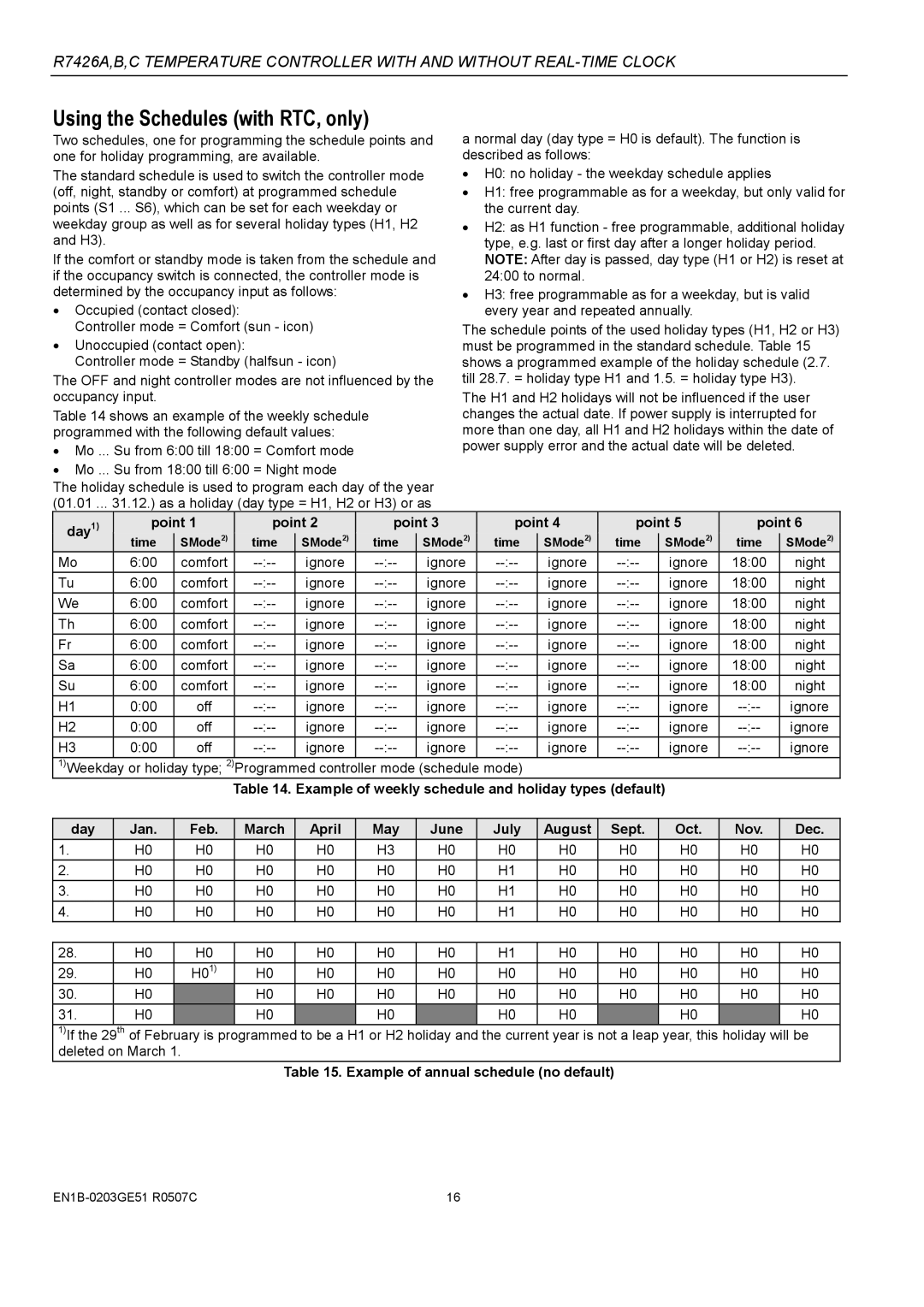R7426C, R7426A, R7426B specifications
Honeywell's R7426 series comprises three advanced models: R7426B, R7426A, and R7426C. These devices are designed to optimize control for HVAC applications, emphasizing energy efficiency, ease of use, and superior control capabilities. Each model incorporates unique features and technologies catering to specific system requirements while maintaining common foundational characteristics.The R7426B is engineered with a microprocessor-based control system, allowing for precise temperature management across varied environments. It supports a range of heating and cooling applications, making it versatile in both residential and commercial settings. The unit boasts dual-stage heating and cooling capabilities, ensuring optimal comfort by allowing for gradual temperature changes. It also includes an easy-to-read LCD display for user-friendly navigation and parameter adjustments.
R7426A enhances functionality with additional communication technologies. This model incorporates Honeywell's proprietary communication protocols, enabling seamless connection with smart thermostats and home automation systems. This ensures users can monitor and control their HVAC systems remotely, leading to enhanced energy management and convenience. R7426A also includes advanced diagnostic capabilities that simplify troubleshooting and maintenance processes.
R7426C further extends the capabilities of the series by integrating state-of-the-art sensors for real-time environmental monitoring. These sensors continuously track indoor air quality parameters such as humidity and particulate matter levels, allowing for immediate adjustments to maintain optimal indoor conditions. The model is also equipped with smart algorithms that learn user preferences over time, automatically adjusting settings to enhance comfort and efficiency.
Common features across the R7426 series include robust construction for long-lasting performance and compatibility with a wide range of HVAC systems, including heat pumps and conventional heating systems. Each model supports programmable settings, enabling users to create schedules that align with their unique lifestyle or business needs. Safety features, including freeze protection and delay timers, are integrated to safeguard against potential system failures.
Overall, the Honeywell R7426B, R7426A, and R7426C models represent a significant advancement in HVAC control technology. With their focus on efficiency, automation, and user-centric design, these devices help users achieve optimal climate management in their spaces while minimizing energy consumption. Whether for residential comfort or commercial efficiency, these models stand out as reliable solutions in the HVAC market.