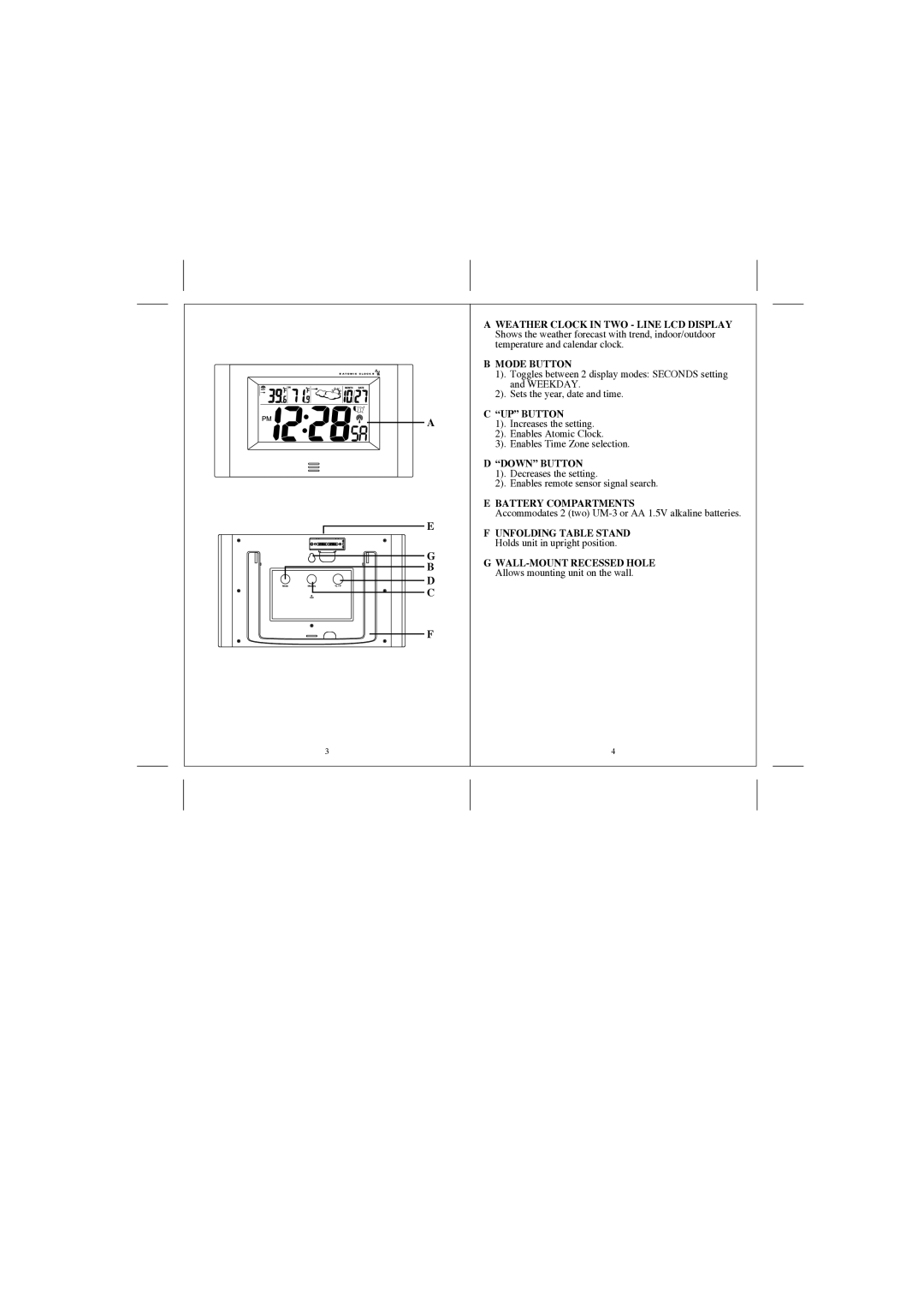A |
E |
G |
B |
D |
C |
F |
3
AWEATHER CLOCK IN TWO - LINE LCD DISPLAY Shows the weather forecast with trend, indoor/outdoor temperature and calendar clock.
BMODE BUTTON
1). Toggles between 2 display modes: SECONDS setting and WEEKDAY.
2). Sets the year, date and time.
C“UP” BUTTON
1). Increases the setting.
2). Enables Atomic Clock.
3). Enables Time Zone selection.
D“DOWN” BUTTON
1). Decreases the setting.
2). Enables remote sensor signal search.
EBATTERY COMPARTMENTS
Accommodates 2 (two) UM-3 or AA 1.5V alkaline batteries.
FUNFOLDING TABLE STAND Holds unit in upright position.
G
4