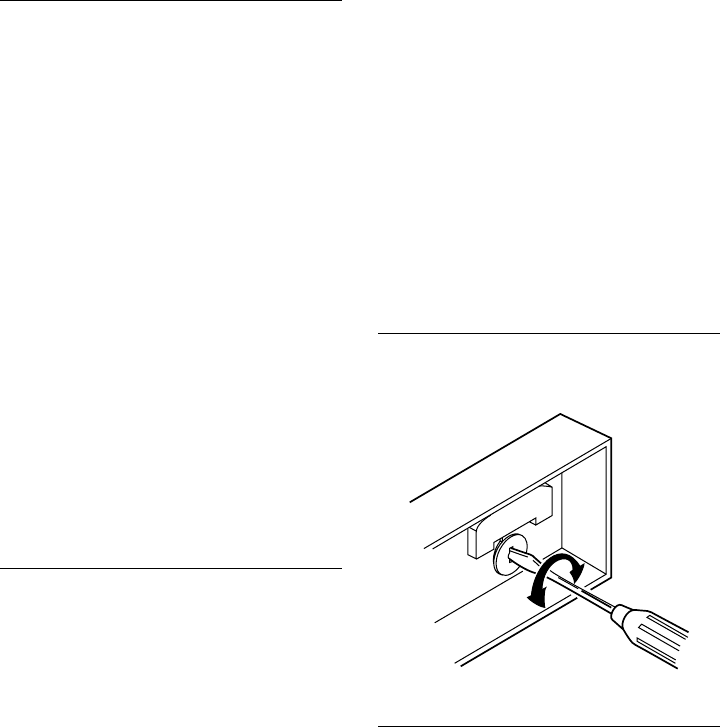
60-1147-47
CheckoutHEATING
Move the system switch on the Q674 to HEAT or AUTO
(if used) and the fan switch to AUTO. Move the heating set
point lever on the T874 about 10° F [6° C] above room
temperature. Heating equipment should start and the fan
should run. Move the heat lever about 10° F [6° C] below
room temperature. The heating equipment and fan should
shut off.
NOTE: In heat pump applications, time delays are involved
before the compressor is activated to prevent short cy-
cling. The delays are provided by a timer, which prevents
the compressor from starting for several minutes after the
thermostat last turned the compressor off, or after the
system first received power.
COOLING
Move the system switch on the Q674 to COOL or AUTO
(if used) and the fan switch to AUTO. Move the cooling set
point lever on the T874 about 10° F [6° C] below room
temperature. The cooling equipment should start (see NOTE
above). Move the cool lever about 10° F [6° C] above room
temperature. The cooling equipment and fan should shut off.
FAN
Move the subbase system switch to OFF, and the fan
switch to ON. The fan should run continuously. Move the fan
switch to AUTO. In this position, fan operation is controlled
by the heating or cooling system control circuit.
CalibrationTHERMOSTAT
T874 Thermostats are accurately calibrated at the factory.
They do not have provision for field calibration.
THERMOMETER
The thermometer in your thermostat has been accurately
calibrated at the factory. The thermometer should need
adjustment only if it has been dropped or shifted due to
mishandling.
If the set point lever and the thermometer reading do
not agree:
1. Remove the thermostat cover by pulling up from the
bottom of cover until it clears the mounting slots.
2. Set the thermostat cover on a table near an accurate
thermometer.
3. Allow 10 or 15 minutes for cover thermometer to
sense area temperature; compare the readings. Be careful
not to touch the thermometer or breathe on it.
4. If the readings are the same, replace the cover and put
the system into operation.
5. If the readings are different, insert a small screw-
driver in the thermometer slot (Fig. 12) and turn it until the
thermometers have the same reading.
6. Replace thermostat cover and put the system into
operation.
NOTE: Radiant heat from your hands will offset the ther-
mometer reading. After making each adjustment, wait 10
or 15 minutes for the thermometer to stabilize before
comparing.
Fig. 12—Thermometer calibration.
M5070