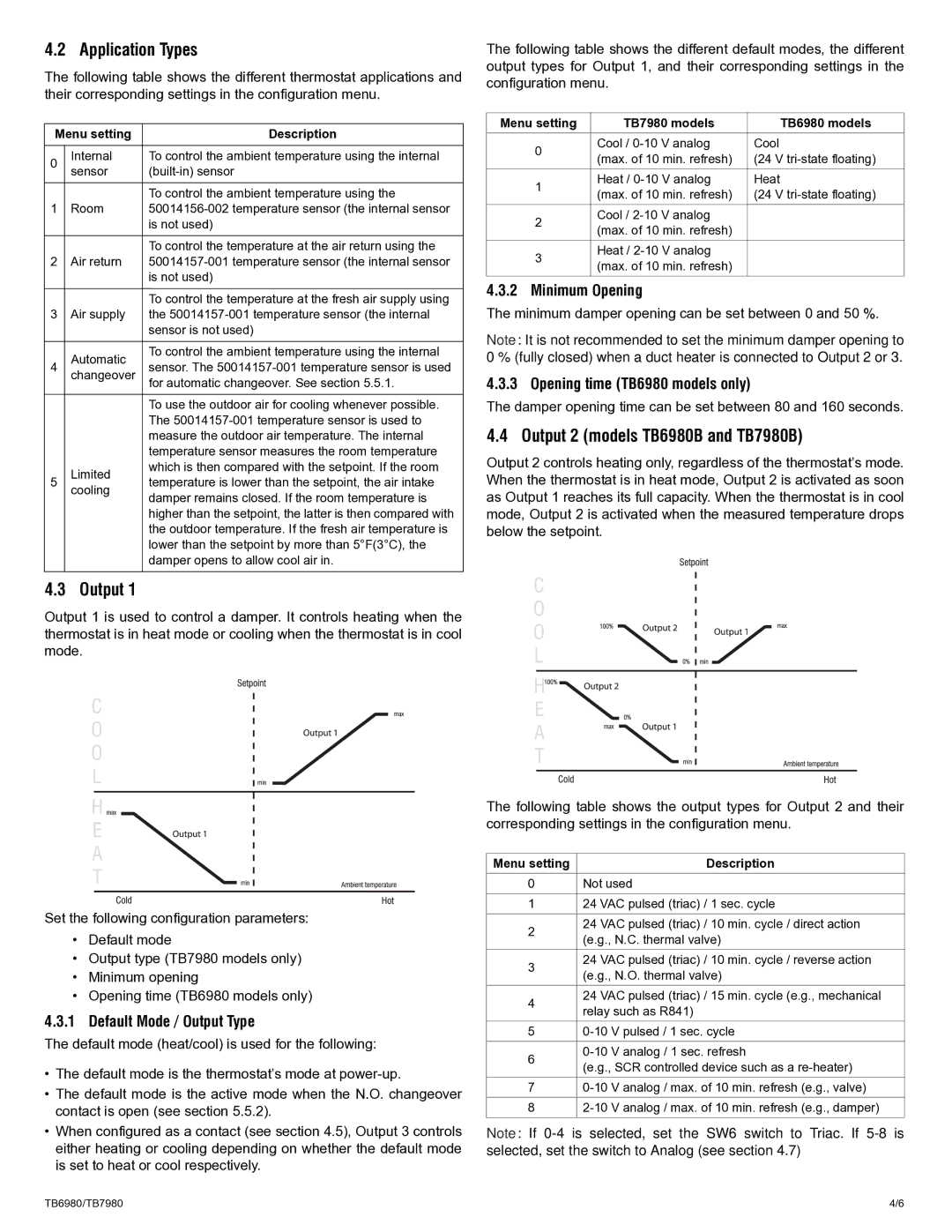TB6980, TB7980 specifications
Honeywell TB7980 and TB6980 are advanced thermostats designed to optimize heating, cooling, and overall energy management in residential and commercial environments. Both models are part of Honeywell's prestigious suite of smart thermostats and reflect the company's commitment to innovation, efficiency, and user-friendly interface.The TB7980 is a touchscreen thermostat that features a vibrant display, making it easy for users to navigate various settings and functions. It supports multi-stage heating and cooling systems, which is essential for maintaining comfort in larger spaces or homes with complex HVAC configurations. One of the standout features of the TB7980 is its ability to learn the homeowner's schedule and preferences over time, adjusting the temperature accordingly to save energy and enhance comfort. The thermostat integrates seamlessly with Honeywell's Total Connect Comfort app, allowing users to control their home climate remotely via smartphones or tablets.
On the other hand, the TB6980 offers a robust solution for commercial applications. It is designed with a more utilitarian interface, focusing on functionality and ease of use. The TB6980 supports advanced zoning control, which is particularly beneficial for larger buildings where different areas may require varying temperature settings. This model is equipped with precise sensing technology that ensures accurate temperature detection and maintenance, optimizing energy usage and reducing overall costs.
Both thermostat models boast features such as adaptive recovery, which intelligently calculates the best time to start heating or cooling to reach the desired temperature at the preferred time. They are also recognized for their energy-saving capabilities, with user-friendly programming options that promote energy-efficient practices. Additionally, Honeywell's Smart Response Technology continually monitors the HVAC system's performance, ensuring it runs at peak efficiency.
In terms of installation, both the TB7980 and TB6980 are designed for straightforward installation. They are compatible with a wide range of HVAC systems, making them versatile options suitable for different environments. Connectivity options, including Wi-Fi and wired networks, enable users to integrate these thermostats into existing smart home ecosystems.
With their comprehensive features, advanced technology, and user-centric design, Honeywell TB7980 and TB6980 thermostats stand out as leaders in smart climate control solutions, promoting energy efficiency and enhanced comfort for homeowners and businesses alike.