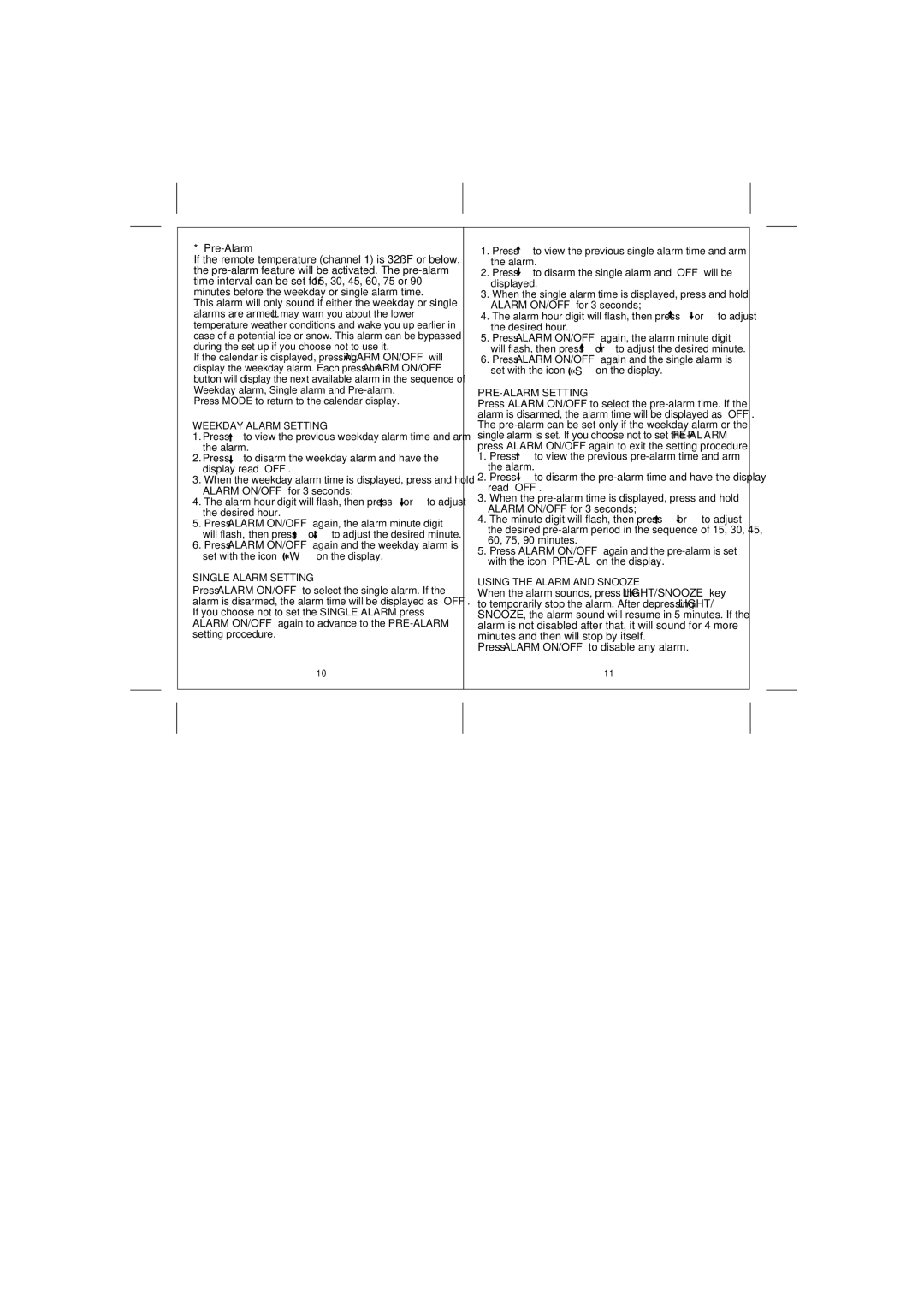*
If the remote temperature (channel 1) is 32˚F or below, the
This alarm will only sound if either the weekday or single alarms are armed. It may warn you about the lower temperature weather conditions and wake you up earlier in case of a potential ice or snow. This alarm can be bypassed during the set up if you choose not to use it.
If the calendar is displayed, pressing ALARM ON/OFF will display the weekday alarm. Each press on ALARM ON/OFF button will display the next available alarm in the sequence of Weekday alarm, Single alarm and
Press MODE to return to the calendar display.
WEEKDAY ALARM SETTING
1.Press ![]() to view the previous weekday alarm time and arm the alarm.
to view the previous weekday alarm time and arm the alarm.
2. Press to disarm the weekday alarm and have the display read “OFF”.
3.When the weekday alarm time is displayed, press and hold ALARM ON/OFF for 3 seconds;
4. | The alarm hour digit will flash, then press |
| or |
| to adjust |
5. | the desired hour. |
|
| ||
Press ALARM ON/OFF again, the alarm minute digit | |||||
will flash, then press![]() or to adjust the desired minute.
or to adjust the desired minute.
6.Press ALARM ON/OFF again and the weekday alarm is set with the icon “![]() W ” on the display.
W ” on the display.
SINGLE ALARM SETTING
Press ALARM ON/OFF to select the single alarm. If the alarm is disarmed, the alarm time will be displayed as “OFF”. If you choose not to set the SINGLE ALARM press ALARM ON/OFF again to advance to the
10
1.Press ![]() to view the previous single alarm time and arm the alarm.
to view the previous single alarm time and arm the alarm.
2.Press ![]() to disarm the single alarm and “OFF” will be displayed.
to disarm the single alarm and “OFF” will be displayed.
3.When the single alarm time is displayed, press and hold ALARM ON/OFF for 3 seconds;
4. The alarm hour digit will flash, then press ![]() or to adjust the desired hour.
or to adjust the desired hour.
5.Press ALARM ON/OFF again, the alarm minute digit will flash, then press ![]() or
or ![]() to adjust the desired minute.
to adjust the desired minute.
6.Press ALARM ON/OFF again and the single alarm is set with the icon “![]() S ” on the display.
S ” on the display.
PRE-ALARM SETTING
Press ALARM ON/OFF to select the
1.Press ![]() to view the previous
to view the previous
2. | Press |
| to disarm the | |||
| ||||||
| ||||||
3. | read “OFF”. | |||||
When the | ||||||
| ALARM ON/OFF for 3 seconds; | |||||
4. | The minute digit will flash, then press | or |
| to adjust | ||
| ||||||
| the desired | |||||
| 60, 75, 90 minutes. | |||||
5.Press ALARM ON/OFF again and the
USING THE ALARM AND SNOOZE
When the alarm sounds, press the LIGHT/SNOOZE key to temporarily stop the alarm. After depressing LIGHT/ SNOOZE, the alarm sound will resume in 5 minutes. If the alarm is not disabled after that, it will sound for 4 more minutes and then will stop by itself.
Press ALARM ON/OFF to disable any alarm.
11