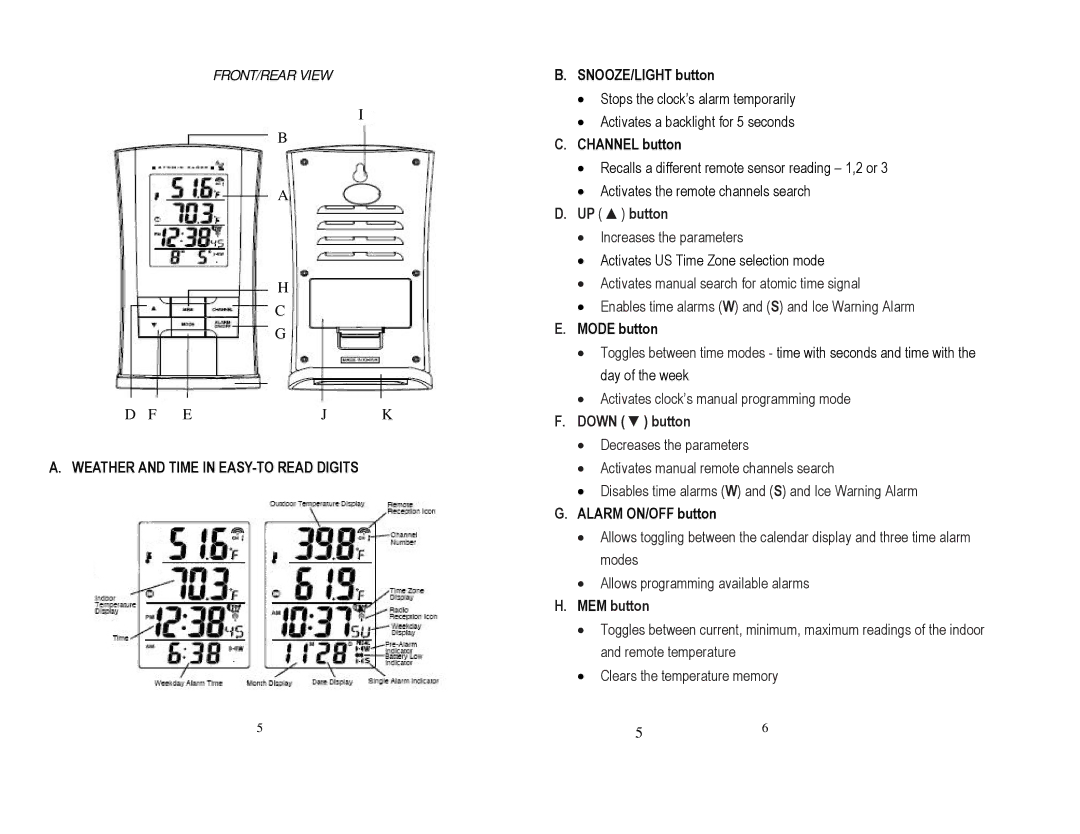FRONT/REAR VIEW
I
B
A
H
C
G
D F EJ K
A. WEATHER AND TIME IN EASY-TO READ DIGITS
5
B.SNOOZE/LIGHT button
•Stops the clock’s alarm temporarily
•Activates a backlight for 5 seconds
C.CHANNEL button
•Recalls a different remote sensor reading – 1,2 or 3
•Activates the remote channels search
D.UP ( ▲) button
•Increases the parameters
•Activates US Time Zone selection mode
•Activates manual search for atomic time signal
•Enables time alarms (W) and (S) and Ice Warning Alarm
E.MODE button
•Toggles between time modes - time with seconds and time with the day of the week
•Activates clock’s manual programming mode
F.DOWN ( ▼) button
•Decreases the parameters
•Activates manual remote channels search
•Disables time alarms (W) and (S) and Ice Warning Alarm
G.ALARM ON/OFF button
•Allows toggling between the calendar display and three time alarm modes
•Allows programming available alarms
H.MEM button
•Toggles between current, minimum, maximum readings of the indoor and remote temperature
•Clears the temperature memory
56