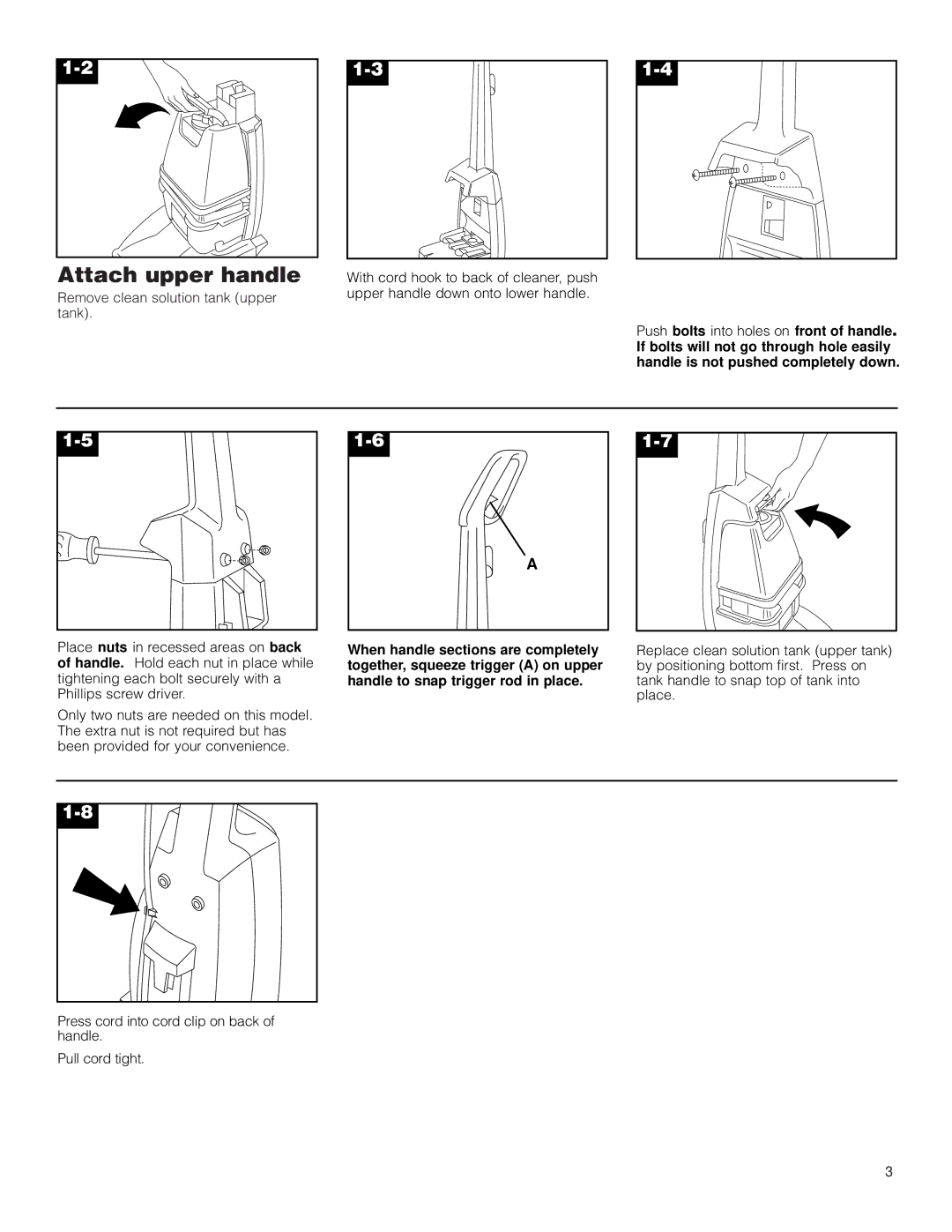Attach upper handle
Remove clean solution tank (upper tank).
With cord hook to back of cleaner, push upper handle down onto lower handle.
Push bolts into holes on front of handle.
If bolts will not go through hole easily handle is not pushed completely down.
Place nuts in recessed areas on back of handle. Hold each nut in place while tightening each bolt securely with a Phillips screw driver.
Only two nuts are needed on this model. The extra nut is not required but has been provided for your convenience.
A |
When handle sections are completely together, squeeze trigger (A) on upper handle to snap trigger rod in place.
Replace clean solution tank (upper tank) by positioning bottom first. Press on tank handle to snap top of tank into place.
Press cord into cord clip on back of handle.
Pull cord tight.
3