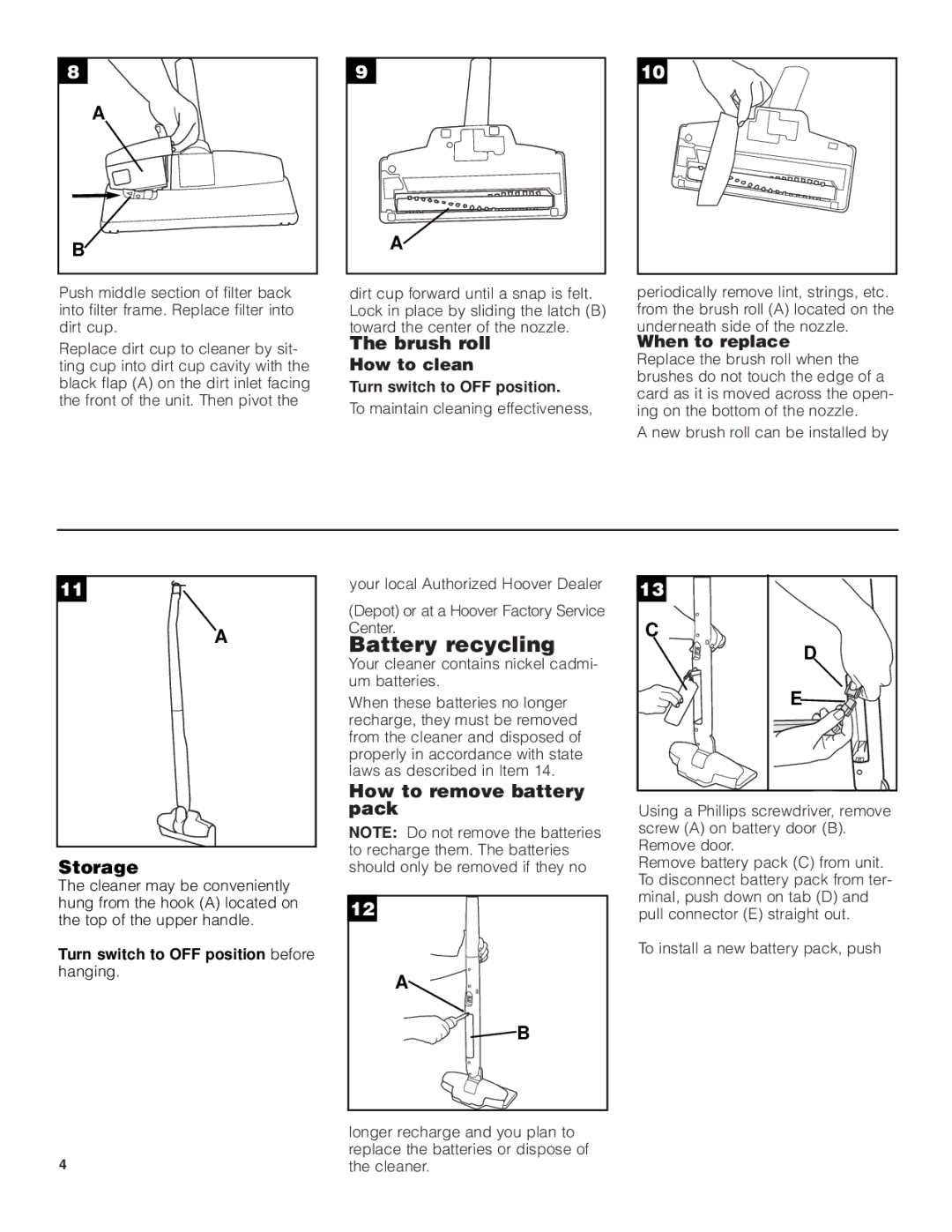Slider Vacuum Cleaner specifications
The Hoover Slider Vacuum Cleaner is an innovative cleaning solution designed to simplify home maintenance while delivering exceptional performance. Its sleek and modern design makes it an attractive addition to any household, while its powerful features make it an indispensable tool for maintaining a clean environment.One of the standout features of the Hoover Slider is its lightweight and compact design, allowing for easy maneuverability across various surfaces. Weighing significantly less than traditional vacuum cleaners, this model enables users to effortlessly carry and transport it from room to room, making cleaning less of a chore. Its slim profile ensures that it can reach tight spaces and corners that bulkier models often struggle with.
Equipped with advanced suction technology, the Hoover Slider is capable of lifting dirt, dust, and debris from carpets and hard floors with ease. The multi-surface functionality allows it to transition smoothly from carpets to hard floors, making it a versatile choice for different areas of your home. Additionally, the vacuum features adjustable suction power, which adapts to the surface being cleaned, ensuring optimal performance across various textures.
The Hoover Slider also incorporates a HEPA filtration system that captures allergens and fine particles, making it an excellent option for allergy sufferers. The high-efficiency filter works by trapping microscopic particles, returning cleaner air to your living space. This feature not only promotes a healthier home environment but also reduces the frequency of filter replacements, saving you time and money.
Another notable characteristic is its bagless design, complete with a transparent dust container for easy viewing and hassle-free emptying. This design eliminates the need for disposable bags, providing a more eco-friendly solution while simplifying maintenance. The dust container is easy to detach and clean, ensuring that users can maintain their vacuum without any cumbersome processes.
In terms of convenience, the Hoover Slider comes with a variety of attachments, including a crevice tool and upholstery brush, designed to tackle specific cleaning tasks. Whether you need to reach tight spaces or clean delicate fabrics, these accessories enhance the vacuum’s versatility and effectiveness.
With its combination of lightweight design, powerful suction capabilities, HEPA filtration, and convenient features, the Hoover Slider Vacuum Cleaner stands out as a top choice for those seeking an efficient and effective cleaning solution. Its user-friendly design and commitment to performance make it a reliable partner in maintaining a clean and healthy home.