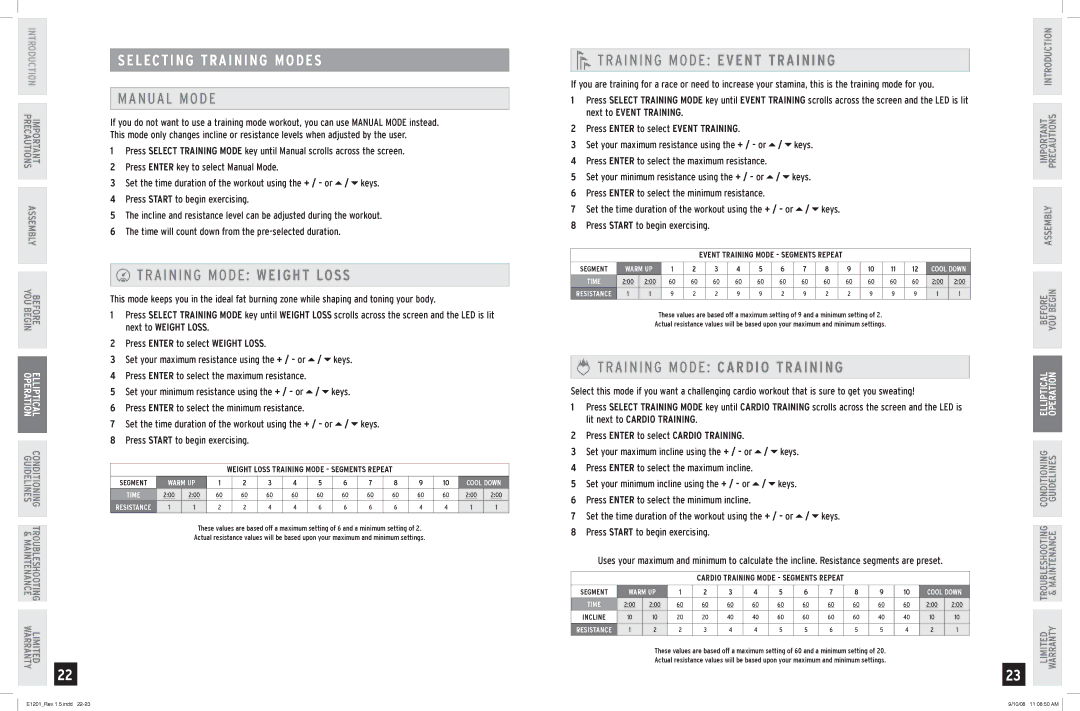E1201 specifications
The Horizon Fitness E1201 is a top-of-the-line elliptical machine designed to deliver an exceptional workout experience. Catering to fitness enthusiasts and casual users alike, the E1201 seamlessly combines durability, technology, and user-friendly features to create an effective exercise solution for home use.One of the standout characteristics of the Horizon Fitness E1201 is its robust construction. Built with a reinforced frame, this elliptical can support users of varying sizes, ensuring stability even during high-intensity workouts. The design focuses on reliability, allowing users to engage in regular exercise without worrying about wear and tear.
The E1201 features a smooth and natural elliptical motion, thanks to its 20-inch stride length and advanced magnetic resistance system. This technology promotes a low-impact workout that minimizes stress on the joints while still delivering a challenging cardio session. The resistance can be adjusted across multiple levels, accommodating beginners and advanced users by providing a customizable workout experience.
A significant aspect of the E1201 is its integrated console, outfitted with a clear LCD display that provides real-time feedback on essential workout metrics such as time, distance, speed, calories burned, and heart rate. This feature helps users monitor their progress and stay motivated throughout their fitness journey. Additionally, the elliptical is equipped with Bluetooth connectivity, allowing users to sync their workout data with fitness apps for enhanced tracking and analysis.
Horizon Fitness has also prioritized comfort in the E1201's design. It comes with oversized, cushioned pedals that provide excellent support and grip, reducing the chances of slippage during intense sessions. The machine is also designed with a built-in fan to keep users cool and comfortable as they perform their workouts.
One of the strongest selling points of the Horizon Fitness E1201 is its foldable design. This feature allows for easy storage, making it an ideal choice for users with limited space. Compact when not in use, the E1201 can be effortlessly set up for workouts whenever needed.
In summary, the Horizon Fitness E1201 elliptical machine is a superior fitness device that combines advanced technology, user comfort, and space-saving design. With its strong frame, adjustable resistance, and intelligent console features, it caters to a wide array of fitness levels, making it an excellent investment for anyone looking to enhance their home gym setup.