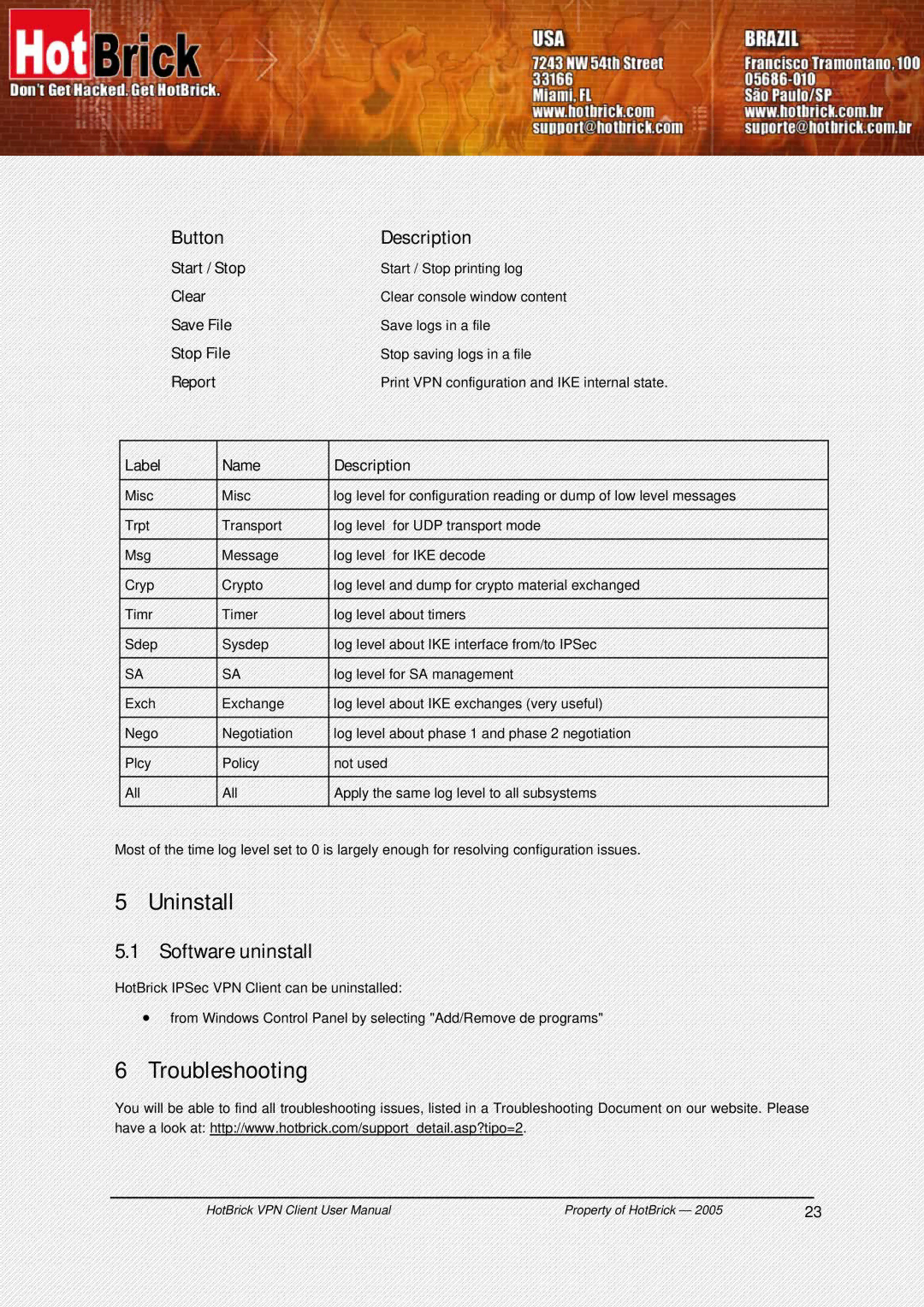VPN Client specifications
HotBrick VPN Client is an innovative virtual private network solution designed to provide users with enhanced online privacy and security. With an increasing importance on protecting personal data and maintaining anonymity while browsing the internet, HotBrick fills a crucial niche in the cybersecurity landscape. It caters to both individual users and organizations looking to secure their communications over public and private networks.One of the main features of HotBrick VPN Client is its strong encryption protocols. Utilizing advanced encryption standards, such as AES-256, the client ensures that all data transmitted over the VPN is secure from eavesdroppers and cybercriminals. This level of encryption is vital for users handling sensitive information or accessing confidential resources over unsecured networks.
Another important characteristic of HotBrick VPN Client is its user-friendly interface. Designed for ease of use, the client allows users, regardless of their technical expertise, to establish a VPN connection quickly. With straightforward setup processes, users can connect to a secure VPN server and enjoy a safer browsing experience in just a few clicks.
HotBrick also provides exceptional performance, with optimized servers strategically located around the globe. This feature not only ensures reliable connectivity but also allows users to access geo-restricted content, improving their online experiences when streaming media or accessing services like gaming and social platforms.
Moreover, HotBrick VPN Client supports multiple protocols, including OpenVPN and IPSec, giving users the flexibility to choose the level of security that best meets their needs. Scalability is another advantage, as HotBrick can easily accommodate a growing number of users, making it an ideal choice for both small businesses and large enterprises.
Another attractive feature is the no-logging policy implemented by HotBrick. This means that the client does not store any logs of user activity, ensuring that privacy is upheld and strengthening confidence among users regarding their data security.
In addition, HotBrick VPN Client offers malware protection and a built-in firewall, adding another layer of defense against online threats. With features like kill switch functionality, users can also ensure that their internet connection is cut if the VPN fails, preventing accidental exposure of sensitive data.
In summary, HotBrick VPN Client stands out as a robust solution for users seeking a reliable and secure way to navigate the web. Its exceptional features, strong encryption, user-friendly design, scalability, and commitment to privacy make it a premier choice for anyone serious about online security and anonymity.