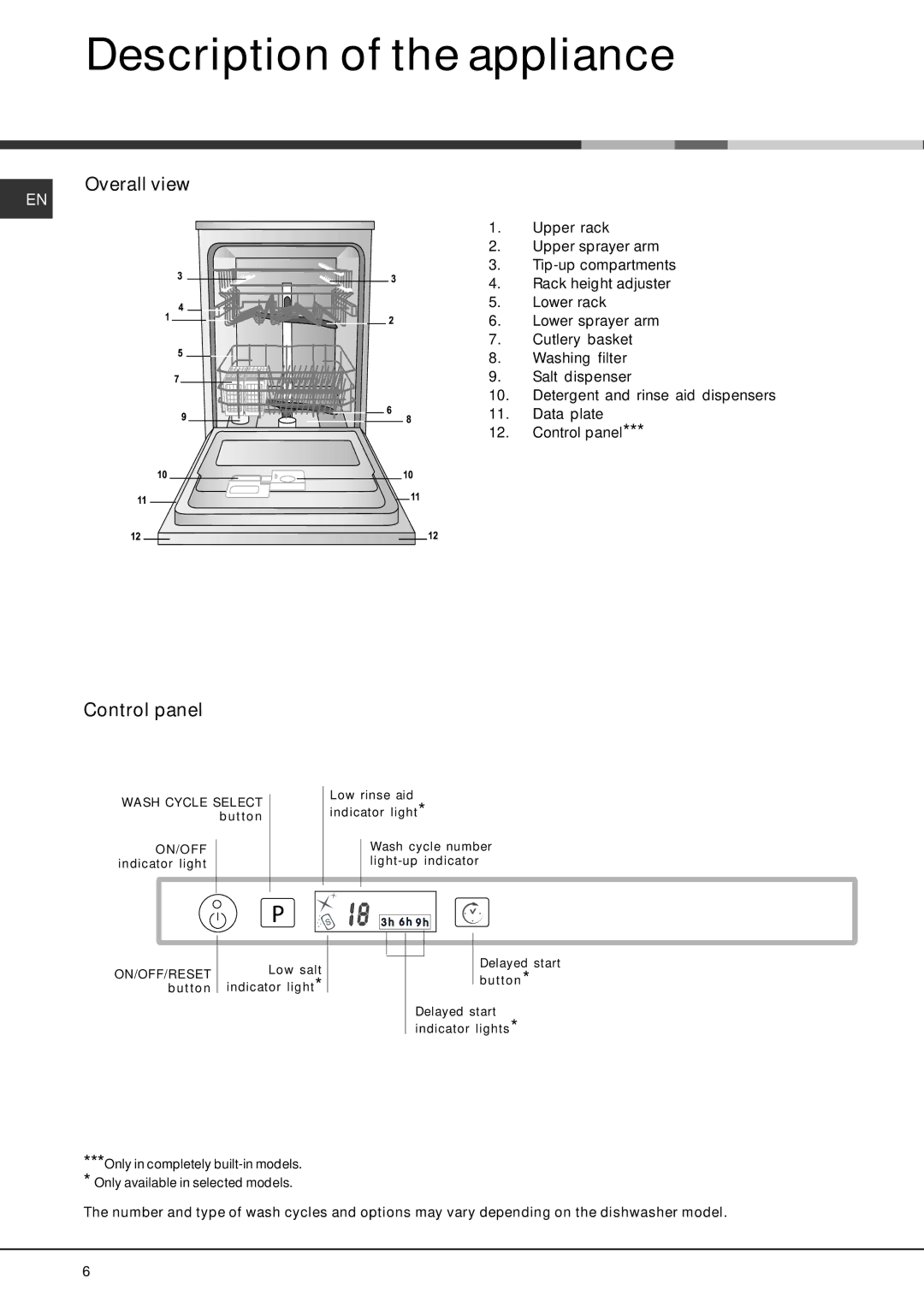Description of the appliance
Overall view
EN
Control panel
WASH CYCLE SELECT button
ON/OFF indicator light
1.Upper rack
2.Upper sprayer arm
3.
4. Rack height adjuster
5.Lower rack
6. Lower sprayer arm
7.Cutlery basket
8.Washing filter
9.Salt dispenser
10.Detergent and rinse aid dispensers
11. Data plate
12.Control panel***
Low rinse aid indicator light*
Wash cycle number
ON/OFF/RESET button
Low salt indicator light*
Delayed start button*
Delayed start indicator lights*
***Only in completely
*Only available in selected models.
The number and type of wash cycles and options may vary depending on the dishwasher model.
6