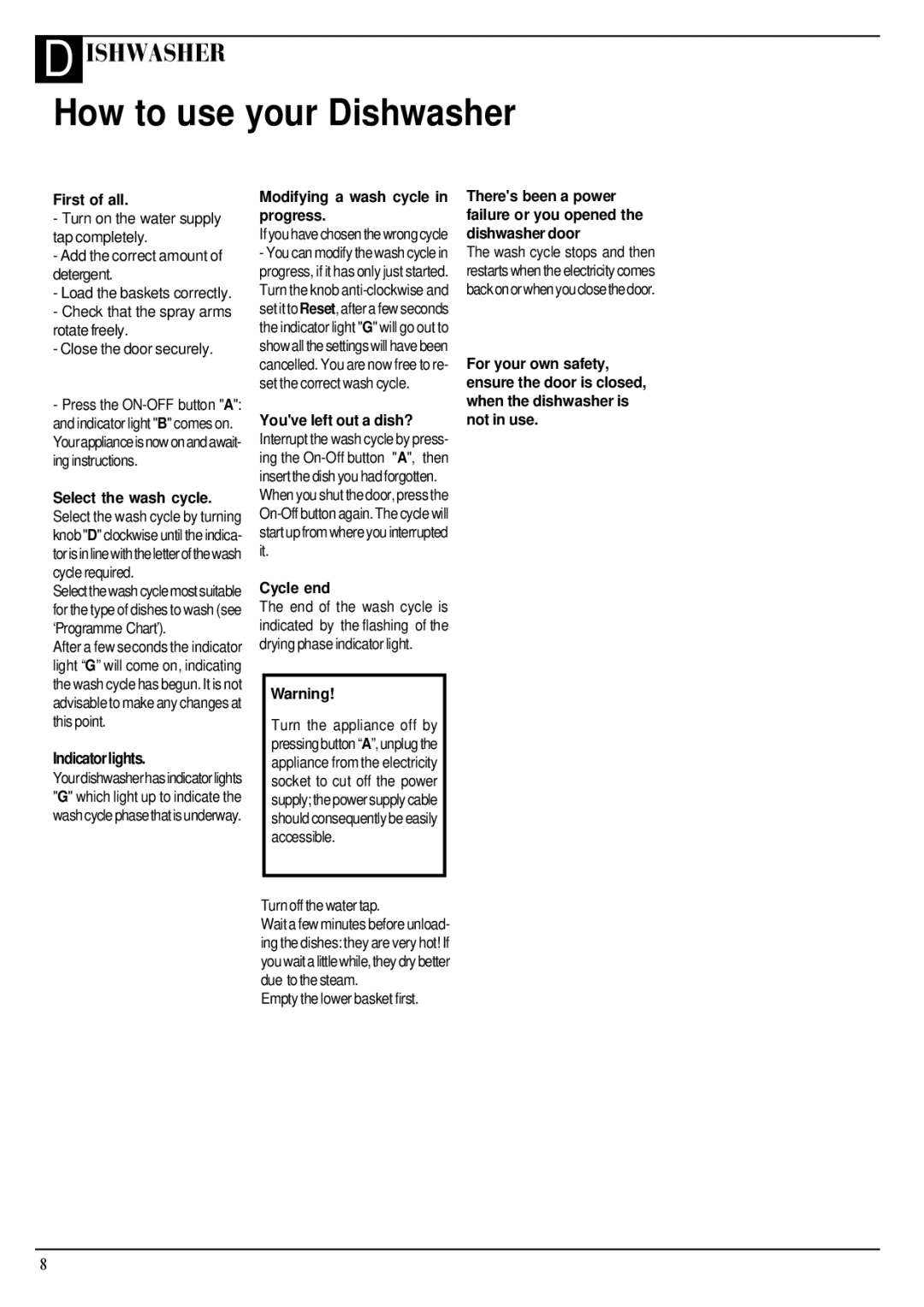Aquarius FDW20 specifications
The Hotpoint Aquarius FDW20 is a notable addition to the world of domestic dishwashing, combining efficiency, innovation, and user-friendly features. This dishwasher is designed to tackle the rigors of everyday life, making it an ideal choice for families and individuals alike.One of the standout features of the Hotpoint Aquarius FDW20 is its energy efficiency. With an A+ energy rating, it helps users save on electricity bills while also being environmentally conscious. The machine’s design ensures that water and energy consumption are minimized without compromising cleaning performance.
Equipped with a 12-place setting capacity, the FDW20 is spacious enough to handle the dishes of an average household. The internal layout is intelligently designed with adjustable racks, allowing for customization based on the load. This ensures that both large pots and small cups can be accommodated without issue. The top basket is also adaptable, which enhances its flexibility when loading various types of dishes.
The Hotpoint Aquarius FDW20 features several wash programs to suit different needs. The quick wash cycle is particularly appealing for those in a hurry, providing a thorough clean in just 30 minutes. Other programs include eco-friendly options that prioritize water and energy conservation, as well as intensive cycles for heavily soiled items. This versatility makes it suitable for any dishwashing challenge.
Another significant characteristic of the FDW20 is its innovative technologies. The device includes a water sensor that automatically adjusts water hardness, ensuring that every wash is optimized for the best results. Moreover, the built-in turbo drying system aids in effectively drying the dishes, reducing the need for towel drying and saving users time.
Beyond performance, the Hotpoint Aquarius FDW20 prioritizes user convenience. The electronic controls are straightforward and intuitive, enabling error-free operation. The presence of a delayed start option allows users to set the machine to run at their convenience, optimizing energy usage further.
In summary, the Hotpoint Aquarius FDW20 is a robust and efficient dishwasher that epitomizes modern kitchen convenience. With its energy efficiency, flexible loading options, varied programs, and advanced technology, it promises to make dishwashing less of a chore and more of a seamless task in daily life. Whether you're a busy family or an individual, this dishwasher is built to meet a variety of cleaning needs while delivering reliability and satisfaction.