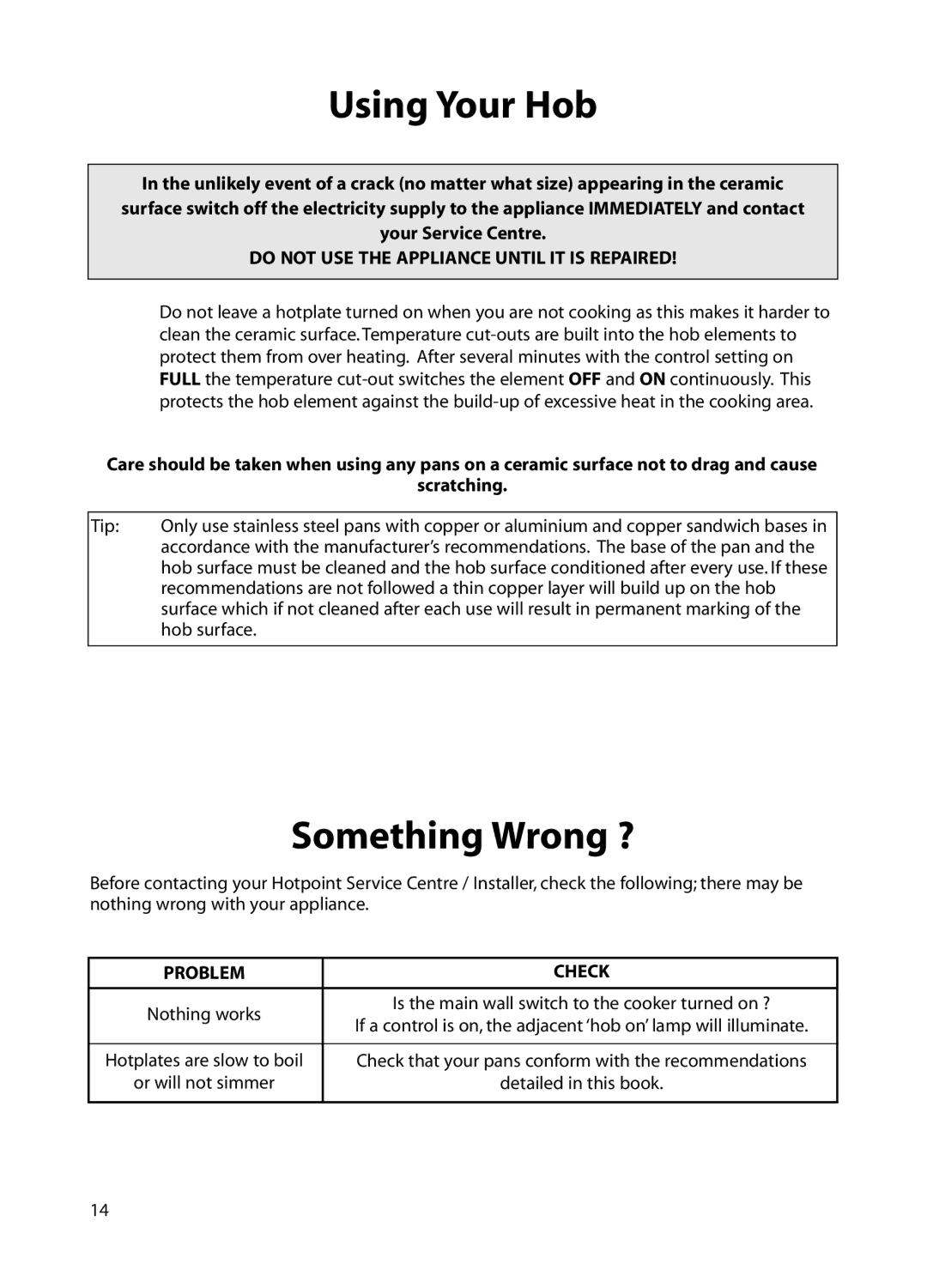BE72 specifications
The Hotpoint BE72 is a versatile and reliable built-in oven designed to meet the needs of modern cooking enthusiasts. Known for its innovative features and user-friendly interface, the BE72 enhances the cooking experience with its efficient performance and stylish design.One of the standout characteristics of the Hotpoint BE72 is its large capacity. With a spacious interior, it provides ample room for preparing multiple dishes simultaneously, making it ideal for family meals or entertaining guests. The oven's 71-liter capacity ensures that even larger dishes such as roasts or casseroles can be accommodated with ease.
Equipped with multifunction cooking capabilities, the BE72 offers a variety of cooking methods to suit different culinary techniques. Whether you're baking, grilling, or roasting, the oven provides flexibility with options like conventional heating, fan-assisted cooking, and even a dedicated pizza setting. This versatility allows users to explore numerous recipes while achieving optimal results each time.
In terms of technology, the Hotpoint BE72 features a built-in timer and an intuitive control panel that simplifies the cooking process. The digital display provides clear visibility of cooking settings and remaining time, ensuring that meals are cooked to perfection without any hassle. The oven also includes a range of pre-programmed cooking functions, making it easier to achieve professional results at home.
Another noteworthy aspect of the BE72 is its energy efficiency. With an A energy rating, it helps reduce energy consumption while maintaining excellent cooking performance. This not only benefits the environment but also lowers utility bills, making it an economical choice for homeowners.
Cleaning the Hotpoint BE72 is made easier with its innovative cleaning technologies. The oven features a catalytic cleaning system that helps break down grease and food residues, ensuring that maintenance is minimal. Additionally, the smooth enamel interior allows for quick and efficient wiping down, making post-cooking clean-up a breeze.
Overall, the Hotpoint BE72 stands out with its combination of practicality and advanced technology. Its spacious design, multifunctional capabilities, user-friendly controls, and efficient cleaning features make it a valuable addition to any kitchen. Whether for everyday meals or special occasions, this oven delivers consistent results, making it a trusted companion for home cooks.