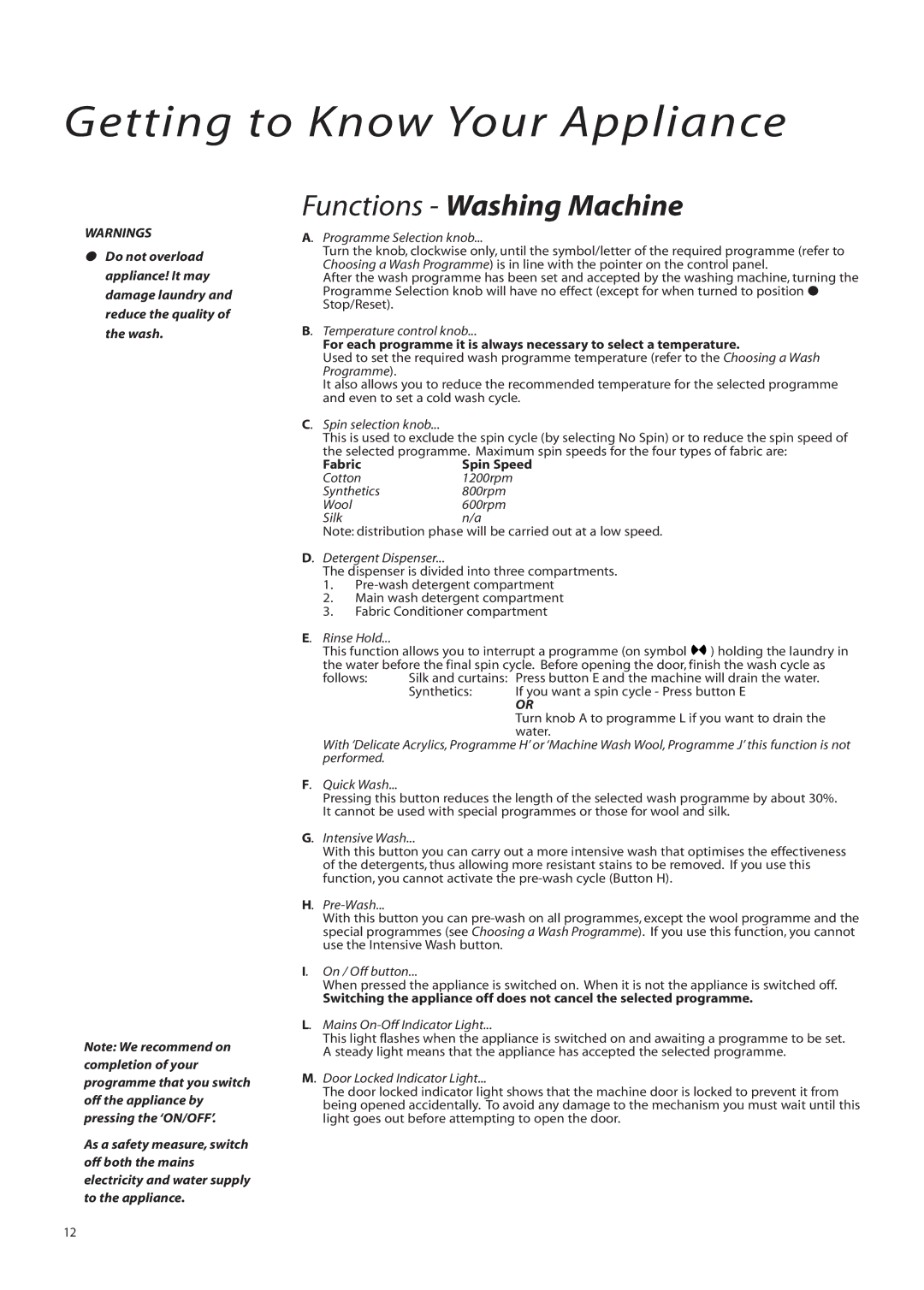Getting to Know Your Appliance
WARNINGS
●Do not overload appliance! It may damage laundry and reduce the quality of the wash.
Note: We recommend on completion of your programme that you switch off the appliance by pressing the ‘ON/OFF’.
As a safety measure, switch off both the mains electricity and water supply to the appliance.
Functions - Washing Machine
A. Programme Selection knob...
Turn the knob, clockwise only, until the symbol/letter of the required programme (refer to Choosing a Wash Programme) is in line with the pointer on the control panel.
After the wash programme has been set and accepted by the washing machine, turning the Programme Selection knob will have no effect (except for when turned to position ● Stop/Reset).
B. Temperature control knob...
For each programme it is always necessary to select a temperature.
Used to set the required wash programme temperature (refer to the Choosing a Wash Programme).
It also allows you to reduce the recommended temperature for the selected programme and even to set a cold wash cycle.
C. Spin selection knob...
This is used to exclude the spin cycle (by selecting No Spin) or to reduce the spin speed of the selected programme. Maximum spin speeds for the four types of fabric are:
Fabric | Spin Speed |
Cotton | 1200rpm |
Synthetics | 800rpm |
Wool | 600rpm |
Silk | n/a |
Note: distribution phase will be carried out at a low speed.
D. Detergent Dispenser...
The dispenser is divided into three compartments.
1.
2.Main wash detergent compartment
3.Fabric Conditioner compartment
E. | Rinse Hold... |
|
|
|
| This function allows you to interrupt a programme (on symbol | ) holding the laundry in | ||
| the water before the final spin cycle. Before opening the door, finish the wash cycle as | |||
| follows: | Silk and curtains: Press button E and the machine will drain the water. | ||
|
| Synthetics: | If you want a spin cycle - Press button E | |
|
|
| OR |
|
|
|
| Turn knob A to programme L if you want to drain the | |
|
|
| water. |
|
| With ‘Delicate Acrylics, Programme H’ or ‘Machine Wash Wool, Programme J’ this function is not | |||
| performed. |
|
|
|
F. | Quick Wash... |
|
|
|
| Pressing this button reduces the length of the selected wash programme by about 30%. | |||
| It cannot be used with special programmes or those for wool and silk. | |||
G. | Intensive Wash... |
|
| |
| With this button you can carry out a more intensive wash that optimises the effectiveness | |||
| of the detergents, thus allowing more resistant stains to be removed. If you use this | |||
| function, you cannot activate the |
| ||
H. |
|
|
| |
| With this button you can | |||
| special programmes (see Choosing a Wash Programme). If you use this function, you cannot | |||
| use the Intensive Wash button. |
|
| |
I. On / Off button...
When pressed the appliance is switched on. When it is not the appliance is switched off.
Switching the appliance off does not cancel the selected programme.
L. Mains On-Off Indicator Light...
This light flashes when the appliance is switched on and awaiting a programme to be set. A steady light means that the appliance has accepted the selected programme.
M. Door Locked Indicator Light...
The door locked indicator light shows that the machine door is locked to prevent it from being opened accidentally. To avoid any damage to the mechanism you must wait until this light goes out before attempting to open the door.
12