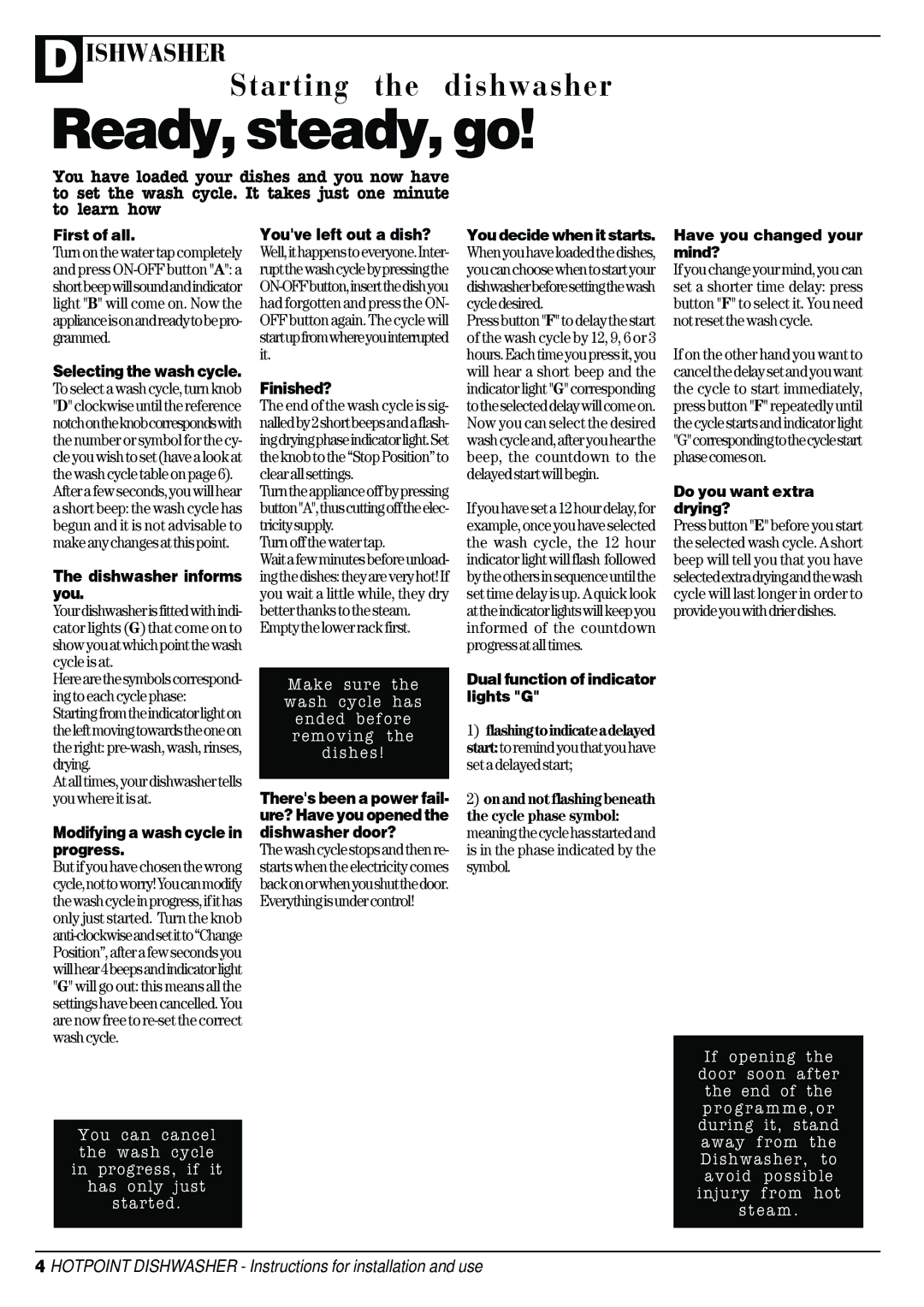DC 28 specifications
The Hotpoint DC 28 is a versatile and efficient vacuum cleaner that has gained popularity for its combination of performance and user-friendly design. This model is particularly known for its advanced features that cater to a variety of cleaning needs, making it a great choice for both households and commercial use.One of the standout features of the Hotpoint DC 28 is its powerful suction capability, which is essential for deep cleaning carpets and hard floors alike. The vacuum utilizes a multi-cyclone technology that ensures consistent suction without the loss of power, allowing users to clean more effectively. This technology separates dust and debris from the air, reducing the risk of clogging and maintaining optimal performance throughout its use.
The compact design of the DC 28 makes it easy to maneuver around furniture and other obstacles. Weighing in at a manageable size, it allows for effortless transport, whether you’re moving it from room to room or storing it away when not in use. The vacuum also features a retractable cord, which helps to reduce tangling and provides convenience when transitioning between cleaning areas.
Another key characteristic of the Hotpoint DC 28 is its extensive filter system. It is equipped with HEPA filters that capture up to 99.97% of allergens and dust particles, making it an ideal choice for allergy sufferers. The filters are washable, which not only extends their lifespan but also cuts down on replacement costs over time.
The vacuum cleaner comes with a range of attachments that enhance its versatility. These include tools specifically designed for upholstery, crevices, and dusting, which allow users to reach every corner of their home and ensure a thorough cleaning experience. The adjustable suction settings also provide versatility, enabling users to switch between different floor types seamlessly.
In terms of energy efficiency, the Hotpoint DC 28 is designed to consume less power while still delivering excellent cleaning results. This not only reduces electricity costs but also contributes to a more sustainable cleaning practice.
Overall, the Hotpoint DC 28 is an exemplary vacuum cleaner that combines advanced technologies, user-friendly features, and strong performance. Its powerful suction, multi-cyclone technology, and effective filtration system make it a reliable choice for consumers looking to maintain a clean and healthy environment in their homes. Whether tackling carpets or hard floors, this vacuum promises to deliver a thorough cleaning experience with ease and efficiency.