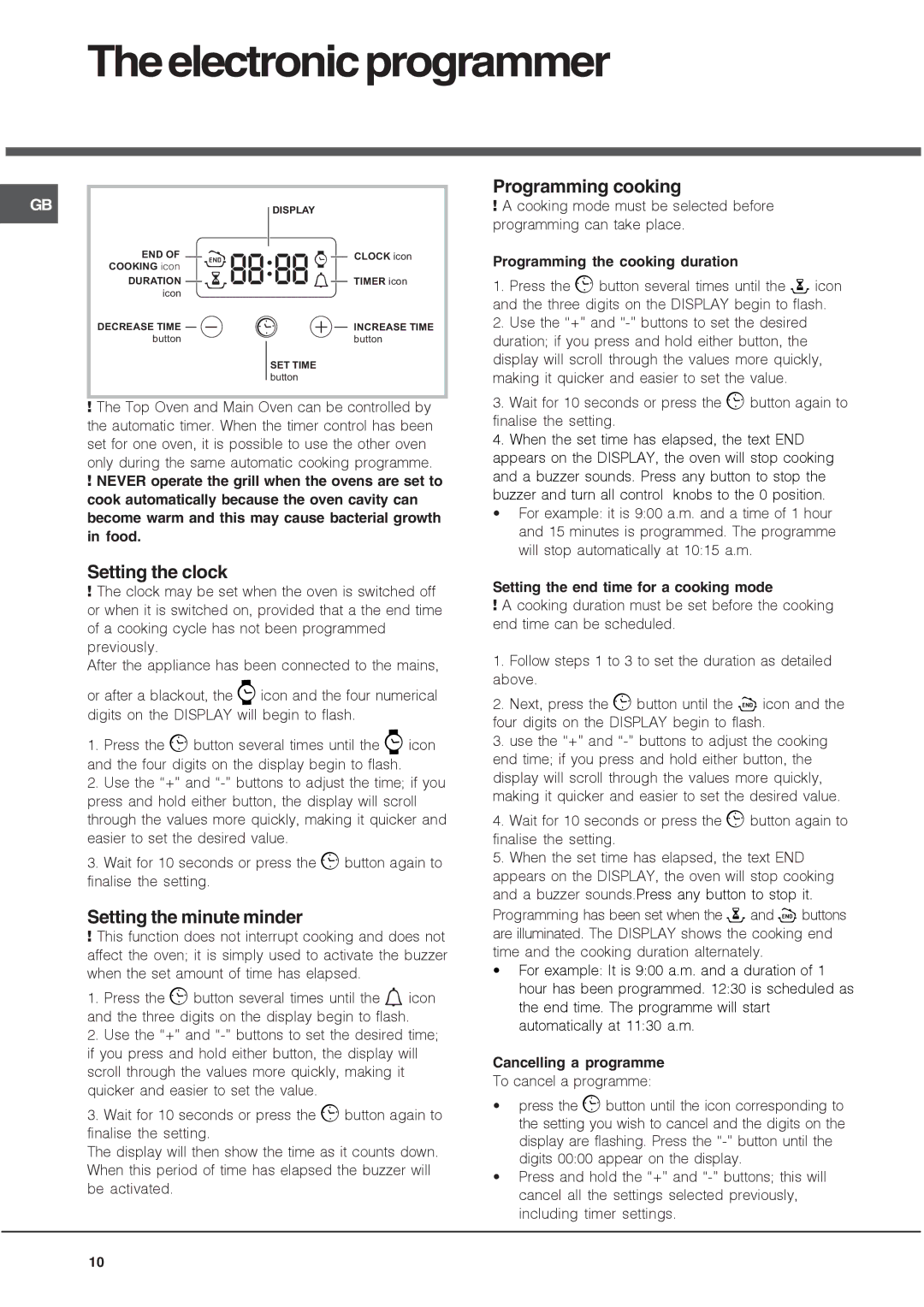DH 93 CX, DH93 K, DH93 X specifications
Hotpoint has long been recognized for producing high-quality kitchen appliances, and their line of dishwashers, including models DH93 X, DH93 K, and DH93 CX, exemplifies the brand's commitment to innovation and user convenience. These dishwashers integrate advanced features and modern technologies designed to enhance efficiency, effectiveness, and ease of use.One of the standout features of the Hotpoint DH93 series is the Active Care technology. This unique system effectively removes yet preserves colors, ensuring that your dishes come out sparkling clean without risking the quality of your dishware. The optimal water temperature and detergent concentration are precisely controlled during each wash cycle, providing a deep clean while being gentle on fine china.
Energy efficiency is a priority in the DH93 range. These dishwashers boast an A+++ energy rating, ensuring reduced energy consumption while maintaining high performance. This is complemented by the Eco cycle option that minimizes water usage and energy while delivering effective cleaning results, making it perfect for environmentally-conscious households.
When it comes to flexibility, the DH93 models shine with their adjustable racks and loading options. The cutlery basket can be rearranged to accommodate larger items, and the height-adjustable top basket allows users to customize their loading space based on the size of their dishes. This thoughtful design makes it easier to fit various dish sizes without compromising the washing effectiveness.
The Super Silent feature is another highlight of the DH93 series, operating at a low noise level, which makes it ideal for open-plan living spaces or evening use without disturbing the household's tranquility.
Additionally, the series includes a Delay Timer function, allowing users to schedule washes at a time that is most convenient for them, providing flexibility for busy lifestyles.
In summary, Hotpoint’s DH93 X, DH93 K, and DH93 CX models are engineered with cutting-edge technology and user-friendly features that ensure impeccable cleaning performance without sacrificing energy efficiency or convenience. Whether it's an everyday load or a special occasion clean-up, these dishwashers promise to deliver outstanding results, making them a worthy addition to any modern kitchen.