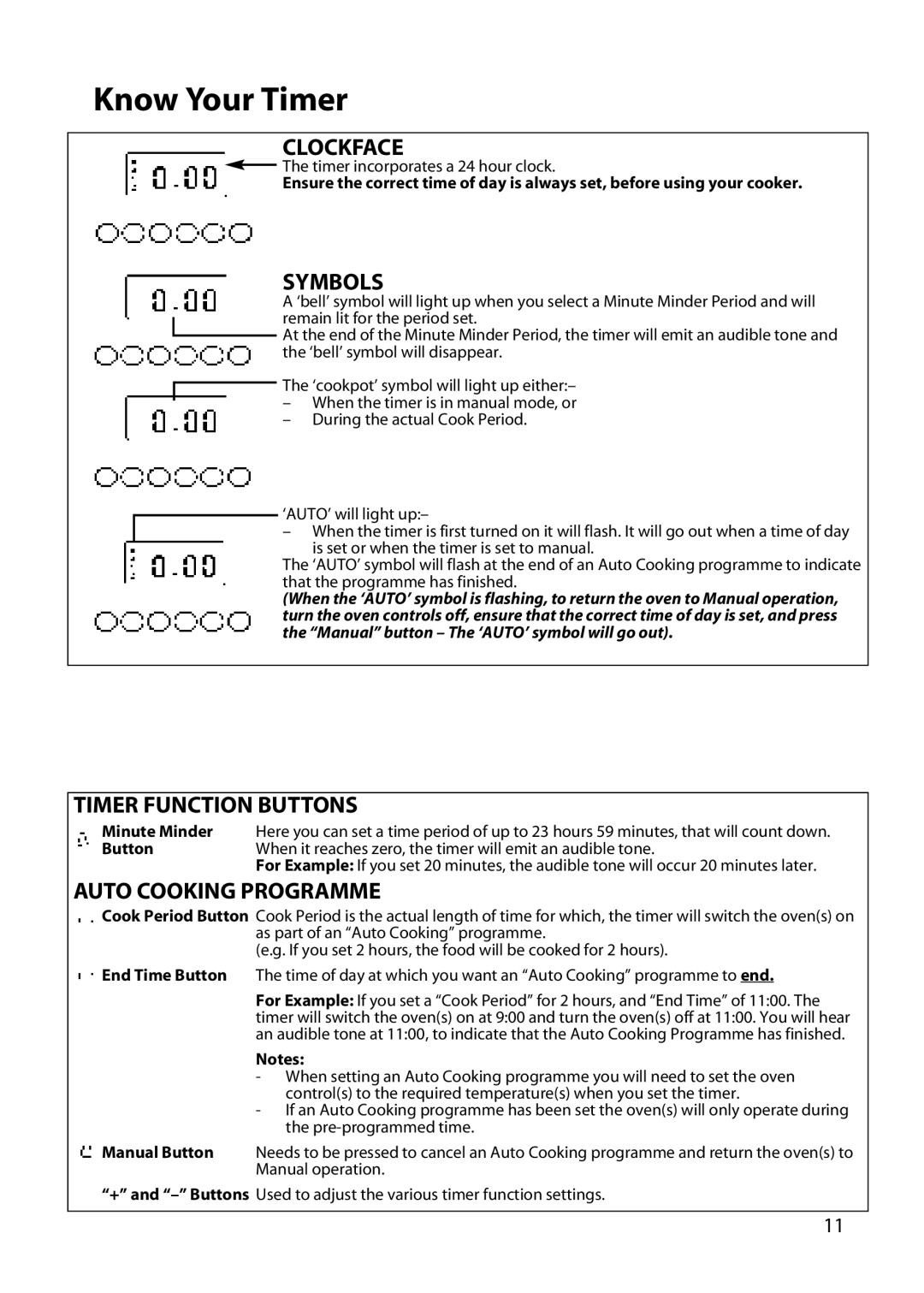DY46 BD42 BD32 specifications
The Hotpoint DY46 BD42 and BD32 are innovative cooking appliances designed to enhance modern kitchens with their advanced features and user-friendly technologies. These models are known for their versatility, efficient performance, and stylish design, making them a popular choice among home cooks and culinary enthusiasts.One of the standout features of the Hotpoint DY46 BD42 and BD32 is their multifunctionality. These ovens combine traditional cooking methods with modern technology, offering a range of cooking modes such as convection, baking, grilling, and steaming. This versatility allows users to prepare a wide variety of dishes, from succulent roasts to delicate pastries, all with remarkable precision.
Another defining characteristic of these models is their intuitive control panel. Equipped with a digital display and easy-to-navigate buttons, users can effortlessly select cooking functions, adjust temperatures, and set timers. This user-friendly approach eliminates the guesswork often associated with cooking, ensuring consistent results every time.
The Hotpoint DY46 BD42 and BD32 also utilize advanced heating technologies that promote even cooking. The appliances feature a powerful fan system that circulates hot air throughout the oven cavity, ensuring that food cooks evenly from all angles. Additionally, the Infrared Grill technology in these models makes it possible to achieve perfectly grilled meats and vegetables, providing a delicious charred flavor without the need for additional oils or fats.
Cleaning and maintenance are also simplified in these ovens, thanks to their self-cleaning functionality. With just a press of a button, the oven can reach high temperatures that burn off food residue, making post-cooking clean-up a breeze. This feature not only saves time but also enhances hygiene and safety in the kitchen.
Moreover, the design of the Hotpoint DY46 BD42 and BD32 reflects a commitment to modern aesthetics and practicality. Available in various sleek finishes, these ovens are crafted to blend seamlessly with any kitchen decor, offering both style and functionality.
In conclusion, the Hotpoint DY46 BD42 and BD32 are exceptional cooking appliances that embody the perfect fusion of technology, versatility, and user convenience. With their multifunctionality, intuitive controls, advanced heating technologies, and easy maintenance, these ovens are an excellent addition to any culinary space, empowering users to create delicious meals with confidence and ease.