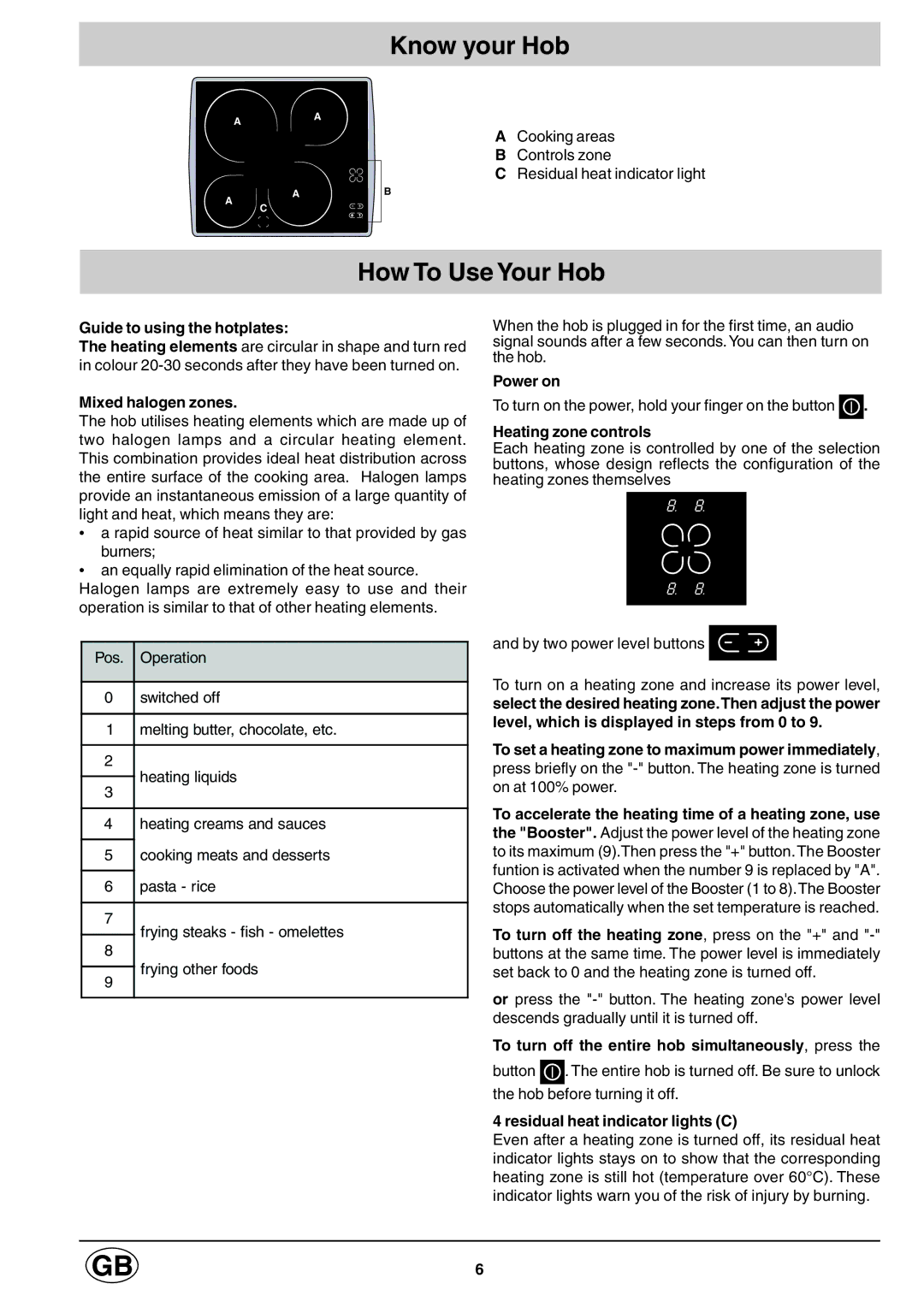E6004 specifications
The Hotpoint E6004 is a high-performance electric cooker that epitomizes modern cooking technology and user-friendly design. Catering to both novice cooks and culinary enthusiasts, this cooker boasts a range of features that enhance cooking efficiency and convenience.One of the standout features of the Hotpoint E6004 is its multifunctional oven. It offers a variety of cooking modes, including conventional, fan-assisted, and grill settings, allowing users to experiment with diverse recipes. The fan-assisted cooking mode ensures even heat distribution, which is essential for achieving perfectly baked cakes or roasted meats. Additionally, the integrated grill function provides a quick and efficient way to perfect browning and crisping on dishes.
The E6004 also incorporates an intuitive digital display and control panel. This user-friendly interface makes it simple to select cooking modes, set timers, and monitor temperature settings. The built-in timer feature is particularly beneficial for those who juggle multiple tasks in the kitchen, ensuring that dishes are cooked to perfection without the risk of overcooking.
A key characteristic of the Hotpoint E6004 is its energy efficiency. It comes with an A rating which indicates that it operates with minimal energy consumption. This not only helps reduce utility bills but also supports eco-friendly efforts. The cooker’s energy-saving technologies ensure that heat is retained efficiently during cooking, further decreasing energy wastage.
For safety, the Hotpoint E6004 is equipped with a robust cooling fan and a triple-glazed oven door. The fan helps to maintain a safe exterior temperature, while the triple-glazing minimizes heat loss and prevents burns when checking the cooking progress.
Cleaning the E6004 is effortless, thanks to its smooth enamel finish and easy-to-remove oven racks. This thoughtful design minimizes the accumulation of grease and food particles, allowing for quick wipe-downs after cooking.
Overall, the Hotpoint E6004 is an excellent addition to any kitchen. Its combination of advanced cooking technologies, user-friendly controls, energy efficiency, and safety features make it an ideal choice for anyone looking to enhance their cooking experience. Whether you're baking, roasting, or grilling, the Hotpoint E6004 promises to deliver consistent results and inspire culinary creativity.