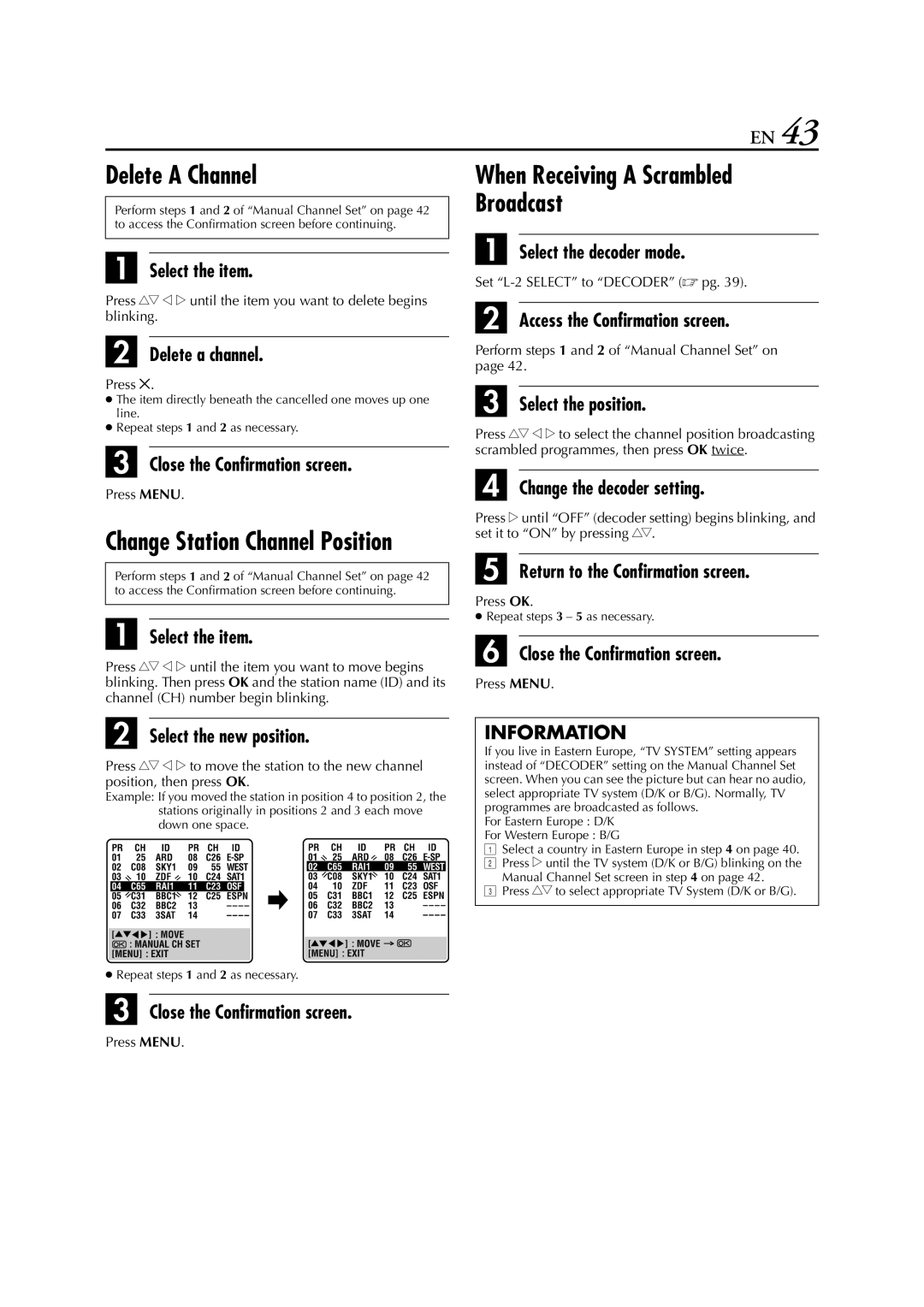EN 43
Delete A Channel
Perform steps 1 and 2 of “Manual Channel Set” on page 42 to access the Confirmation screen before continuing.
A Select the item.
Press rt w e until the item you want to delete begins blinking.
B Delete a channel.
Press &.
●The item directly beneath the cancelled one moves up one line.
●Repeat steps 1 and 2 as necessary.
C Close the Confirmation screen.
Press MENU.
Change Station Channel Position
Perform steps 1 and 2 of “Manual Channel Set” on page 42 to access the Confirmation screen before continuing.
A Select the item.
Press rt w e until the item you want to move begins blinking. Then press OK and the station name (ID) and its channel (CH) number begin blinking.
B Select the new position.
Press rt w e to move the station to the new channel position, then press OK.
Example: If you moved the station in position 4 to position 2, the stations originally in positions 2 and 3 each move down one space.
●Repeat steps 1 and 2 as necessary.
C Close the Confirmation screen.
When Receiving A Scrambled Broadcast
A Select the decoder mode.
Set
B Access the Confirmation screen.
Perform steps 1 and 2 of “Manual Channel Set” on page 42.
C Select the position.
Press rt w e to select the channel position broadcasting scrambled programmes, then press OK twice.
D Change the decoder setting.
Press e until “OFF” (decoder setting) begins blinking, and set it to “ON” by pressing rt.
E Return to the Confirmation screen.
Press OK.
●Repeat steps 3 – 5 as necessary.
F Close the Confirmation screen.
Press MENU.
INFORMATION
If you live in Eastern Europe, “TV SYSTEM” setting appears instead of “DECODER” setting on the Manual Channel Set screen. When you can see the picture but can hear no audio, select appropriate TV system (D/K or B/G). Normally, TV programmes are broadcasted as follows.
For Eastern Europe : D/K
For Western Europe : B/G
ASelect a country in Eastern Europe in step 4 on page 40.
BPress e until the TV system (D/K or B/G) blinking on the Manual Channel Set screen in step 4 on page 42.
CPress rt to select appropriate TV System (D/K or B/G).
Press MENU.