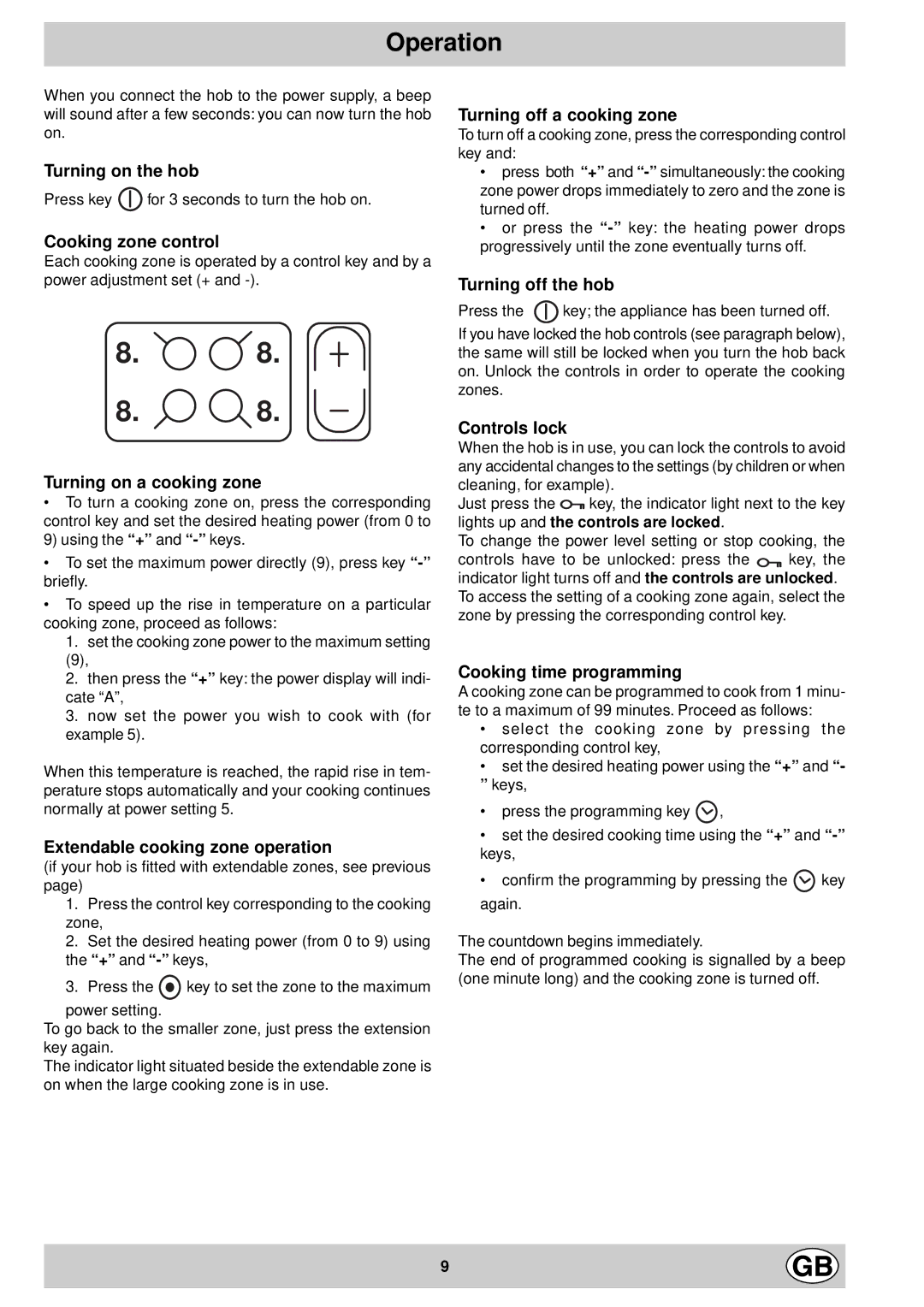E6005, E7134 specifications
The Hotpoint E7134 and E6005 are two remarkable models in the Hotpoint appliance lineup, designed to cater to the modern kitchen's demands while blending functionality with style. Both models showcase innovative features and technologies that enhance user experience and provide efficient performance.The Hotpoint E7134 stands out for its impressive energy efficiency, with an A+ energy rating that ensures lower electricity consumption without compromising on performance. This model is equipped with a large capacity of 13 place settings, making it ideal for families or those who frequently entertain guests. The smart design maximizes space, allowing you to fit in a variety of dishes, even larger pots and pans.
One of the key technologies in the E7134 is the Active Oxygen system. This feature utilizes ozone to eliminate bacteria and odors, ensuring your dishes come out cleaner and smelling fresh. Additionally, the model includes a range of washing programs, including eco, intensive, and quick wash functions, catering to diverse cleaning needs. The delay timer allows users to schedule washes at their convenience, optimizing energy usage further.
On the other hand, the Hotpoint E6005 model focuses on combining design elegance with advanced technology. This dishwasher also boasts an A+ energy rating, putting an emphasis on sustainability. Its sleek finish and compact size make it a stylish addition to any kitchen, especially in urban settings where space is limited.
The E6005 features Hotpoint's innovative Hygiene+ technology, which guarantees a thorough clean by maintaining high water temperatures throughout the washing cycle. This ensures that even the toughest stains and residues are removed effectively. Multiple wash programs, including a hygiene program reinforced with high temperatures, cater to users looking for strong cleaning performance.
Both models come with user-friendly control panels, making operation straightforward. They include adjustable racks and the ability to fold down tines, allowing for flexible loading options. Moreover, they are designed with noise reduction in mind, ensuring quiet operation, which is perfect for households where peace is a priority.
In conclusion, the Hotpoint E7134 and E6005 dishwashers are excellent options for anyone looking for efficiency, advanced cleaning technologies, and stylish designs. Their commitment to energy savings, cleaning performance, and user accessibility makes them standout choices in today's competitive appliance market. Whether you opt for the larger capacity of the E7134 or the sleek design of the E6005, both models represent Hotpoint's dedication to innovation in kitchen appliances.