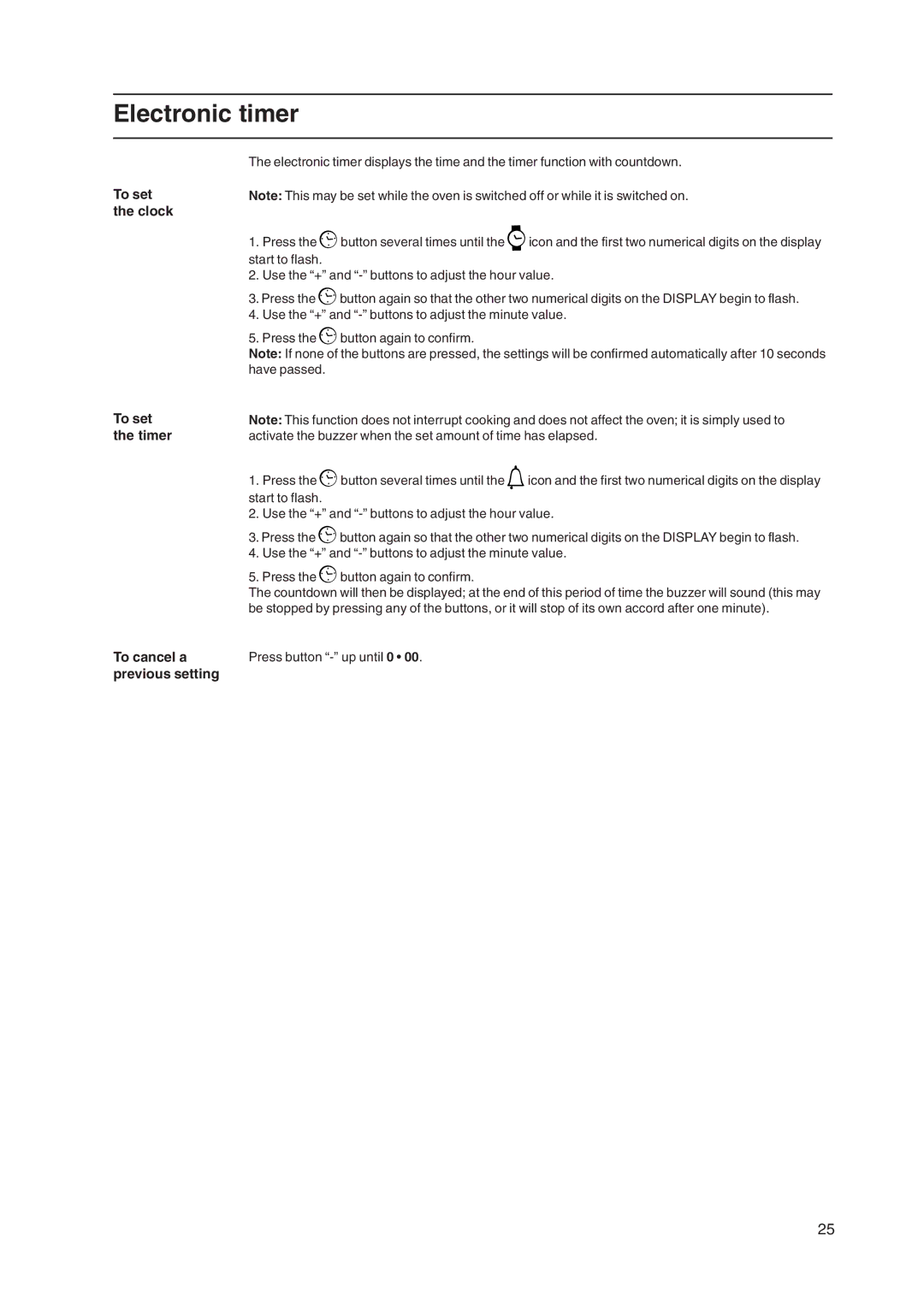EW38X, EW38P, EW36K, EW36P, EW38K specifications
The Hotpoint EW36G is a sophisticated and versatile electric range designed for cooks who value performance and convenience in their kitchen. This freestanding model stands out with its sleek design and a variety of features aimed at enhancing cooking efficiency and ease.One of the key features of the Hotpoint EW36G is its 5.3 cubic feet oven capacity, which provides ample space for a variety of dishes, making it ideal for families and those who enjoy entertaining. The oven is equipped with a powerful convection system that circulates air for even cooking results. This technology ensures that your food is cooked thoroughly and consistently, whether you’re roasting meats or baking pastries.
The range also boasts a versatile cooktop with four sealed burners, which include high-output options for quick boiling and simmering needs. The burners are designed with precise temperature control, allowing users to achieve the perfect heat for any recipe. Additionally, the range features a fifth burner that doubles as a griddle, adding extra functionality for cooking breakfast foods or grilling sandwiches.
Another highlight of the Hotpoint EW36G is its self-cleaning capability, which makes maintenance effortless. This feature allows the oven to reach high temperatures to burn away food residue, leaving the interior clean with minimal effort. The appliance is also designed with a removable oven door for easy cleaning and accessibility.
For safety, the Hotpoint EW36G includes a variety of protective features, such as oven control locks and anti-tip brackets, ensuring peace of mind while cooking. The electronic controls on the front panel offer an intuitive interface, making it easy to set cooking temperatures and times.
Incorporating energy efficiency, the Hotpoint EW36G conforms to strict energy standards to help reduce consumption while still delivering powerful performance. The stainless-steel finish not only provides a modern aesthetic but is also resistant to fingerprints and easy to maintain.
In summary, the Hotpoint EW36G electric range combines spacious oven capacity, advanced convection cooking, versatile, high-performance burners, and convenient self-cleaning capabilities, making it an excellent choice for those looking to elevate their culinary skills in a stylish and functional appliance. With this range, users can expect reliable performance and a range of features that cater to all cooking styles.