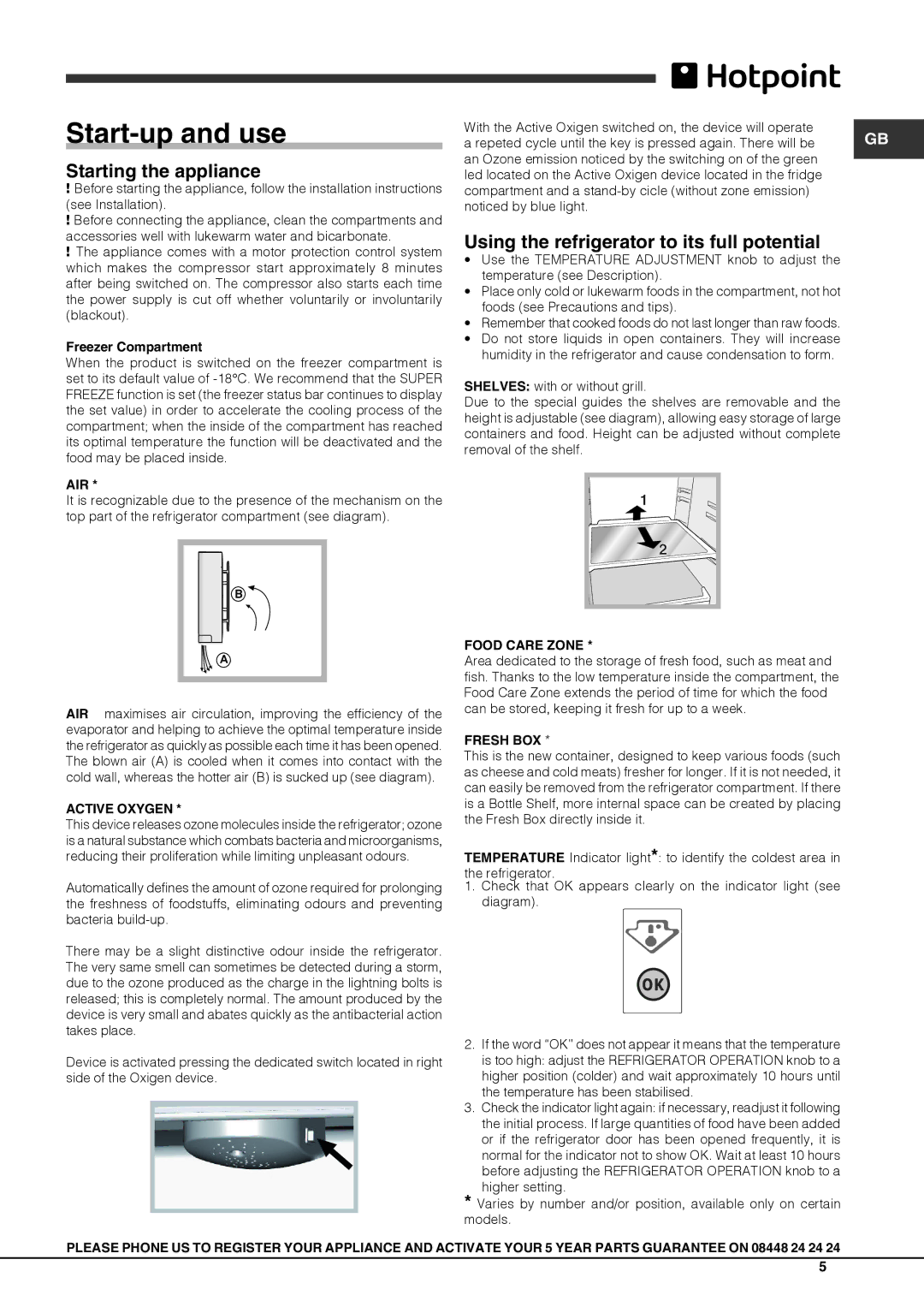HM 3x AA, HM 3x AA AI specifications
The Hotpoint HM 3x AA and HM 3x AA AI are innovative home appliances designed to enhance your cooking experience while maintaining energy efficiency and user-friendly functionality. These models stand out in the market for their blend of advanced technology and practical features, making them ideal choices for modern kitchens.One of the key features of the Hotpoint HM 3x AA is its robust design, which combines durability with elegance. The appliance is equipped with a spacious interior that allows users to prepare a variety of meals simultaneously. This capacity is particularly beneficial for family cooking or when entertaining guests, ensuring that there is enough room for multiple dishes.
The HM 3x AA AI, an upgraded version, boasts smart technology integration that takes cooking to a new level. The AI capabilities allow the appliance to learn from user preferences, adjusting cooking times and temperatures automatically. This feature ensures that meals are cooked to perfection every time, regardless of the user's skill level.
Moreover, both models are designed with energy-efficient technologies, helping to reduce energy consumption without compromising performance. This focus on sustainability is reinforced by their eco-friendly settings, making them a suitable choice for environmentally conscious consumers.
Another significant aspect of the Hotpoint HM 3x AA series is their user interface. The intuitive controls and clear display make it easy for users to navigate through various cooking modes and settings. From conventional baking to steam cooking and precision grilling, the appliance accommodates a wide range of cooking styles.
Safety features are also a highlight of these models. The HM 3x AA and HM 3x AA AI are equipped with advanced safety mechanisms to prevent overheating and ensure the appliance operates safely during use. Additionally, their sleek design with smooth surfaces makes cleaning a straightforward process, allowing users to maintain hygiene effortlessly.
In summary, the Hotpoint HM 3x AA and HM 3x AA AI represent a fusion of modern technology and practical design that enhances any cooking environment. With their spacious interiors, smart capabilities, energy efficiency, and user-friendly features, these appliances cater to the needs of today's busy households, making them an excellent investment for anyone looking to elevate their culinary experience.