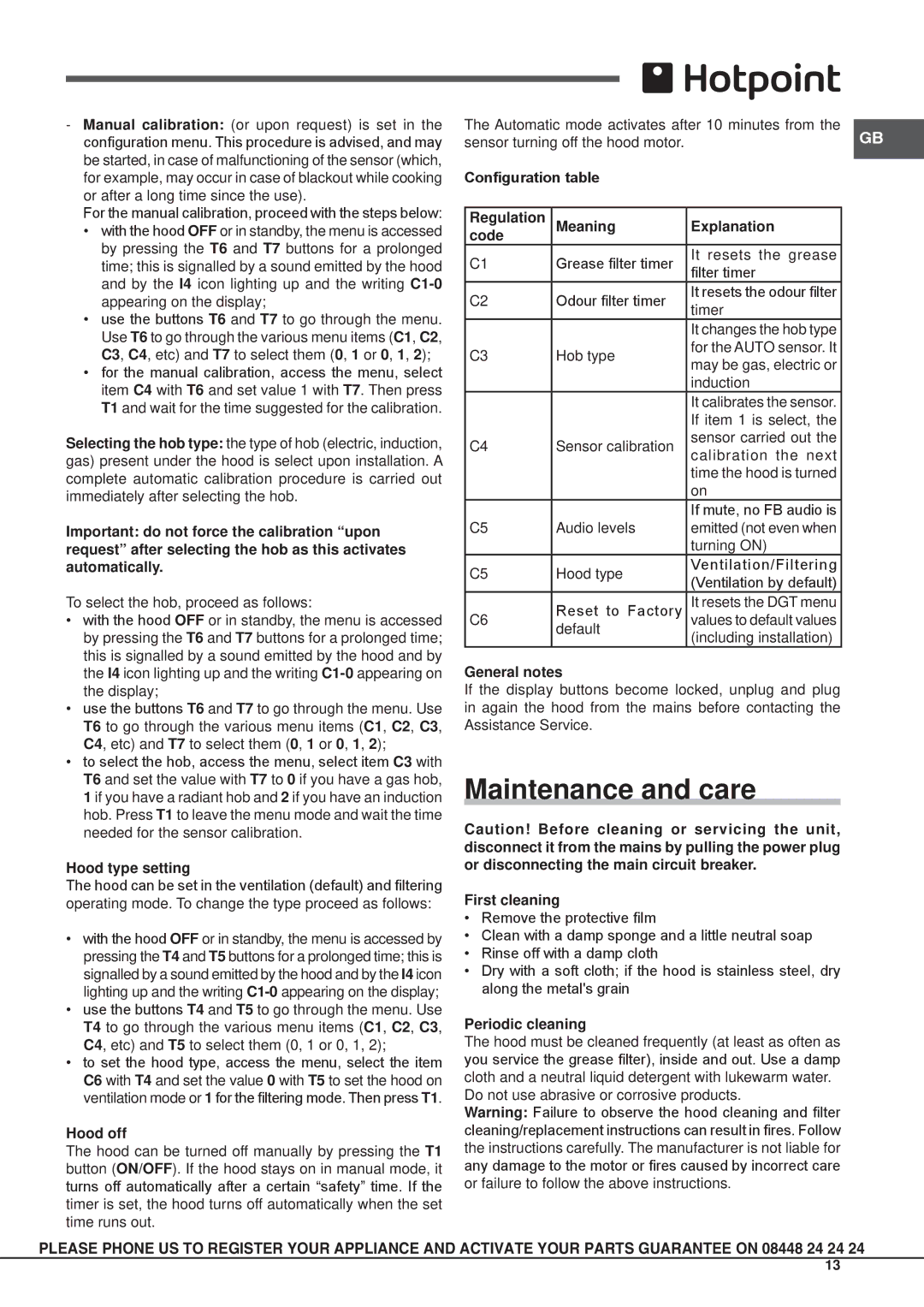HXC6.8AT, HXC9.8AT specifications
The Hotpoint HXC6.8AT and HXC9.8AT are innovative and stylish integrated washer-dryers designed to meet the demands of modern households. With their sleek design and cutting-edge technology, they provide both convenience and efficiency in laundry care.One of the key features of the HXC6.8AT is its 8 kg washing capacity, which is perfect for smaller families or households with lighter laundry loads. Meanwhile, the HXC9.8AT boasts an impressive 9 kg washing capacity, making it ideal for larger families or those who prefer to do fewer loads. Both models come with a drying capacity of 6 kg, ensuring sufficient drying space for your laundry.
Hotpoint has integrated advanced washing technologies into these models. The 'Anti-Stain' technology is designed to effectively tackle common stains, removing them without the need for pre-treatment. This feature is particularly beneficial for families with children, as it ensures that clothing stays fresh and clean with minimal effort.
Additionally, the 'Steam Hygiene' option in both models enhances the washing process by using steam to eliminate up to 99.9% of germs and allergens. This is particularly advantageous for individuals with sensitive skin or allergies, providing an extra level of cleanliness and care for delicate fabrics.
Energy efficiency is a priority in the HXC6.8AT and HXC9.8AT. Both models come with an A-rated energy efficiency classification, helping users save on their energy bills while reducing their environmental impact. The machines are equipped with a variety of wash programs, including quick wash cycles, allowing users to choose the optimal setting for their laundry needs.
User convenience is another cornerstone of these washer-dryers. The LED display is intuitive, making it easy to monitor and adjust settings as needed. The time delay function allows users to set the washer-dryer to begin operations at a time that suits their schedule.
In summary, the Hotpoint HXC6.8AT and HXC9.8AT washer-dryers offer a blend of functionality, energy efficiency, and innovative washing technologies. Their user-friendly features and impressive capacities make these models an excellent choice for any household looking to streamline their laundry process while ensuring clean, fresh clothes. Whether it's tackle tough stains or providing gentle care for delicate items, these appliances rise to the occasion with every cycle.