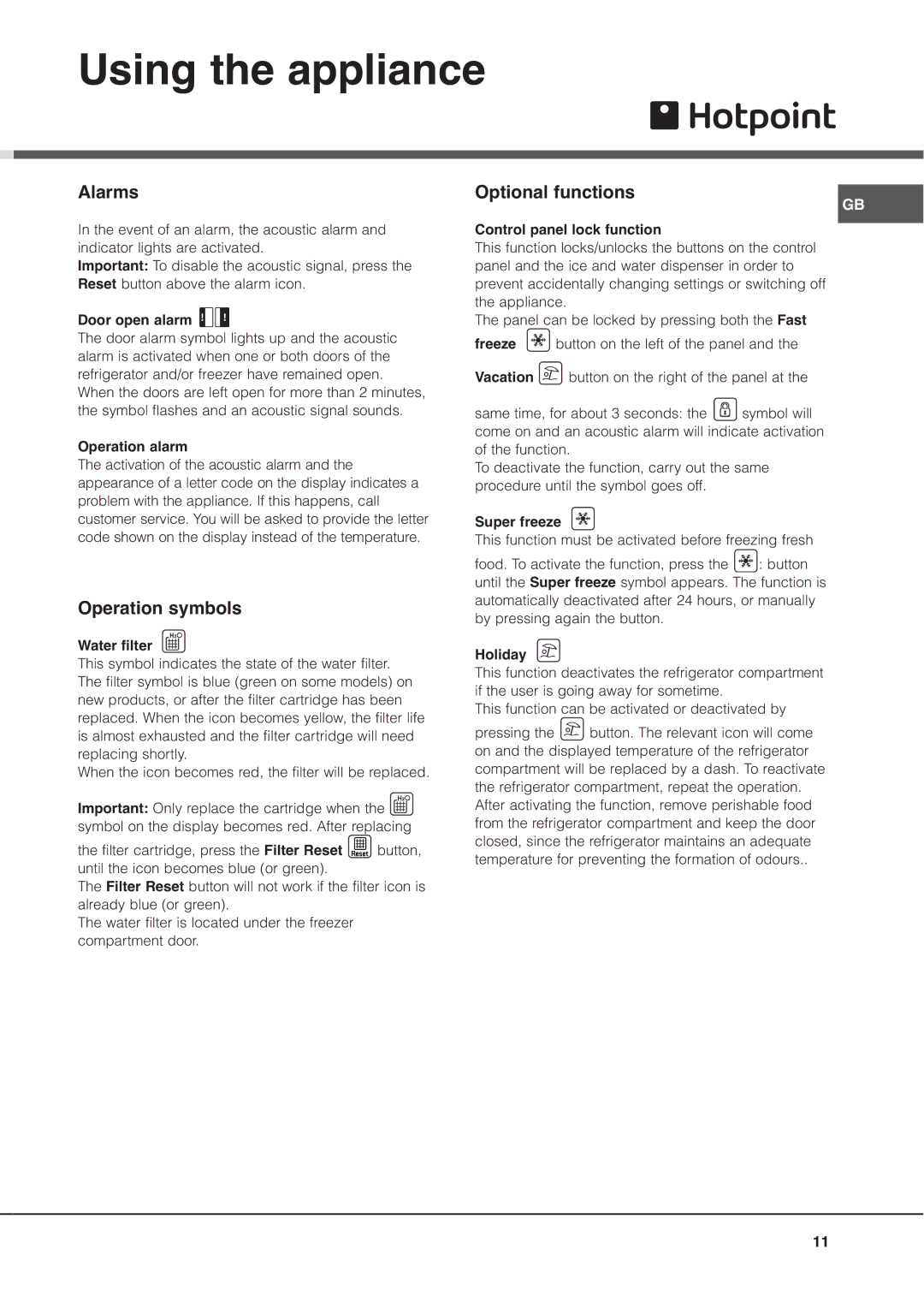MSZ specifications
The Hotpoint MSZ is a versatile and innovative multi-function kitchen appliance that aims to redefine convenience and efficiency for home cooking. This compact and stylish model combines multiple cooking functions into one, making it a must-have for modern kitchens.One of the key features of the Hotpoint MSZ is its multifunctionality. It offers a range of cooking methods including microwave, grill, convection, and steam cooking. This versatility allows users to prepare a wide variety of dishes, from reheating leftovers to baking cakes and steaming vegetables, all in one appliance.
The MSZ is equipped with advanced inverter technology, which ensures a consistent and even cooking temperature. Unlike traditional microwaves that use a pulsating method to regulate power, inverter technology provides a steady stream of energy, resulting in better cooking results with fewer hot or cold spots.
Another notable feature of the Hotpoint MSZ is its user-friendly control panel. The intuitive interface allows users to easily navigate through the various functions and settings, making it suitable for both culinary novices and experienced chefs. Pre-programmed cooking modes take the guesswork out of meal preparation by automatically adjusting cooking times and power levels for specific dishes.
Energy efficiency is also a highlight of this appliance. The Hotpoint MSZ is designed to minimize power consumption without compromising performance, making it an eco-friendly choice for conscientious consumers. This not only reduces electricity bills but also contributes to a more sustainable kitchen environment.
The design of the Hotpoint MSZ stands out as well, featuring a sleek stainless-steel finish that complements any kitchen décor. Its compact size ensures that it fits seamlessly into small spaces while providing ample cooking capacity.
Additionally, the MSZ incorporates safety features such as a child lock, ensuring that the appliance is safe to use in homes with young children. The easy-to-clean interior and removable parts make maintenance a breeze, allowing users to focus more on cooking and less on cleanup.
Overall, the Hotpoint MSZ is a powerful and multifunctional kitchen appliance that streamlines cooking tasks. With its advanced technologies and user-friendly features, it is ideal for anyone looking to elevate their cooking experience while saving time and energy. The MSZ truly embodies the modern approach to home cooking, catering to the needs of busy lifestyles without compromising quality or taste.