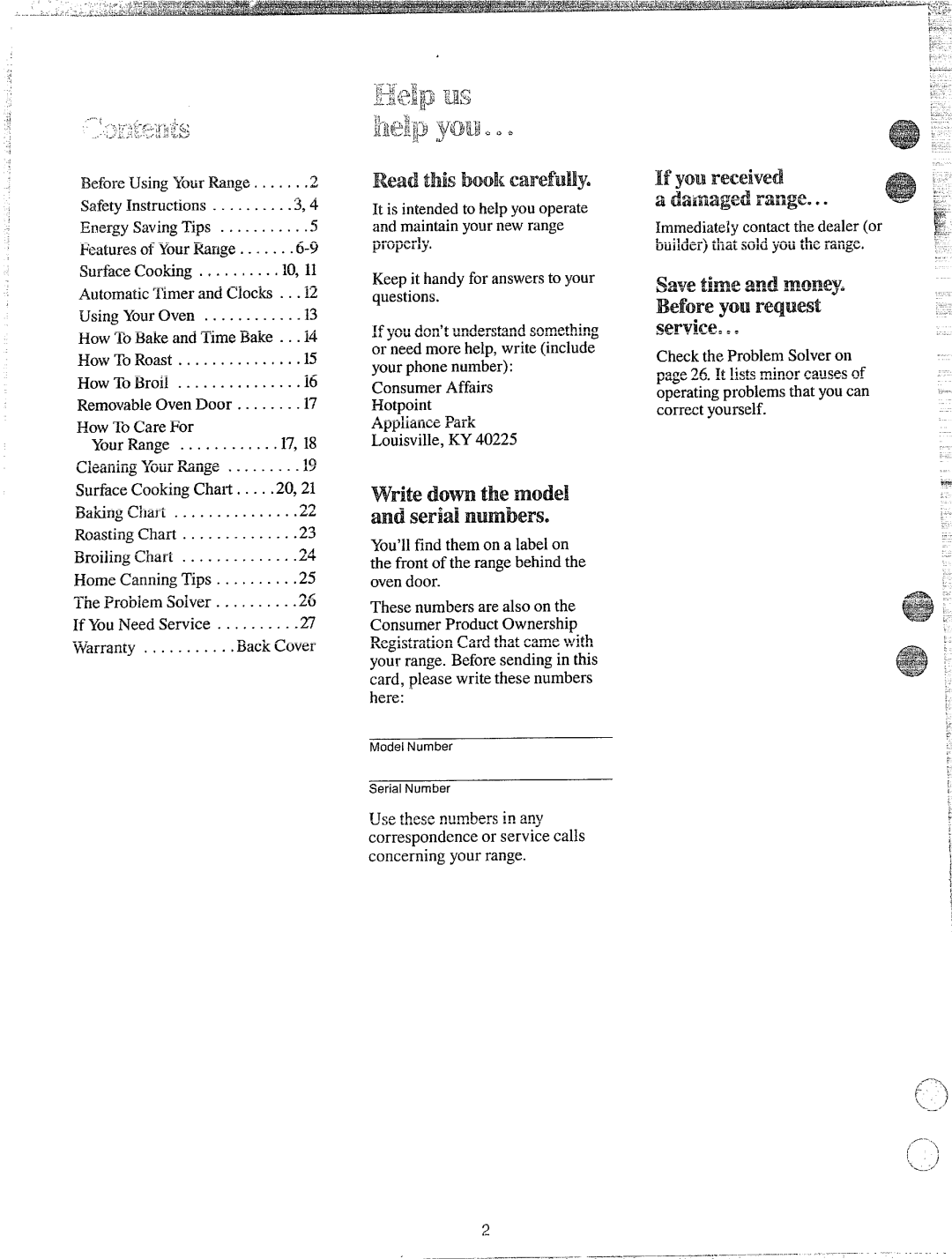RB532, RS47, RS46, RS42, RA513 specifications
The Hotpoint RA513, RS42, RS46, RS47, and RB532 models are a testament to Hotpoint's commitment to innovation and functionality in kitchen appliances. Renowned for their reliability and efficient performance, these refrigerators integrate advanced technologies designed to enhance preservation and convenience.The Hotpoint RA513 is a stylish and spacious appliance that comes with a range of features ideal for any modern kitchen. It boasts a generous capacity, allowing users to store a significant amount of food. One of its standout attributes is the Adjustable Glass Shelves that provide versatility in storing various items while ensuring maximum storage efficiency. Additionally, the RA513 is equipped with a Built-in Ice Maker, delivering fresh ice at any moment, making it perfect for gatherings.
The RS42 model further elevates storage capabilities with its Multi-Flow Cooling technology. This feature ensures consistent temperature and humidity levels throughout the refrigerator, preserving food longer and reducing spoilage. The model also comes with an Anti-Bacterial Coating, which helps in maintaining a hygienic environment by reducing the growth of bacteria on surfaces.
The RS46 model incorporates Hotpoint’s Active Fresh Technology, which helps extend the freshness of fruits and vegetables through controlled humidity and temperature settings. Its Energy Efficient design minimizes energy consumption, making it not only economical but also environmentally friendly.
Similarly, the RS47 model excels with its Frost Free feature. This technology eliminates the need for manual defrosting, ensuring a hassle-free user experience while maintaining optimal performance. Its LED lighting illuminates every corner, making visibility easy and enhancing the overall aesthetic of the refrigerator.
Finally, the RB532 combines both style and functionality. This model includes a Super Cool function that rapidly chills new groceries, ensuring that stored items maintain their freshness upon introduction. Moreover, its digital display offers user-friendly controls, making it simple to manage settings and monitor temperatures.
In summary, Hotpoint's RA513, RS42, RS46, RS47, and RB532 refrigerator models represent a blend of advanced technology, spacious design, and energy efficiency. Each model is crafted to meet the diverse needs of consumers, ensuring that food storage is convenient, effective, and stylish. Whether it's the innovative cooling technology or the practical features designed for everyday use, Hotpoint remains a trusted name in kitchen appliances.