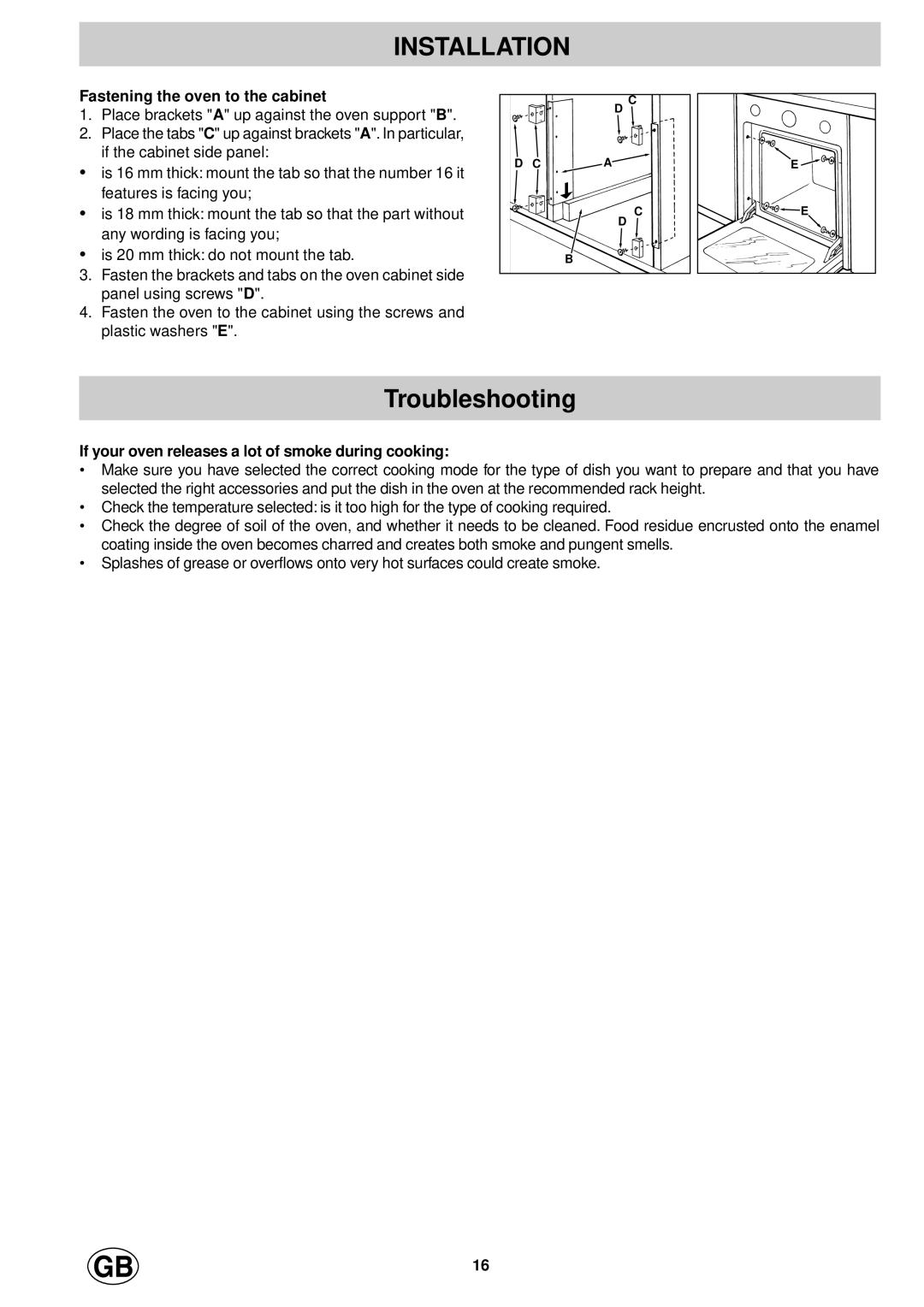SD97PEI, SD97PEH specifications
The Hotpoint SD97PEH and SD97PEI are standout models in the world of premium built-in ovens, designed to elevate your cooking experience with a blend of cutting-edge technologies and user-centric features. With a stylish appearance and modern functionality, these ovens cater to both amateur cooks and seasoned chefs.One of the key features of the SD97PEH and SD97PEI is their impressive capacity. With a generous 71-litre oven space, these models allow ample room for all types of cooking, whether you're roasting a large joint of meat or baking multiple trays of cookies simultaneously. This large capacity is complemented by the multi-functional cooking modes, including fan oven, conventional cooking, and grill, providing greater versatility in the kitchen.
Both models include Hotpoint's innovative Hydro Easy Clean technology, which simplifies the cleaning process. This feature utilizes the power of steam to loosen food residues, reducing the need for harsh chemicals and lengthy scrubbing. With just a little water in the bottom of the oven, users can enjoy a clean oven with minimal effort.
Another notable characteristic is the Smart Control feature, which allows users to manage cooking settings via an intuitive digital interface. The large display is easy to navigate, making it simple to select cooking functions or adjust temperatures. Additionally, the ovens come equipped with programmable timers, helping users achieve perfect cooking results every time.
Safety is also a priority in the design of the Hotpoint SD97PEH and SD97PEI. Both models feature an automatic shut-off function, ensuring that the oven turns off after a preset time if left unattended. Additionally, the triple-glazed door keeps heat inside the oven while remaining cool to the touch on the outside, providing extra safety in the kitchen.
With energy efficiency in mind, these ovens boast an A+ energy rating, making them not only environmentally friendly but also cost-effective in the long run. The combination of smart design, powerful features, and energy efficiency solidifies the Hotpoint SD97PEH and SD97PEI as excellent choices for anyone looking to enhance their culinary capabilities. These ovens are not just tools; they are purposeful appliances crafted to inspire creativity in cooking and baking.