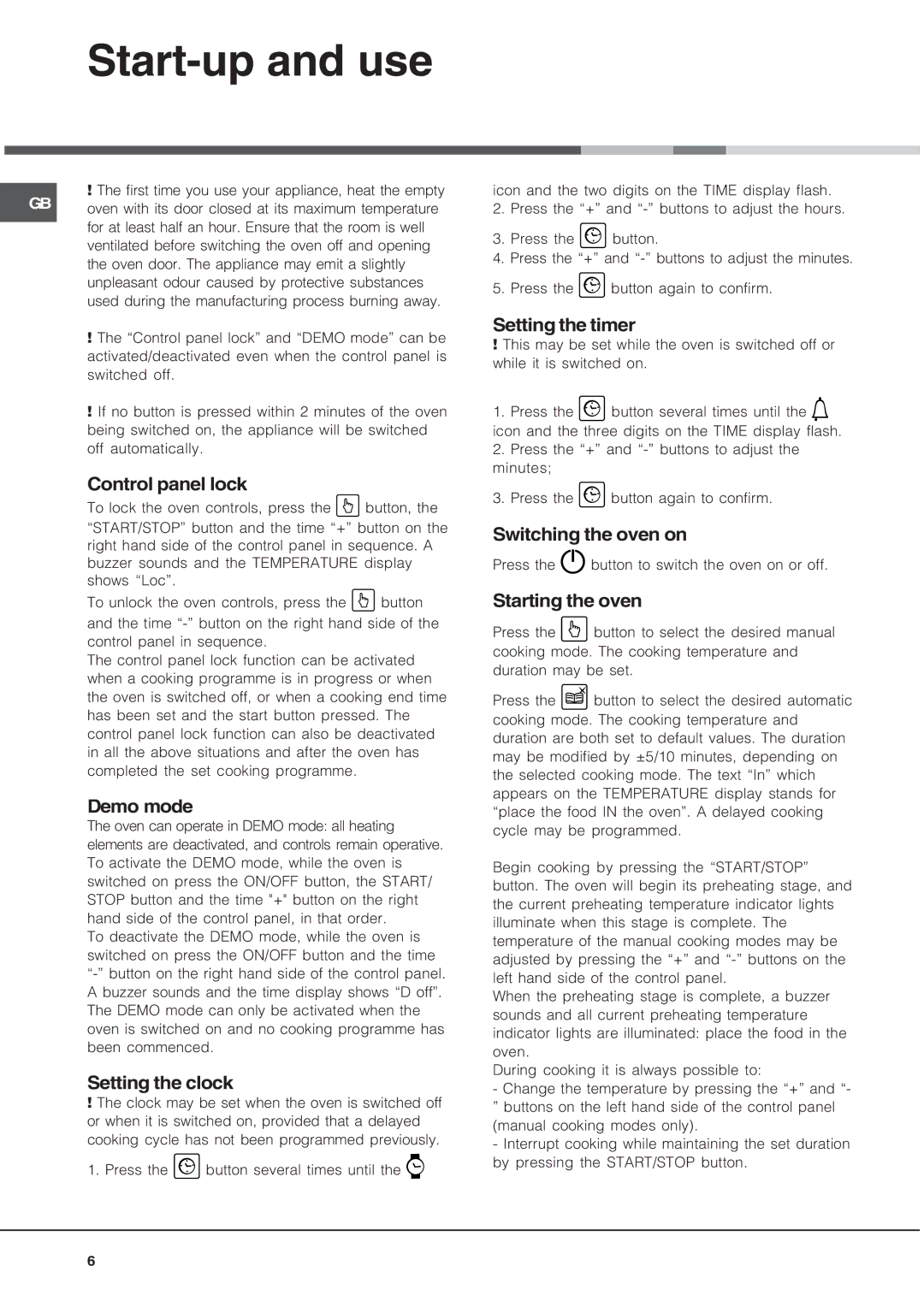SE48101PGX specifications
The Hotpoint SE48101PGX is a modern and versatile built-in oven designed to elevate your culinary experience. With its sleek design and advanced features, this oven not only enhances your kitchen aesthetics but also offers a range of functionalities that cater to both novice and experienced cooks.One of the standout features of the SE48101PGX is its multifunctional cooking capabilities. It boasts seven cooking functions, including fan oven, defrost, and conventional cooking. This versatility allows users to experiment with different cooking techniques, ensuring perfectly cooked meals every time. The fan oven function efficiently circulates hot air, providing even cooking results, while the grill function is perfect for achieving that beautiful golden finish on dishes.
The oven also incorporates advanced technologies that contribute to its exceptional performance. The unique Hydro Clean system is particularly noteworthy. It utilizes steam cleaning technology to simplify the cleaning process. By adding a small amount of water to the oven tray and activating the Hydro Clean feature, the oven interior is transformed into a steam-filled environment, loosening stubborn food residue and making it easier to wipe clean afterward.
Another key characteristic of the Hotpoint SE48101PGX is its energy efficiency. With an A energy rating, this oven not only helps save on energy bills but also minimizes environmental impact. The oven's innovative insulation ensures heat is retained effectively, reducing the need for prolonged cooking times and allowing users to cook delicious meals with lower energy consumption.
Additionally, the SE48101PGX is designed with user convenience in mind. The easy-to-use control panel features an intuitive interface that allows for quick adjustments and settings selection. The oven also includes a programmable timer, enabling users to set cooking durations and alerts, ensuring that meals are cooked to perfection without the risk of overcooking.
In terms of safety, this model is equipped with a range of protective features, including a cooling system to prevent overheating and a residual heat indicator to alert users when the oven is still hot.
Overall, the Hotpoint SE48101PGX is a reliable, efficient, and user-friendly built-in oven. Its combination of modern technology, versatile cooking options, and energy efficiency makes it an excellent choice for any contemporary kitchen. Whether you're baking, roasting, or grilling, this oven is sure to meet all your cooking needs and inspire your culinary creativity.