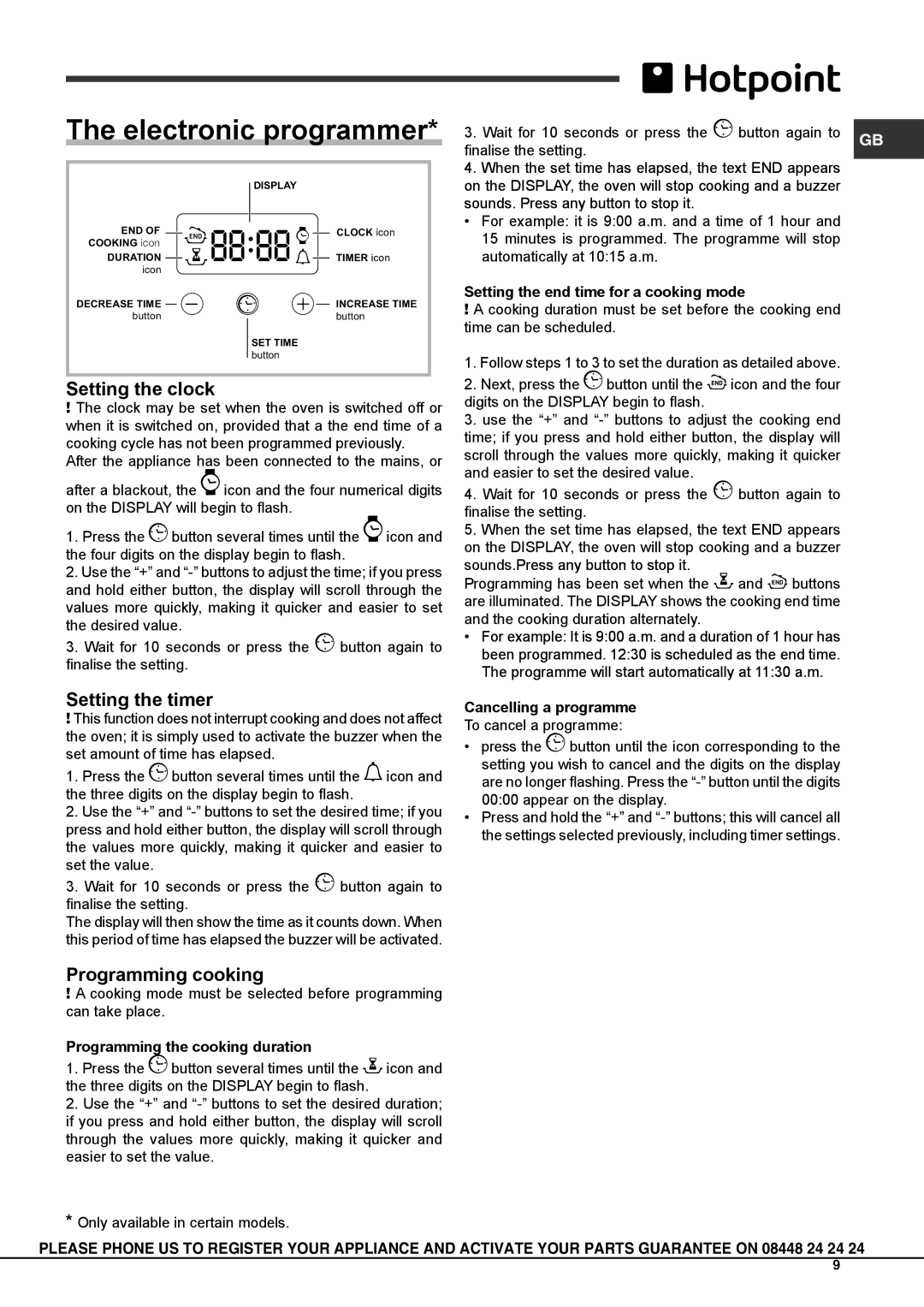SH83K S, SH83CX S specifications
The Hotpoint SH83CX S and SH83K S are stylish and efficient refrigerator models designed to meet the modern needs of consumers. Both models boast a blend of innovative technologies and eco-friendly features, making them standout choices for those looking to enhance their kitchen experience.The Hotpoint SH83CX S features a sleek stainless-steel exterior, while the SH83K S comes in a classic black finish. Both models are designed to seamlessly integrate into various kitchen aesthetics. One of the standout features of the SH83CX S is its advanced cooling system, which ensures that food remains fresher for longer periods by maintaining optimal humidity levels.
One of the key technologies present in both models is No Frost technology, which prevents the buildup of frost and ice within the refrigerator and freezer compartments. This eliminates the need for manual defrosting, allowing for maximum storage space and convenience. Furthermore, the Multi Air Flow system ensures an even distribution of cold air throughout the interior, meaning every corner stays adequately chilled.
Energy efficiency is another hallmark of these models. With an A+ energy rating, the Hotpoint SH83CX S and SH83K S contribute to lower energy bills while also being more environmentally friendly. The Eco mode is perfect for saving energy during off-peak hours, reducing waste without sacrificing performance.
The interior layout of both models is designed for optimal organization. With adjustable shelves and door bins, users can customize the storage space according to their needs. The transparent vegetable drawers provide easy access and visibility to fruits and vegetables, promoting healthier eating habits.
The SH83CX S and SH83K S also feature a digital display for convenient monitoring of temperatures and settings. The fast freeze function is ideal for quickly freezing fresh items, preserving their taste and nutritional value.
Both refrigerators are equipped with advanced filtration systems that keep the water fresh and clean, making them an excellent choice for households that prioritize health. In addition, the removable door seals ensure better hygiene and make cleaning a breeze.
In summary, the Hotpoint SH83CX S and SH83K S refrigerators combine stylish design, innovative technologies, and practical features to meet the demands of modern living, making them leading options for anyone in search of quality appliances for their kitchen.