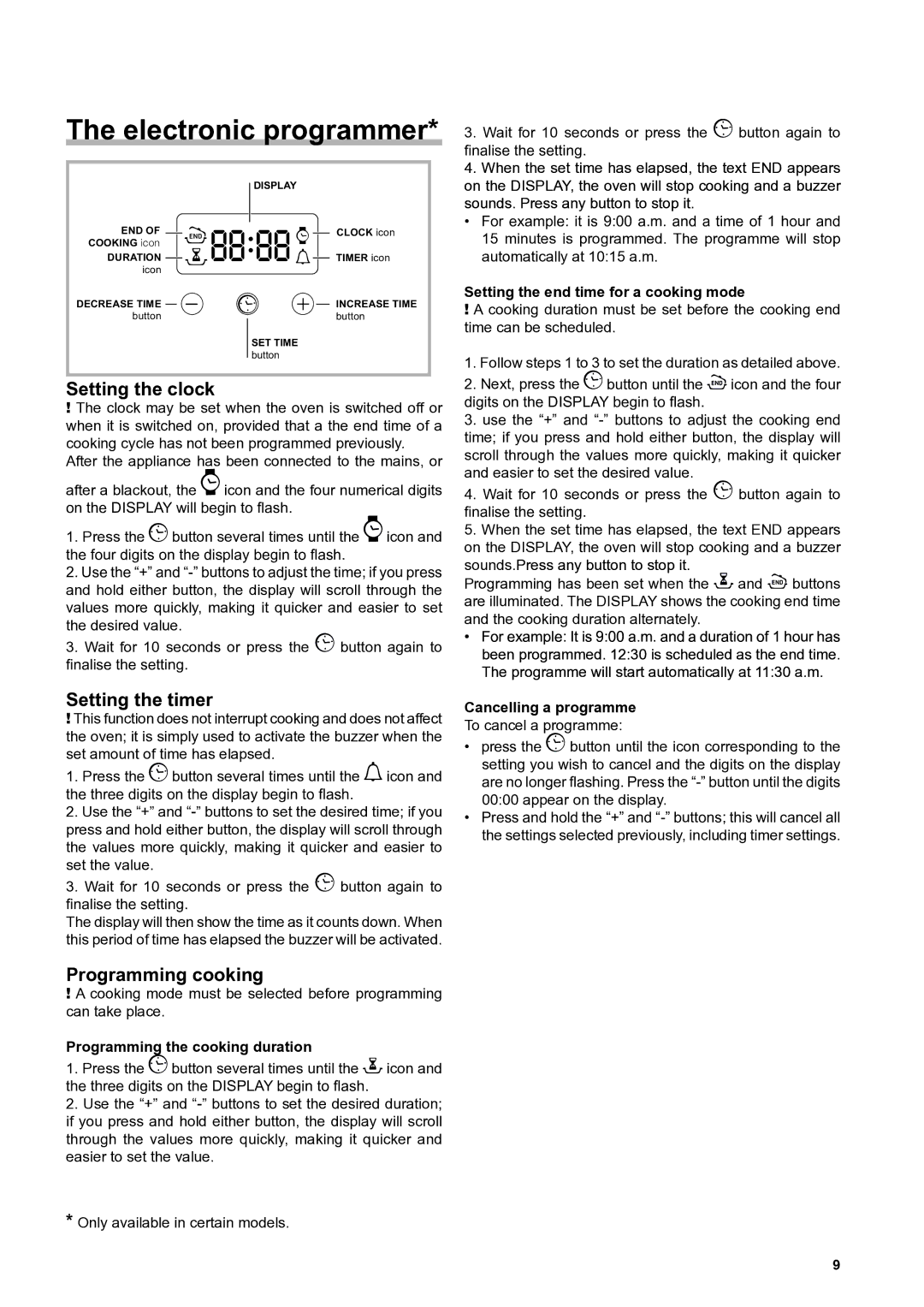SHS53CX S, SH53CKX S, KSO53CX S, SD53, SD53X specifications
Hotpoint has established itself as a renowned brand in the realm of kitchen appliances, and its range of built-in ovens exemplifies quality, innovation, and practicality. The Hotpoint KSO53CX S and its counterparts, including the SD53X, SD53, SH51X S, SH53CX S, SH53K S, SH53X S, SHS53X S, SH53CKX S, and SHS53CX S, provide a cohesive blend of style and functionality to modern kitchens.One standout feature of these ovens is their spacious interior, designed to accommodate large meals effortlessly. Whether you're preparing a family dinner or hosting a gathering, the generous capacity allows multiple dishes to cook simultaneously, enhancing your efficiency in the kitchen. The versatile cooking zones within each oven facilitate various cooking methods such as baking, grilling, roasting, and even defrosting.
In terms of technology, Hotpoint ovens integrate advanced heat distribution systems that ensure even cooking and perfect results every time. The multifunctional cooking settings provide users with the flexibility to select the ideal mode for their culinary creations, from fan-assisted convection to conventional heating. This versatility caters to both amateur home cooks and seasoned chefs eager to experiment with flavors and techniques.
The KSO53CX S and its model relatives also come equipped with self-cleaning options, which significantly reduce the time and effort required for maintenance. With a simple push of a button, the oven utilizes high temperatures to burn off food residues, leaving behind little more than a light ash that can be easily wiped away. This feature is increasingly essential for those who lead busy lives yet still desire a clean and functional cooking space.
Energy efficiency is another focal point of these Hotpoint models. They are designed to operate efficiently, reducing energy consumption without sacrificing performance. This not only benefits the environment but also helps in lowering electricity bills—a win-win for any household.
Finally, the aesthetic appeal of these built-in ovens cannot be overlooked. With their sleek stainless-steel finishes and modern designs, they blend seamlessly into any kitchen décor, enhancing the overall ambiance while serving as a centerpiece for culinary adventures. The intuitive control panel is user-friendly, allowing for easy navigation of settings and functions.
In summary, the Hotpoint KSO53CX S and its model variants are exemplary choices for anyone looking to upgrade their kitchen appliances. Packed with practical features, advanced technology, and energy efficiency, they offer unmatched performance and style for any culinary endeavor.