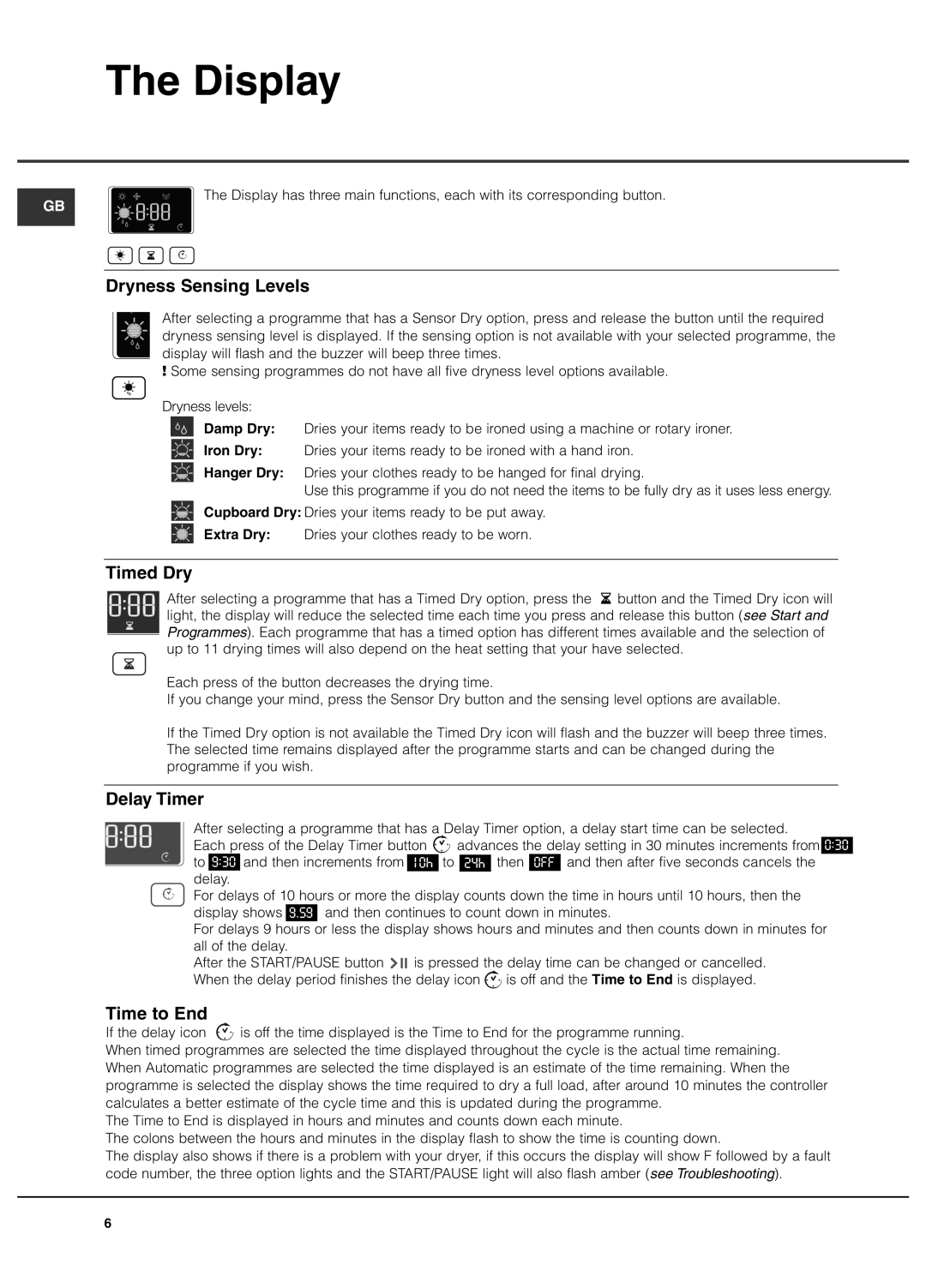TVFG 65 specifications
The Hotpoint TVFG 65 is a versatile and efficient freestanding cooker that combines modern technology with user-friendly features. It stands out for its sleek design and the practicality it offers to home cooks who appreciate both functionality and aesthetics in their kitchen appliances.At the heart of the TVFG 65 is its dual fuel cooking system, which pairs a gas hob with an electric oven. This combination provides precise temperature control for the oven while allowing for instant heat and responsiveness from the gas burners on the hob. The cooker is equipped with four gas burners, which vary in size, enabling users to choose the best fitting burner for their culinary needs, whether boiling, simmering, or sautéing.
One of the standout features of the Hotpoint TVFG 65 is its pyrolytic cleaning technology. This innovative self-cleaning function uses high temperatures to incinerate food residues and grease, transforming them into ash that can simply be wiped away. This feature significantly reduces the hassle of cleaning the oven, saving time and effort for busy cooks.
The oven also supports conventional and fan-assisted cooking modes, providing versatility for preparing a variety of dishes. The fan-assisted option ensures even heat distribution, which is ideal for baking, while the conventional mode is perfect for roasting meats to achieve that golden exterior and succulent inside. With an A rating for energy efficiency, users can also rest assured that their cooking habits are environmentally friendly and cost-effective.
Another impressive aspect of the TVFG 65 is its built-in timer and clock, which helps maintain cooking schedules, ensuring dishes are cooked to perfection every time. The stainless-steel finish not only adds an element of sophistication but also ensures durability and ease of maintenance.
Additionally, safety features like automatic ignition and a flame failure device enhance peace of mind for users, particularly in households with children. With easy-to-use controls and a spacious interior, the Hotpoint TVFG 65 is designed to accommodate all cooking styles and preferences, making it an ideal choice for every kitchen. The combination of these technologies and features truly makes it a standout option in the market for freestanding cookers.