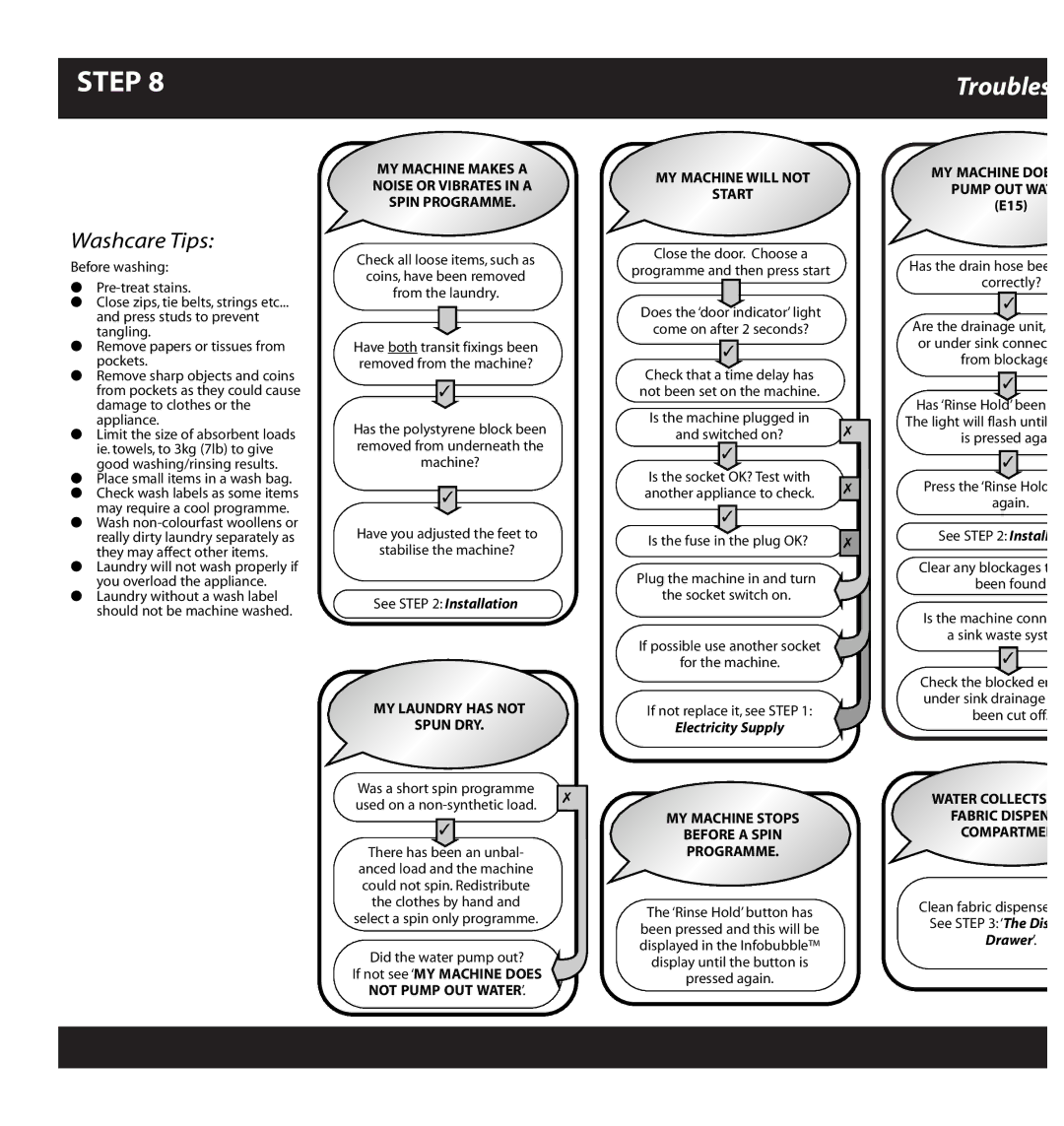WD72 specifications
The Hotpoint WD72 is a versatile washer dryer that effectively combines the functionalities of washing and drying in a single appliance. Designed to cater to the needs of families and individuals alike, this model garners attention for its efficient performance and innovative technology.One of the standout features of the Hotpoint WD72 is its impressive capacity. With a wash load capacity of 7 kg and a drying capacity of 5 kg, it enables users to handle a significant amount of laundry at once, reducing the need for multiple cycles. This is particularly beneficial for busy households or those with a lot of laundry to manage.
The WD72 is equipped with Hotpoint's exclusive technologies, such as the Anti-Stain system, which effectively tackles tough stains by automatically adjusting washing parameters. This feature ensures that clothes come out clean and fresh without the need for pre-soaking or extra effort.
In addition to the Anti-Stain system, the machine offers a range of wash programs tailored to different fabric types and laundering needs. These programs include settings for cottons, synthetics, delicates, and a quick wash option, making it adaptable for varying laundry loads. The user-friendly interface allows for easy selection of these programs, ensuring efficient use of the machine.
A notable characteristic of the WD72 is its energy efficiency. Rated as A, it operates with reduced energy consumption, helping you save on utility bills while being environmentally friendly. The machine also features a delay timer, allowing users to schedule wash cycles at their convenience, often taking advantage of off-peak electricity rates.
The drying performance of the WD72 is commendable, utilizing a range of drying options to cater to different cloth types and preferences. The wool drying program ensures that garments made from delicate fibers are cared for, while the sensor drying helps to prevent over-drying, thus preserving the quality of fabrics.
In terms of design, the Hotpoint WD72 has a sleek and modern appearance, fitting seamlessly into any laundry space. Its compact design makes it suitable for smaller homes or apartments where space is a premium.
Overall, the Hotpoint WD72 washer dryer is a reliable and efficient appliance that combines advanced washing technology with user-friendly features. Its capacity, versatility, and focus on stain removal make it a practical choice for those seeking effective laundry solutions.