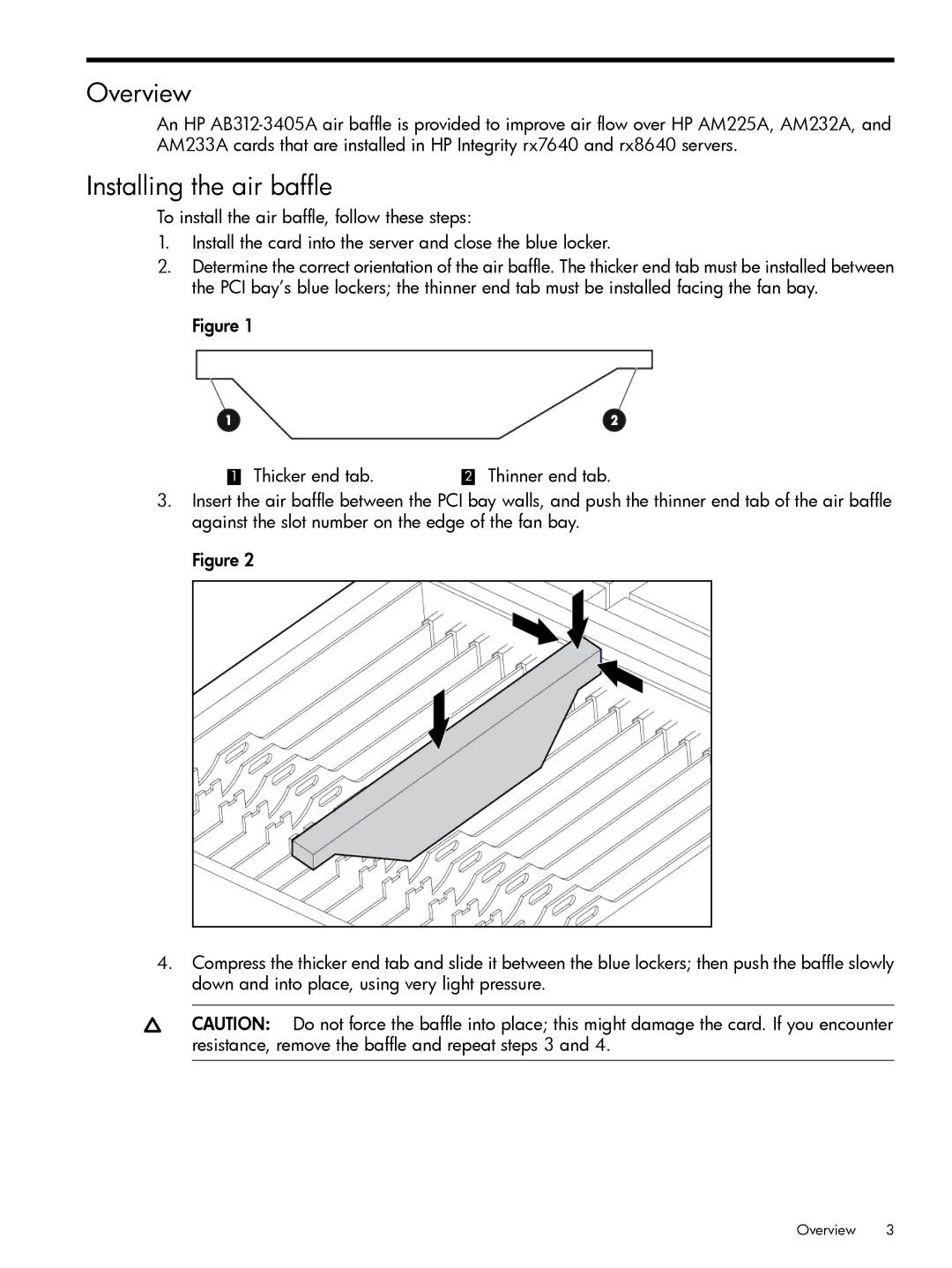10 Gigabit Ethernet Cards specifications
HP 10 Gigabit Ethernet Cards are essential components designed to enhance networking capabilities in HP server environments. These advanced network interface cards (NICs) provide high-speed connectivity and are optimized for data-intensive applications, making them ideal for data centers and enterprise networks. With the increasing demand for bandwidth and low-latency communication, the adoption of 10 Gigabit Ethernet (10GbE) technology has become a key consideration for businesses looking to future-proof their infrastructure.One of the primary features of HP 10 Gigabit Ethernet Cards is their support for 10GbE speeds. This allows for significantly faster data transfer rates compared to traditional Gigabit Ethernet connections, facilitating quicker data access and improved performance for applications such as virtualization, database management, and large-scale cloud computing. The cards are designed to support both copper and fiber connections, providing flexibility depending on the specific networking needs.
These cards leverage technologies such as IEEE 802.3ae standards that guarantee interoperability with other 10GbE devices. They often come equipped with multiple ports, which enable link aggregation for increased bandwidth and redundancy. This capability ensures that network performance remains robust even in the event of a failure. Additionally, HP 10 Gigabit Ethernet Cards include support for various data protocols, such as iSCSI and FCoE (Fibre Channel over Ethernet), allowing for converged network environments where storage and networking share the same physical infrastructure.
Another significant characteristic of these cards is their low latency operation. They are engineered to minimize the time it takes for data packets to travel across the network, ensuring fast response times for applications that rely on real-time data access. This is particularly important in trading floors, financial services, and other sectors where split-second decisions are crucial.
The cards also feature advanced error correction technologies and support for Virtual Local Area Networks (VLANs), which enhance network security and efficiency. They are designed for easy installation and management, with compatibility across a range of HP servers. Additionally, HP offers management utilities that provide insight into network performance and health, enabling administrators to optimize settings for peak performance.
In summary, HP 10 Gigabit Ethernet Cards play a critical role in modern networking solutions, providing scalability, speed, and reliability. With their support for multiple standards and technologies, they ensure businesses can adapt to evolving technology landscapes while meeting the demands of high-performance applications.