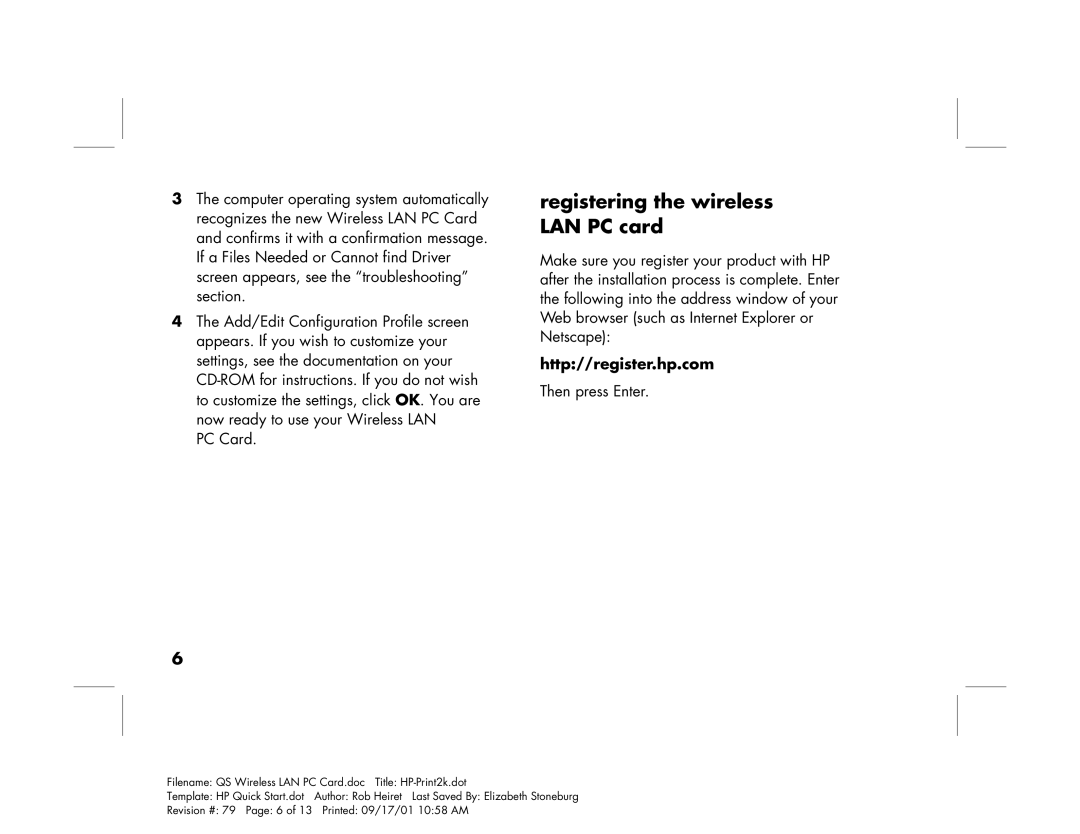3The computer operating system automatically recognizes the new Wireless LAN PC Card and confirms it with a confirmation message. If a Files Needed or Cannot find Driver screen appears, see the “troubleshooting” section.
4The Add/Edit Configuration Profile screen appears. If you wish to customize your settings, see the documentation on your
PC Card.
registering the wireless LAN PC card
Make sure you register your product with HP after the installation process is complete. Enter the following into the address window of your Web browser (such as Internet Explorer or Netscape):
http://register.hp.com
Then press Enter.
6
Filename: QS Wireless LAN PC Card.doc Title:
Template: HP Quick Start.dot | Author: Rob Heiret Last Saved By: Elizabeth Stoneburg |
Revision #: 79 Page: 6 of 13 | Printed: 09/17/01 10:58 AM |