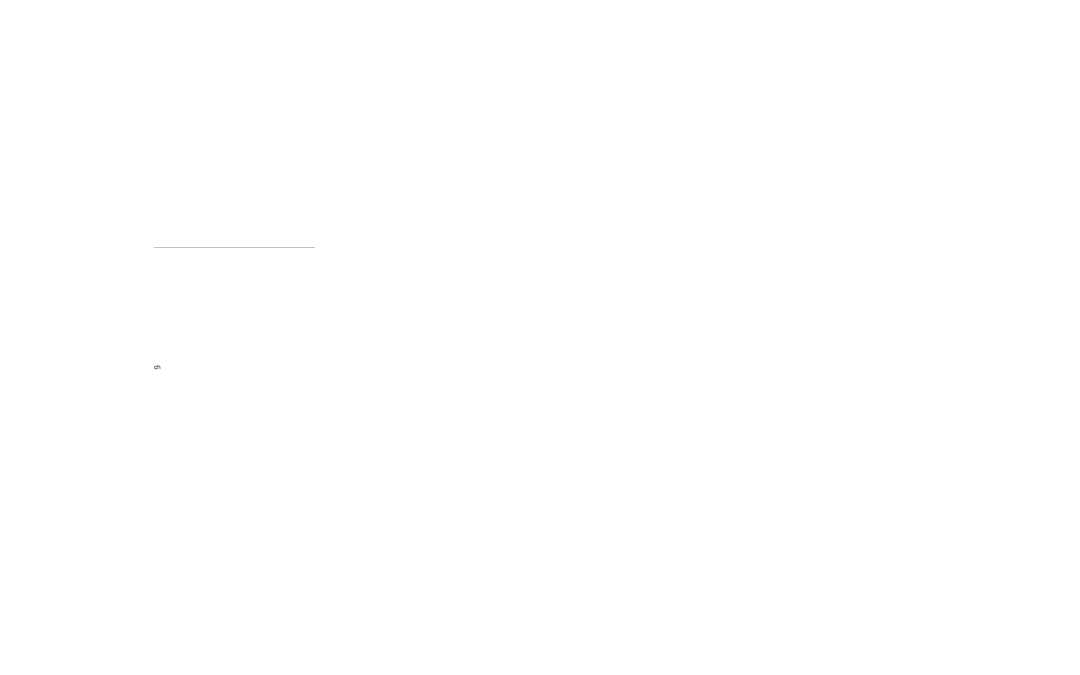Power sources
The product should be operated only from the type of power source indicated on the product’s electrical ratings label. If you have questions about the type of power source to use, contact your Compaq authorized service provider or local power company. For a product that operates from battery power or other power sources, refer to the operating instructions included with the product.
Accessibility
Be sure that the power outlet you plug the power cord into is easily accessible and located as close to the equipment operator as possible. When you need to disconnect power to the equipment, be sure to unplug the power cord from the electrical outlet.
Voltage select switch
Ensure that the voltage select switch is in the correct position for the type of voltage you use (115 VAC or 230 VAC).
Internal battery
Your computer may contain an internal
Power cords
If you have not been provided with a power cord for your computer or for any AC- powered option intended for use with your computer, you should purchase a power cord that is approved for use in your country.
The power cord must be rated for the product and for the voltage and current marked on the product’s electrical ratings label. The voltage and current rating of the cord should be greater than the voltage and current rating marked on the product. In addition, the diameter of the wire must be a minimum of 0.75 mm2/18AWG and the cord should be between 5 and 6.5 feet (1.5 and 2 meters) long. If you have questions about the type of power cord to use, contact your Compaq authorized service provider.
Route the power cord so that it will not be walked on, tripped over, or pinched by items placed upon or against it. Pay particular attention to the plug, electrical outlet, and the point where the cord exits the product.
Safety and Comfort |