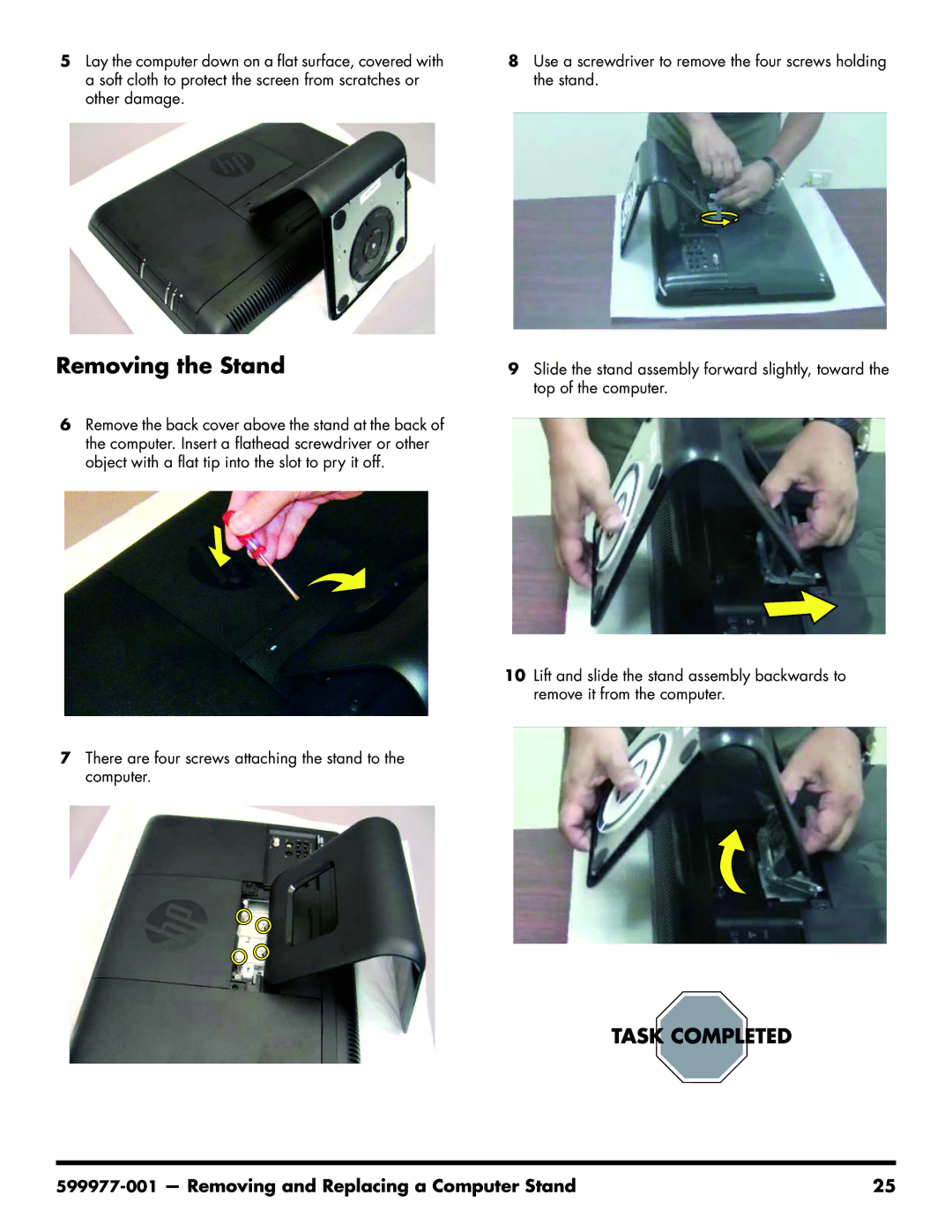5Lay the computer down on a flat surface, covered with a soft cloth to protect the screen from scratches or other damage.
Removing the Stand
6Remove the back cover above the stand at the back of the computer. Insert a flathead screwdriver or other object with a flat tip into the slot to pry it off.
7There are four screws attaching the stand to the computer.
8Use a screwdriver to remove the four screws holding the stand.
9Slide the stand assembly forward slightly, toward the top of the computer.
10Lift and slide the stand assembly backwards to remove it from the computer.
| 25 |