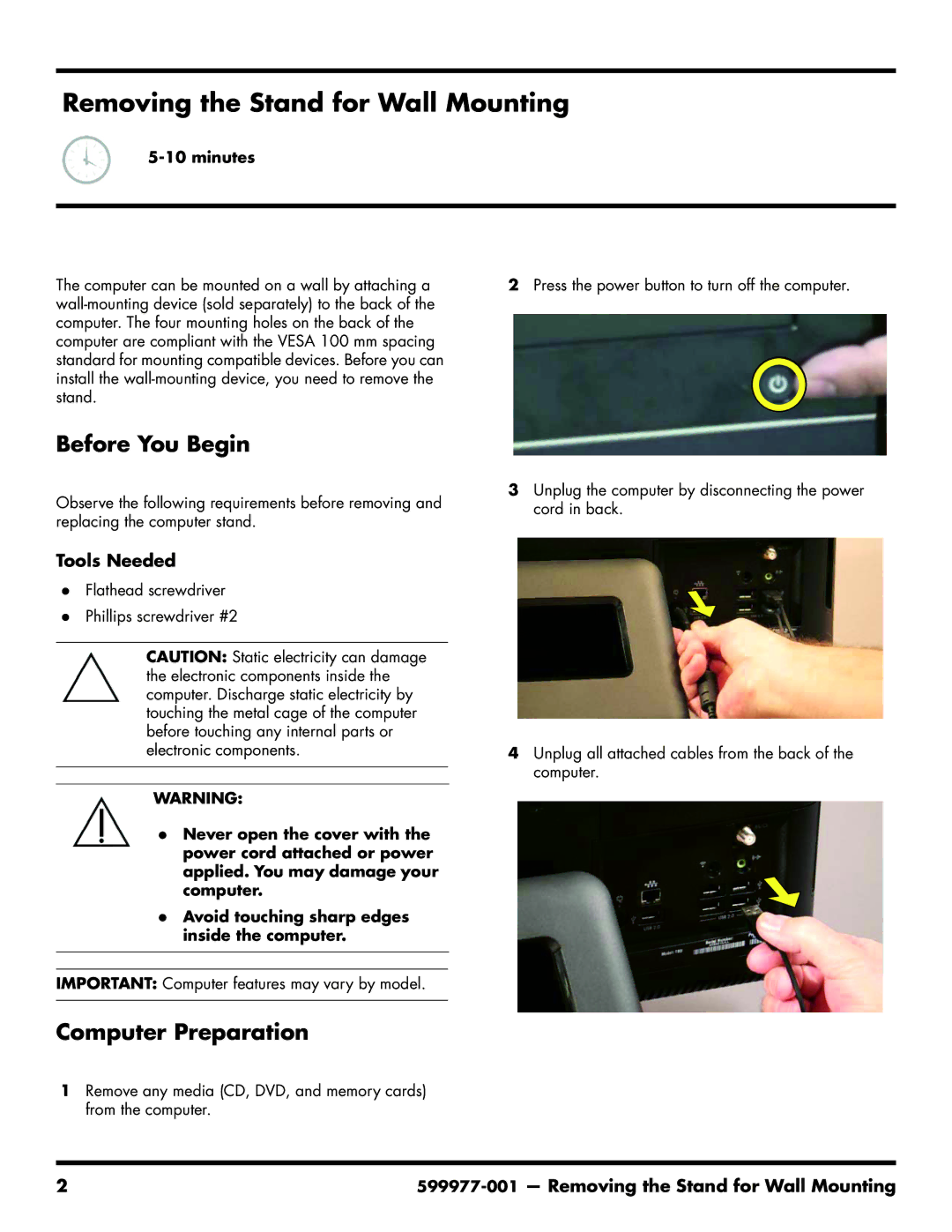200-5350xt, 200-5250, 200-5300t, 200-5355, 200-5251 specifications
HP's series of desktop computers, namely the HP 200-5140in, 200-5400t, 200-5480qd, 200-5150t, and 200-5016d, exemplify the brand's commitment to combining performance, versatility, and reliability. These models cater to a range of users, from home office environments to small business settings, providing advanced features to meet various computing needs.The HP 200-5140in is designed for efficient multitasking and productivity. It typically comes equipped with an Intel Core processor, which enhances processing capabilities while maintaining energy efficiency. Its sleek design allows for easy integration into any workspace, and with multiple USB ports, users can connect a variety of peripherals without hassle.
The HP 200-5400t takes productivity a step further with enhanced storage options, usually featuring a robust hard drive capacity. This model excels in performance thanks to its efficient cooling system and upgraded graphics card, making it suitable for multimedia tasks and light gaming. The desktop’s tool-less access to internal components simplifies upgrades and maintenance, a crucial feature for users looking to future-proof their technology.
In contrast, the HP 200-5480qd targets users who prioritize speed and performance. Featuring advanced SSD technology, this model significantly reduces boot time and allows for faster data retrieval. Its high-resolution display supports vibrant visuals, which is ideal for those working with graphic design or video editing. The addition of Wi-Fi connectivity ensures seamless access to online resources.
The HP 200-5150t stands out for its expandability options, making it perfect for users who require customization based on specific requirements. With ample RAM and several PCI slots, this model allows for significant upgrades, from sound cards to additional storage. Businesses will appreciate its reliable security features, ensuring sensitive data remains protected.
Lastly, the HP 200-5016d is tailored for the everyday user, combining standard features with affordability. Its user-friendly interface and pre-installed software make it a practical choice for those new to computing. The energy-efficient design not only reduces power consumption but also minimizes environmental impact.
In summary, the HP 200 series, including the 200-5140in, 200-5400t, 200-5480qd, 200-5150t, and 200-5016d, encompasses a diverse range of desktops. Each model brings distinctive features and attributes to the table, allowing users to select a device that meets their specific needs without compromising on performance or reliability. These machines reflect HP's status as a leader in the computing industry.