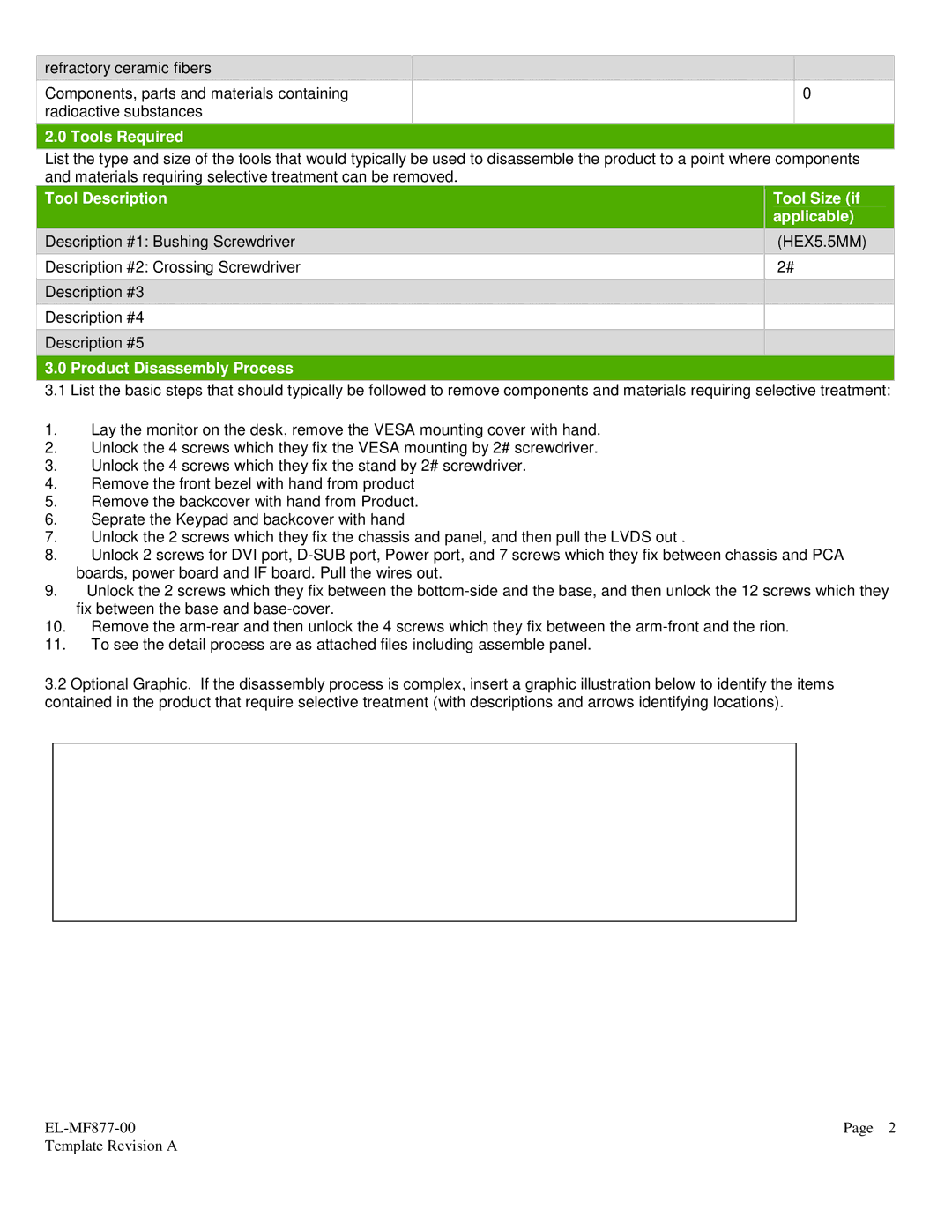refractory ceramic fibers
Components, parts and materials containing radioactive substances
2.0 Tools Required
0
List the type and size of the tools that would typically be used to disassemble the product to a point where components and materials requiring selective treatment can be removed.
Tool Description
Description #1: Bushing Screwdriver
Description #2: Crossing Screwdriver
Description #3
Description #4
Description #5
3.0 Product Disassembly Process
Tool Size (if applicable)
(HEX5.5MM)
2#
3.1 List the basic steps that should typically be followed to remove components and materials requiring selective treatment:
1.Lay the monitor on the desk, remove the VESA mounting cover with hand.
2.Unlock the 4 screws which they fix the VESA mounting by 2# screwdriver.
3.Unlock the 4 screws which they fix the stand by 2# screwdriver.
4.Remove the front bezel with hand from product
5.Remove the backcover with hand from Product.
6.Seprate the Keypad and backcover with hand
7.Unlock the 2 screws which they fix the chassis and panel, and then pull the LVDS out .
8.Unlock 2 screws for DVI port,
9.Unlock the 2 screws which they fix between the
10.Remove the
11.To see the detail process are as attached files including assemble panel.
3.2Optional Graphic. If the disassembly process is complex, insert a graphic illustration below to identify the items contained in the product that require selective treatment (with descriptions and arrows identifying locations).
Page 2 | |
Template Revision A |
|