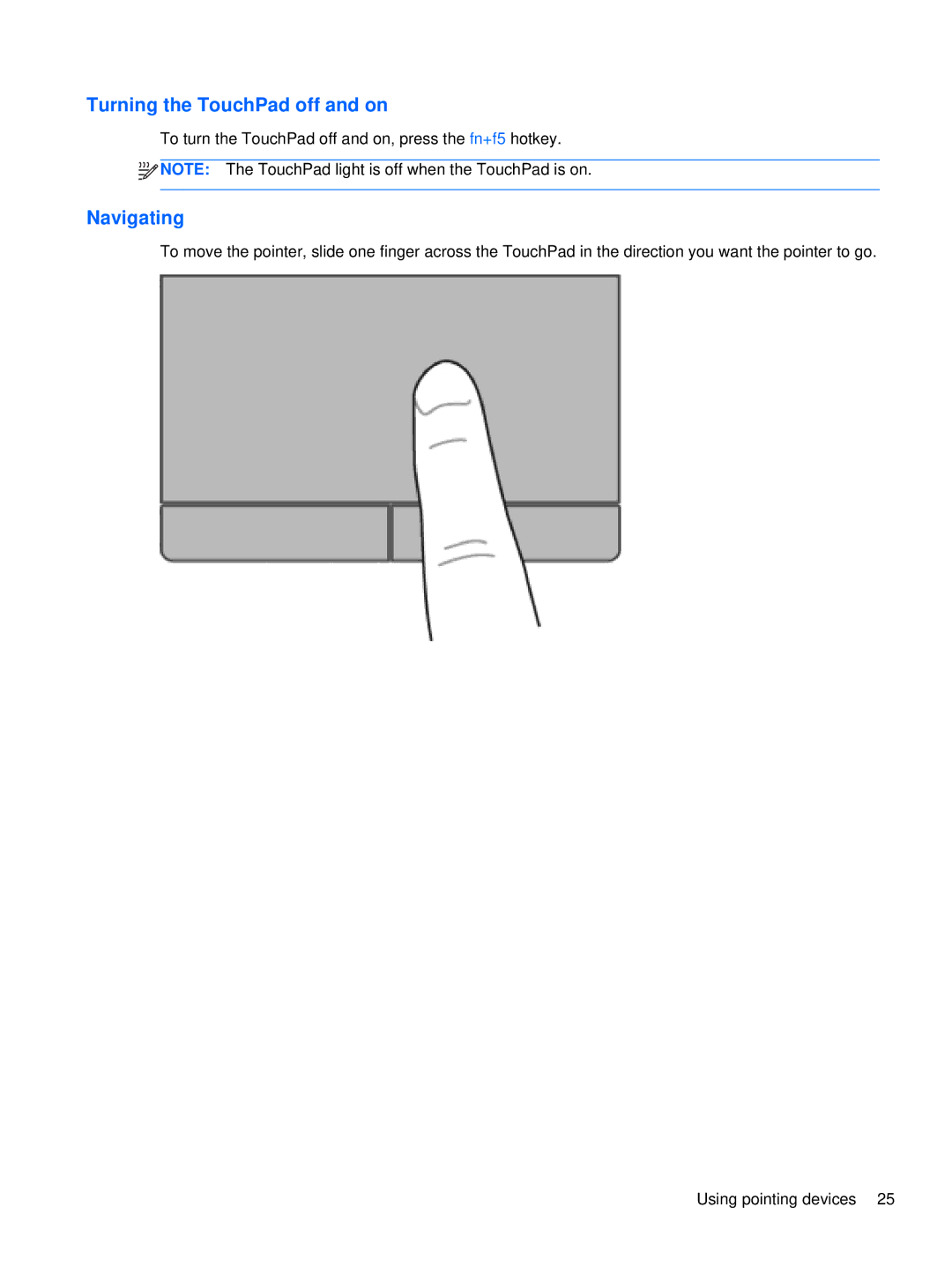Turning the TouchPad off and on
To turn the TouchPad off and on, press the fn+f5 hotkey.
![]()
![]()
![]() NOTE: The TouchPad light is off when the TouchPad is on.
NOTE: The TouchPad light is off when the TouchPad is on.
Navigating
To move the pointer, slide one finger across the TouchPad in the direction you want the pointer to go.
Using pointing devices 25