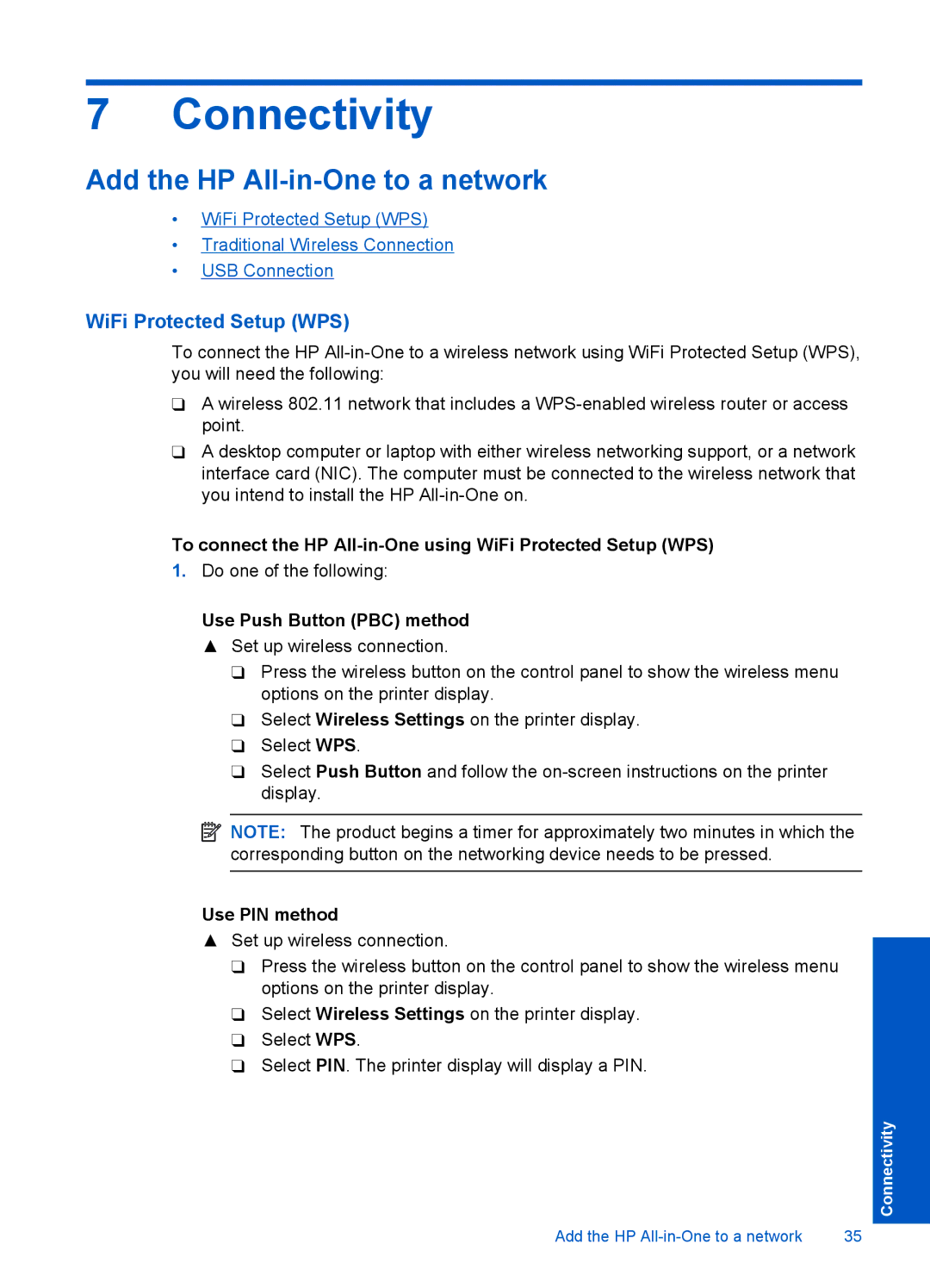7 Connectivity
Add the HP All-in-One to a network
•WiFi Protected Setup (WPS)
•Traditional Wireless Connection
•USB Connection
WiFi Protected Setup (WPS)
To connect the HP
❑A wireless 802.11 network that includes a
❑A desktop computer or laptop with either wireless networking support, or a network interface card (NIC). The computer must be connected to the wireless network that you intend to install the HP
To connect the HP All-in-One using WiFi Protected Setup (WPS)
1.Do one of the following:
Use Push Button (PBC) method
▲Set up wireless connection.
❑Press the wireless button on the control panel to show the wireless menu options on the printer display.
❑Select Wireless Settings on the printer display.
❑Select WPS.
❑Select Push Button and follow the
![]() NOTE: The product begins a timer for approximately two minutes in which the corresponding button on the networking device needs to be pressed.
NOTE: The product begins a timer for approximately two minutes in which the corresponding button on the networking device needs to be pressed.
Use PIN method
▲Set up wireless connection.
❑Press the wireless button on the control panel to show the wireless menu options on the printer display.
❑Select Wireless Settings on the printer display.
❑Select WPS.
❑Select PIN. The printer display will display a PIN.
Connectivity
Add the HP | 35 |