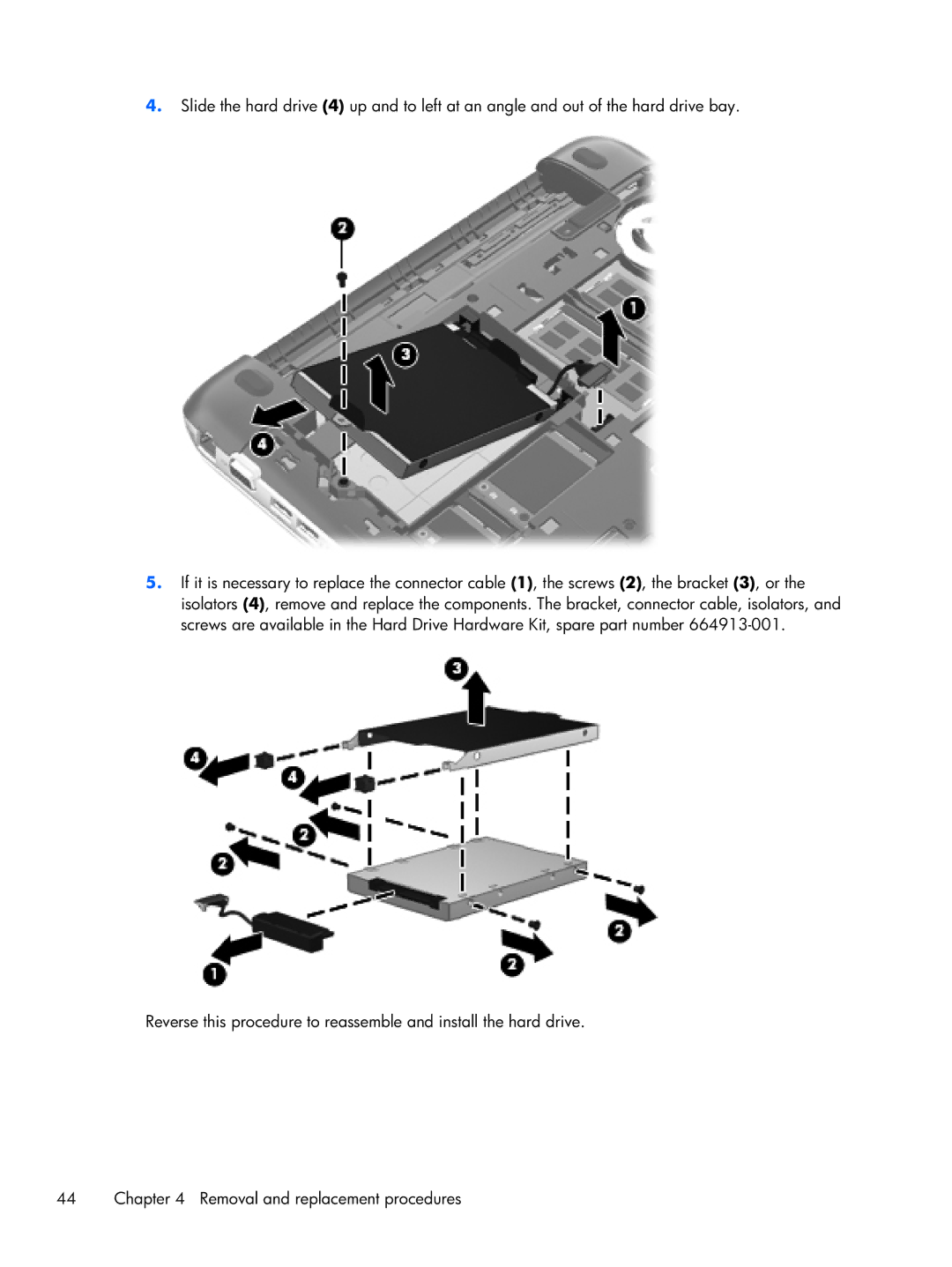4.Slide the hard drive (4) up and to left at an angle and out of the hard drive bay.
5.If it is necessary to replace the connector cable (1), the screws (2), the bracket (3), or the isolators (4), remove and replace the components. The bracket, connector cable, isolators, and screws are available in the Hard Drive Hardware Kit, spare part number
Reverse this procedure to reassemble and install the hard drive.
44 | Chapter 4 Removal and replacement procedures |