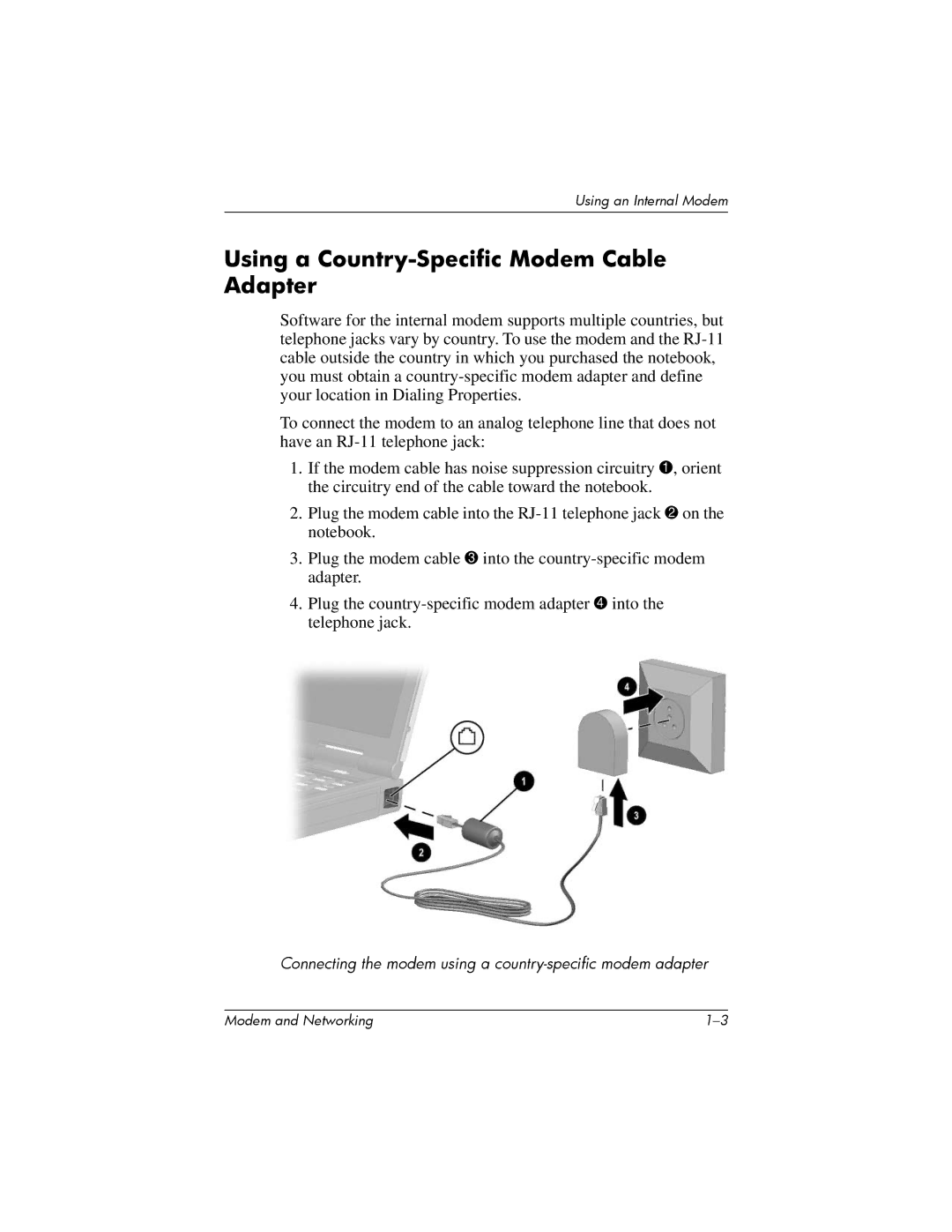Using an Internal Modem
Using a Country-Specific Modem Cable Adapter
Software for the internal modem supports multiple countries, but telephone jacks vary by country. To use the modem and the
To connect the modem to an analog telephone line that does not have an
1.If the modem cable has noise suppression circuitry 1, orient the circuitry end of the cable toward the notebook.
2.Plug the modem cable into the
3.Plug the modem cable 3 into the
4.Plug the
Connecting the modem using a
Modem and Networking |