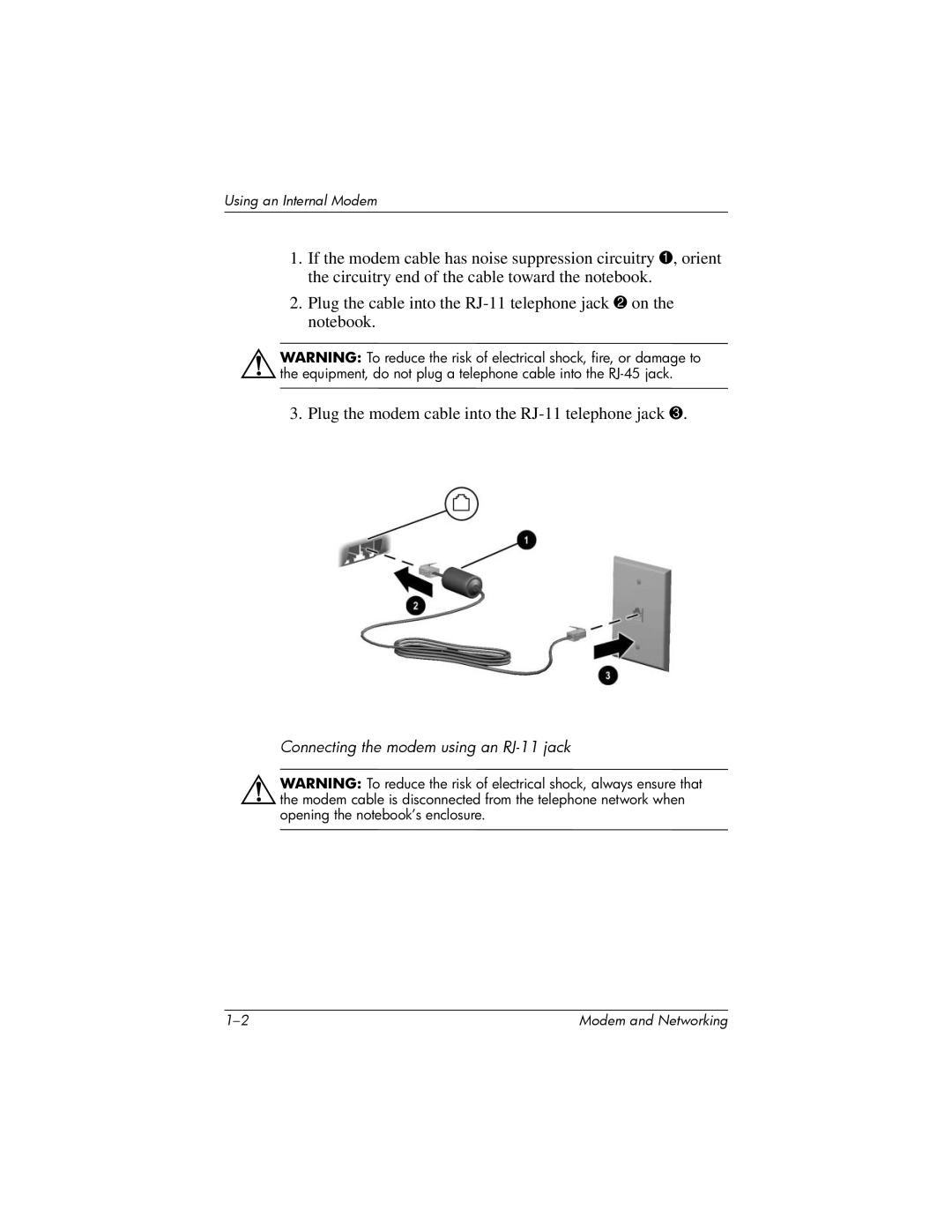Using an Internal Modem
1.If the modem cable has noise suppression circuitry 1, orient the circuitry end of the cable toward the notebook.
2.Plug the cable into the
ÅWARNING: To reduce the risk of electrical shock, fire, or damage to the equipment, do not plug a telephone cable into the
3.Plug the modem cable into the
Connecting the modem using an RJ-11 jack
ÅWARNING: To reduce the risk of electrical shock, always ensure that the modem cable is disconnected from the telephone network when opening the notebook’s enclosure.
Modem and Networking |