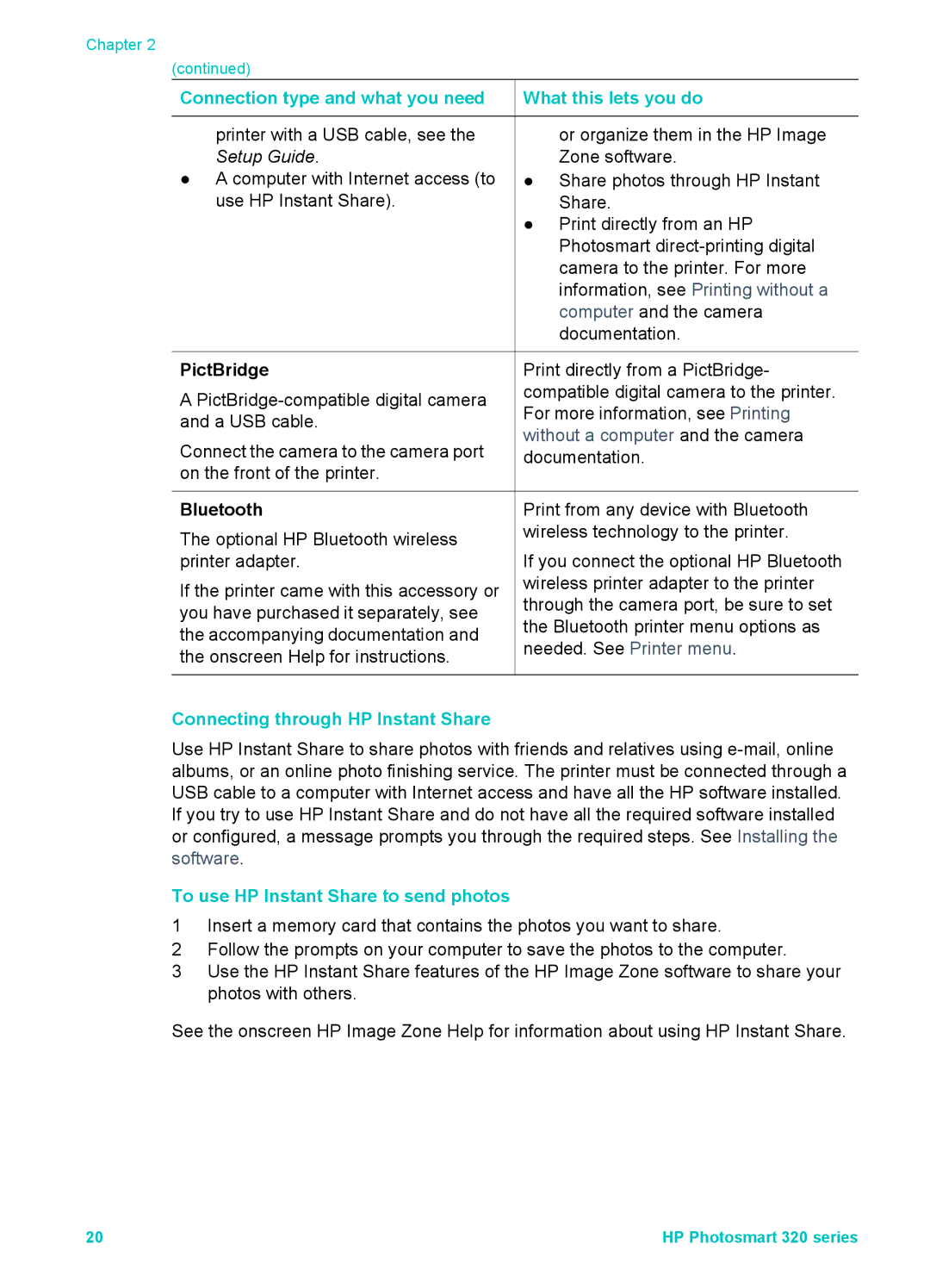Chapter 2
(continued)
Connection type and what you need
printer with a USB cable, see the Setup Guide.
●A computer with Internet access (to use HP Instant Share).
 What this lets you do
What this lets you do
or organize them in the HP Image Zone software.
●Share photos through HP Instant Share.
●Print directly from an HP Photosmart
PictBridge
A
Connect the camera to the camera port on the front of the printer.
Bluetooth
The optional HP Bluetooth wireless printer adapter.
If the printer came with this accessory or you have purchased it separately, see the accompanying documentation and the onscreen Help for instructions.
Connecting through HP Instant Share
Print directly from a PictBridge- compatible digital camera to the printer. For more information, see Printing without a computer and the camera documentation.
Print from any device with Bluetooth wireless technology to the printer.
If you connect the optional HP Bluetooth wireless printer adapter to the printer through the camera port, be sure to set the Bluetooth printer menu options as needed. See Printer menu.
Use HP Instant Share to share photos with friends and relatives using
To use HP Instant Share to send photos
1Insert a memory card that contains the photos you want to share.
2Follow the prompts on your computer to save the photos to the computer.
3Use the HP Instant Share features of the HP Image Zone software to share your photos with others.
See the onscreen HP Image Zone Help for information about using HP Instant Share.
20 | HP Photosmart 320 series |