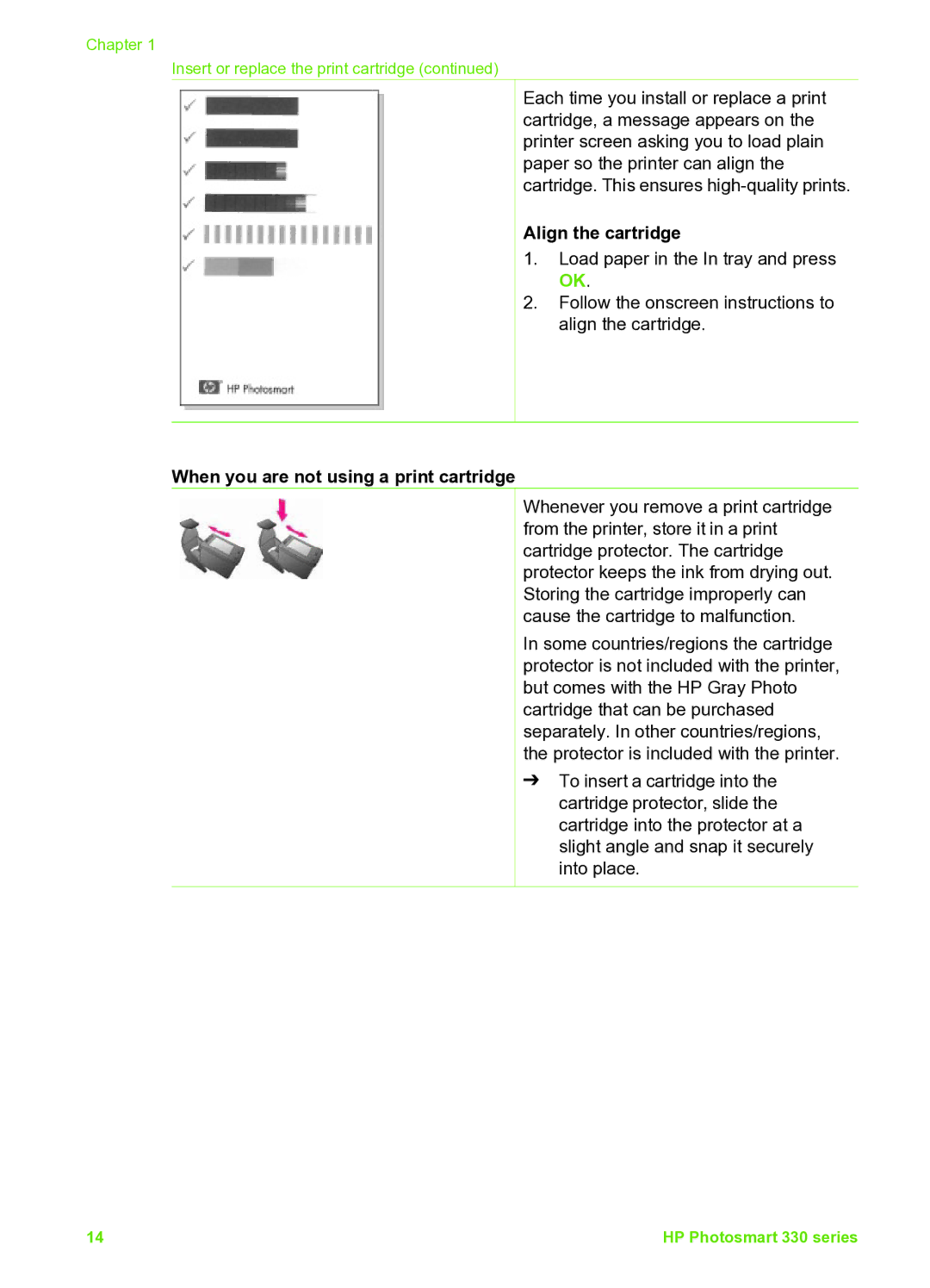Chapter 1
Insert or replace the print cartridge (continued)
Each time you install or replace a print cartridge, a message appears on the printer screen asking you to load plain paper so the printer can align the cartridge. This ensures
Align the cartridge
1. Load paper in the In tray and press OK.
2. Follow the onscreen instructions to align the cartridge.
When you are not using a print cartridge
Whenever you remove a print cartridge from the printer, store it in a print cartridge protector. The cartridge protector keeps the ink from drying out. Storing the cartridge improperly can cause the cartridge to malfunction.
In some countries/regions the cartridge protector is not included with the printer, but comes with the HP Gray Photo cartridge that can be purchased separately. In other countries/regions, the protector is included with the printer.
➔ To insert a cartridge into the cartridge protector, slide the cartridge into the protector at a slight angle and snap it securely into place.
14 | HP Photosmart 330 series |